
Last week, 9to5Mac reported that Screen Time, and many other iOS features, are coming to the Mac this year. Following our report, designer Jacob Grozian has imagined what Screen Time might look like on the Mac when macOS 10.15 is released this year.
Grozian’s take on Screen Time for macOS is a bit optimistic. Our report indicated that Screen Time will simply be a panel in the System Preferences application. Nonetheless, it’s interesting to see how Screen Time will integrate with the various aspects of macOS.
In this Screen Time concept, you can see a breakdown of categories along the left-hand side – including summary, productivity, social networking, reading, and more. The concept incorporates several familiar features from the iOS version of Screen Time, including a pretty chart of day-by-day use.
The concept also shows Screen Time on the Mac incorporating Downtime, which locks use for a specified time every day. There’s also App Limits, Restrictions, and more.
Perhaps most interesting to me is a Screen Time button in the menu bar. Here, you can see your Screen Time data for that day, breakdown categories, and apps. If you have a limit set, you can also see how close you are to that limit for the day.
Screen Time on macOS faces competition from numerous third-party time tracking applications. The native integration with macOS, however, might make it an appealing option for some people. Especially if you factor in the familiarity of using Screen Time on iPhone and iPad.
Read 9to5Mac’s full report on Screen Time coming to the Mac here. This year’s release of macOS 10.15 is also expected to expand the capabilities of Apple Watch unlock, add new apps for things like Podcasts and Music, and more.
Read more:
- Apple Watch authentication expanding beyond unlocking your Mac in macOS 10.15
- Next major macOS version will include standalone Music, Podcasts, and TV apps, Books app gets major redesign
- Siri Shortcuts, Screen Time, and other iOS features coming to the Mac with 10.15
FTC: We use income earning auto affiliate links. More.
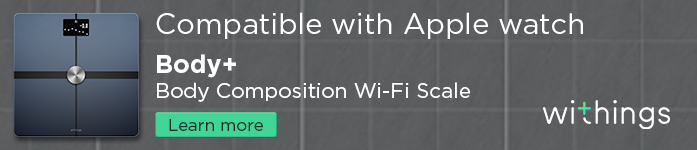





Comments