
As usual, one of the things that excite people most about a new iOS release is the inclusion of new wallpapers. iOS 14 includes six new wallpapers and you can download them for your iPhone or any other device below.
As with all recent iOS wallpapers, iOS 14’s new choices are available in light mode and dark mode variants. This means there are 3 to choose from, each available in two different options. These wallpapers are similar to the designs Apple introduced with iOS 13 last year.
Wanna take your Mac to the next level with the new macOS 11 Big Sur wallpapers? Check those out here.
You can download the iOS 14 and iPadOS 14 wallpapers, in their full resolution, below. Be sure to click through and save the full resolution wallpaper, then set it via the Photos app or Settings app on your iPhone, iPad, or iPod touch.
As always, it’s possible that Apple will add new wallpapers again later this fall. Apple usually releases a completely new set of wallpapers in conjunction with new hardware, so expect the iPhone 12 update this fall to bring even more choices to the wallpaper selection in iOS 14
Read more about iOS 14:
- These are all of the iPhones that support iOS 14
- iOS 14 is now available; these are the 14 best features
- These iOS 14 apps offer home screen widgets, App Clips, and much more
- iOS 14: How to use 10 of the most popular new iPhone and iPad features
- iOS 14 default app settings automatically reset to Mail and Safari after reboot
iOS 14 wallpapers:
iPadOS 14 wallpapers:
Thanks to 9to5Mac reader Rohan for sharing these!
FTC: We use income earning auto affiliate links. More.


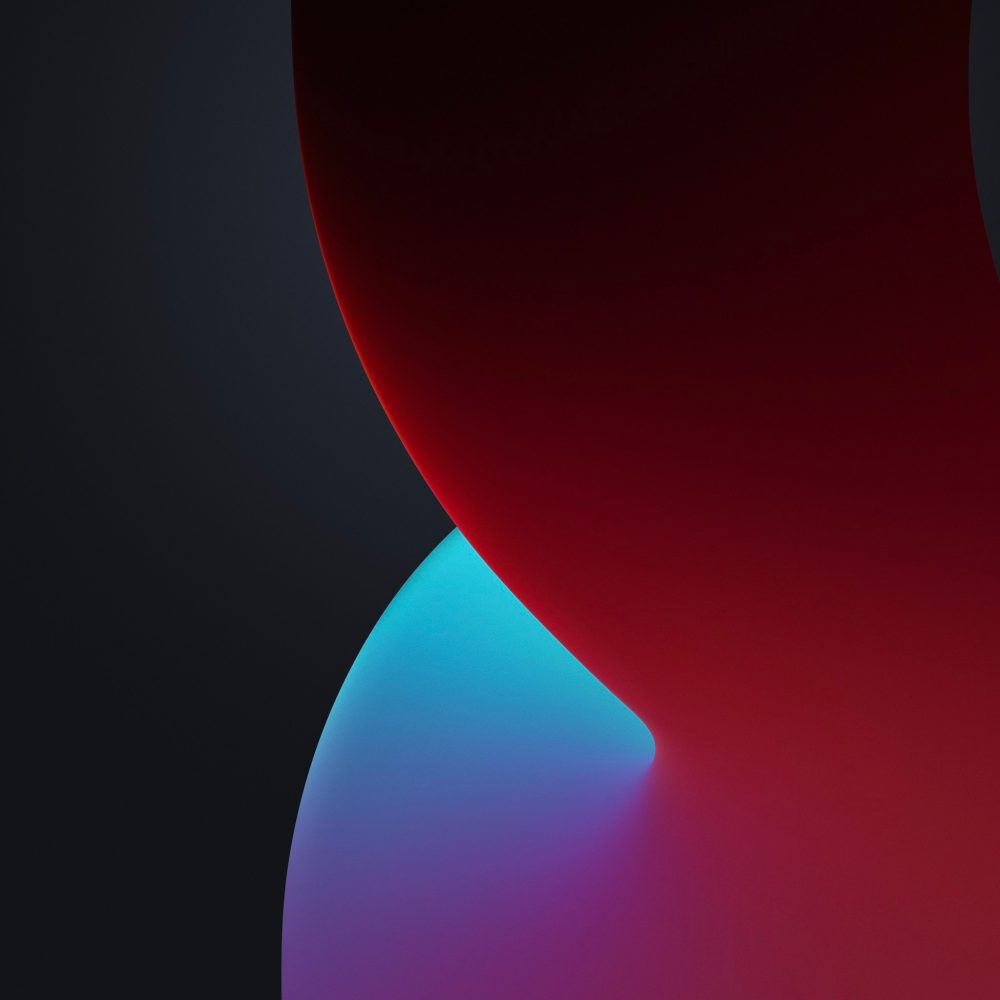

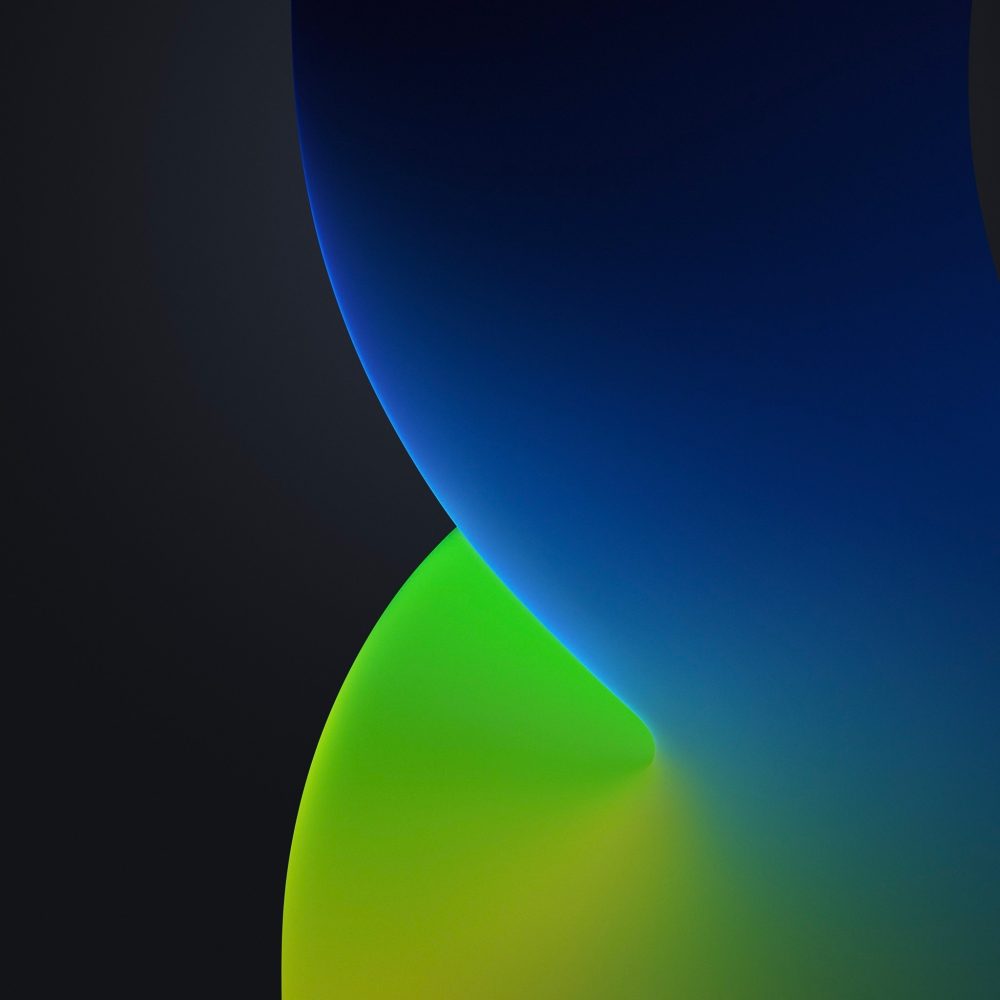

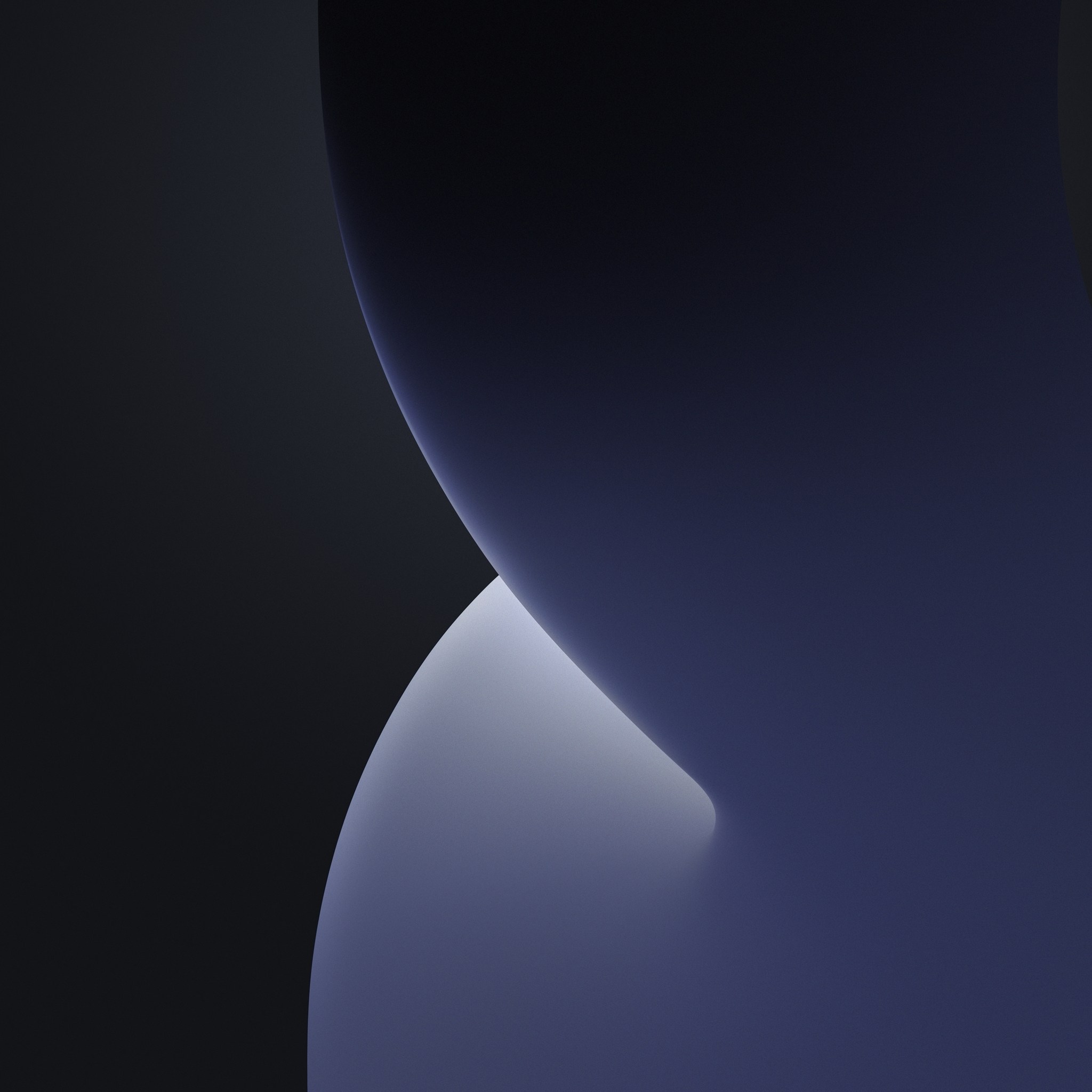
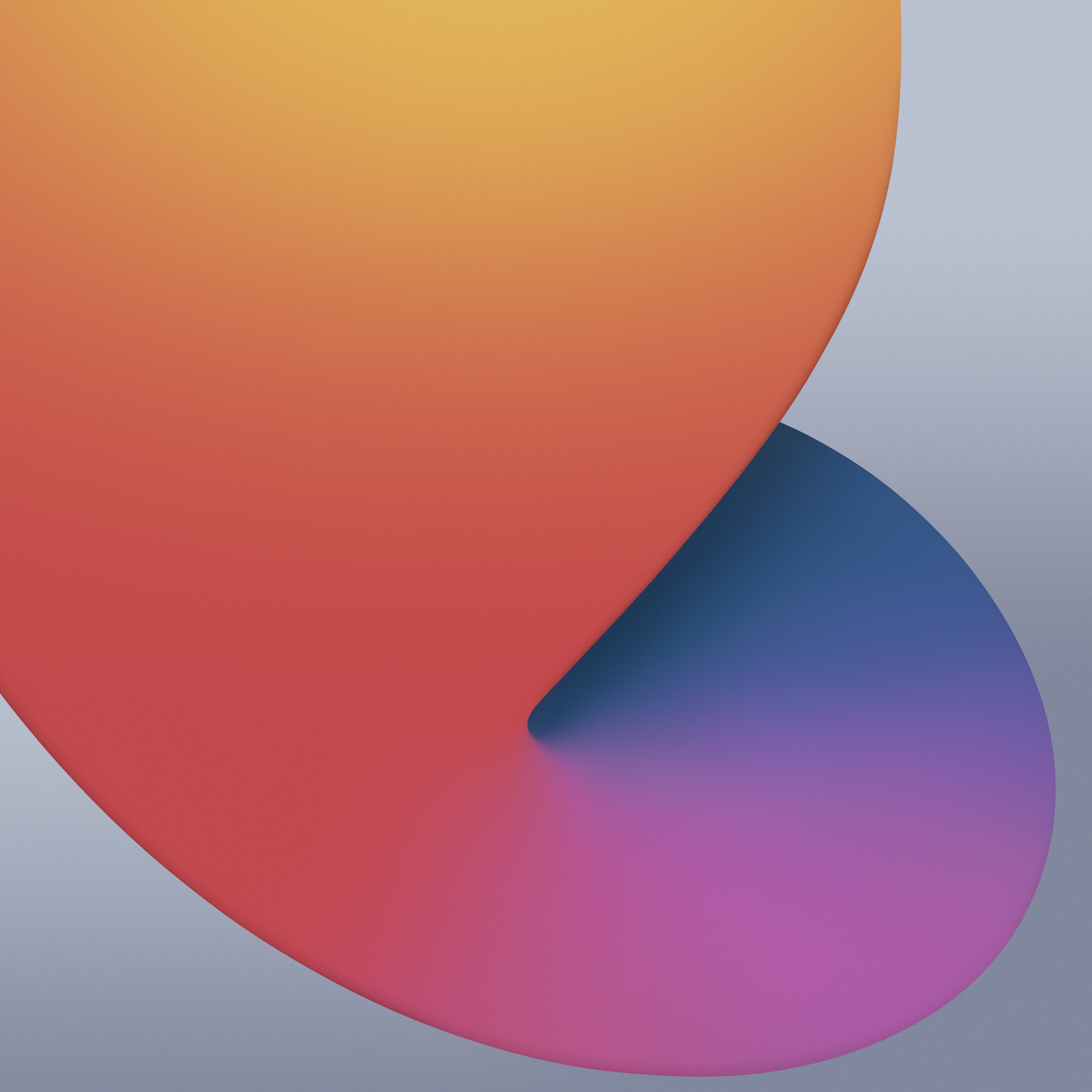
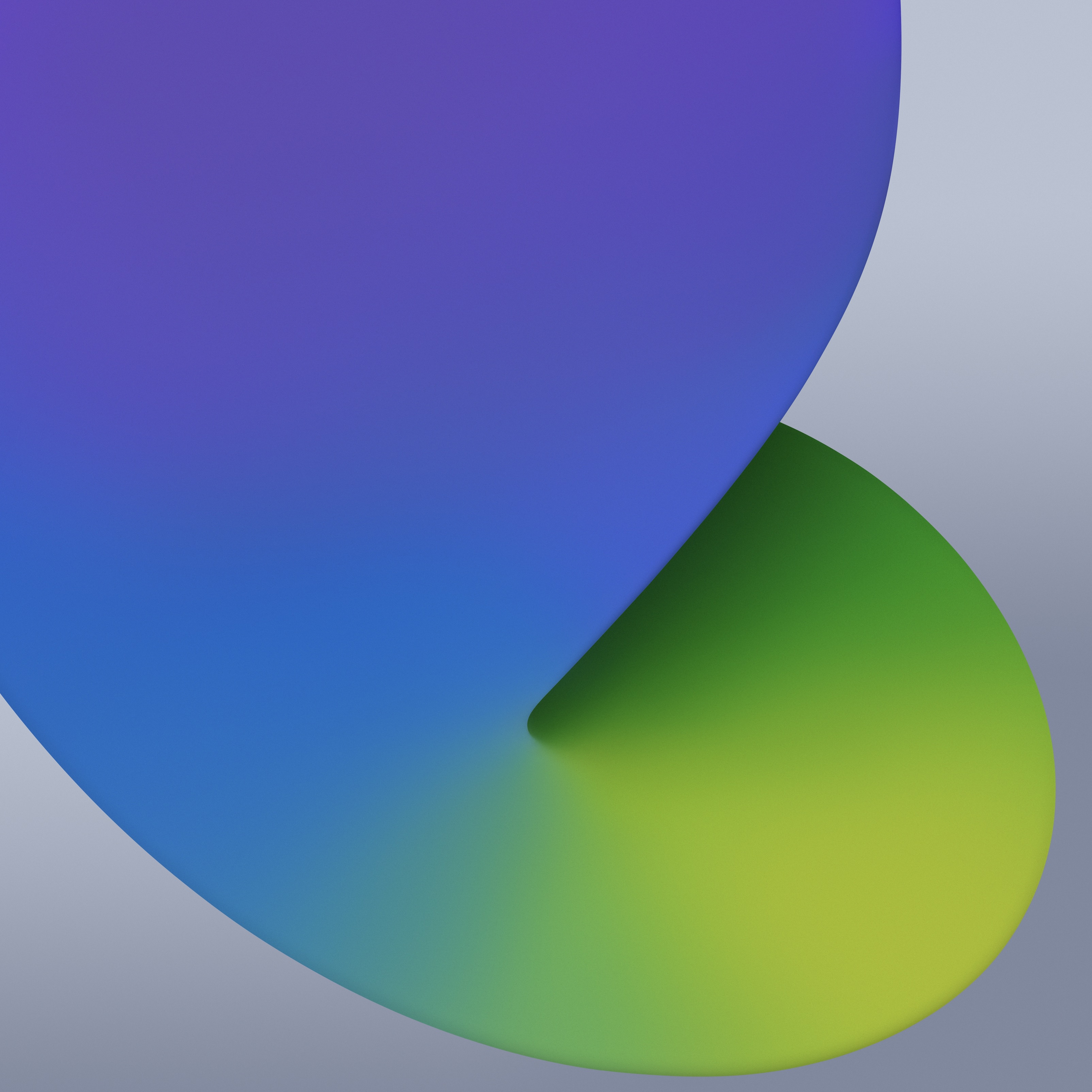
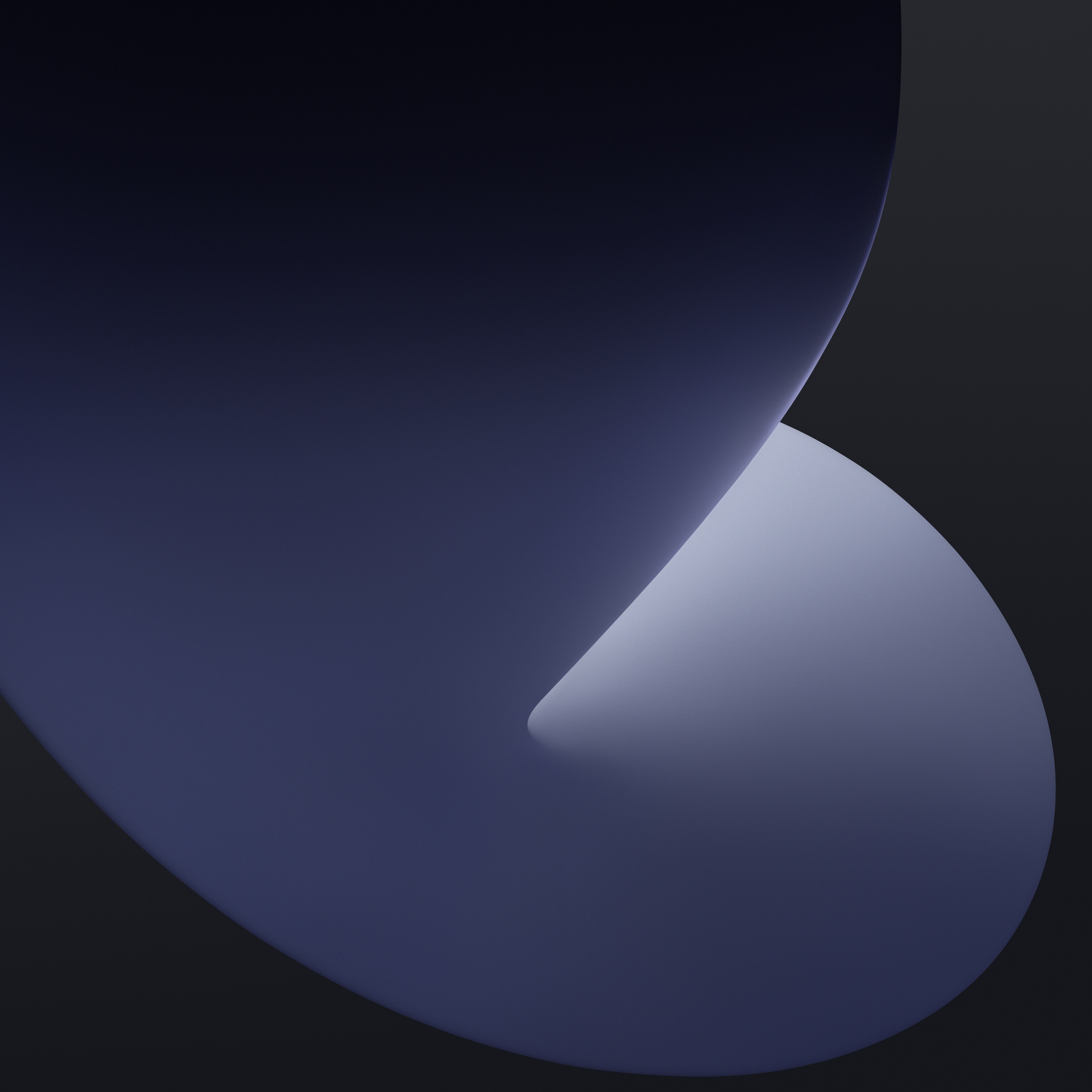
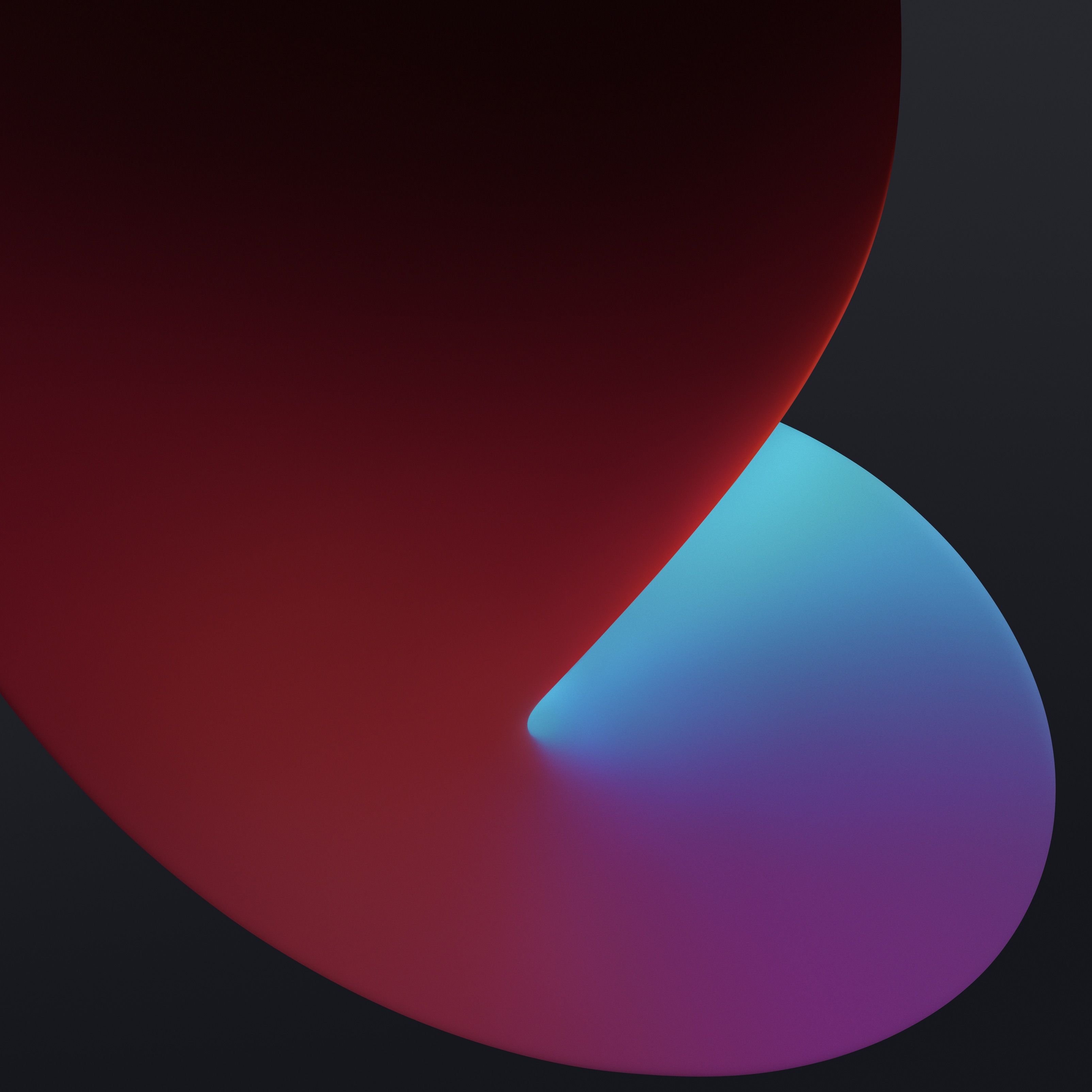
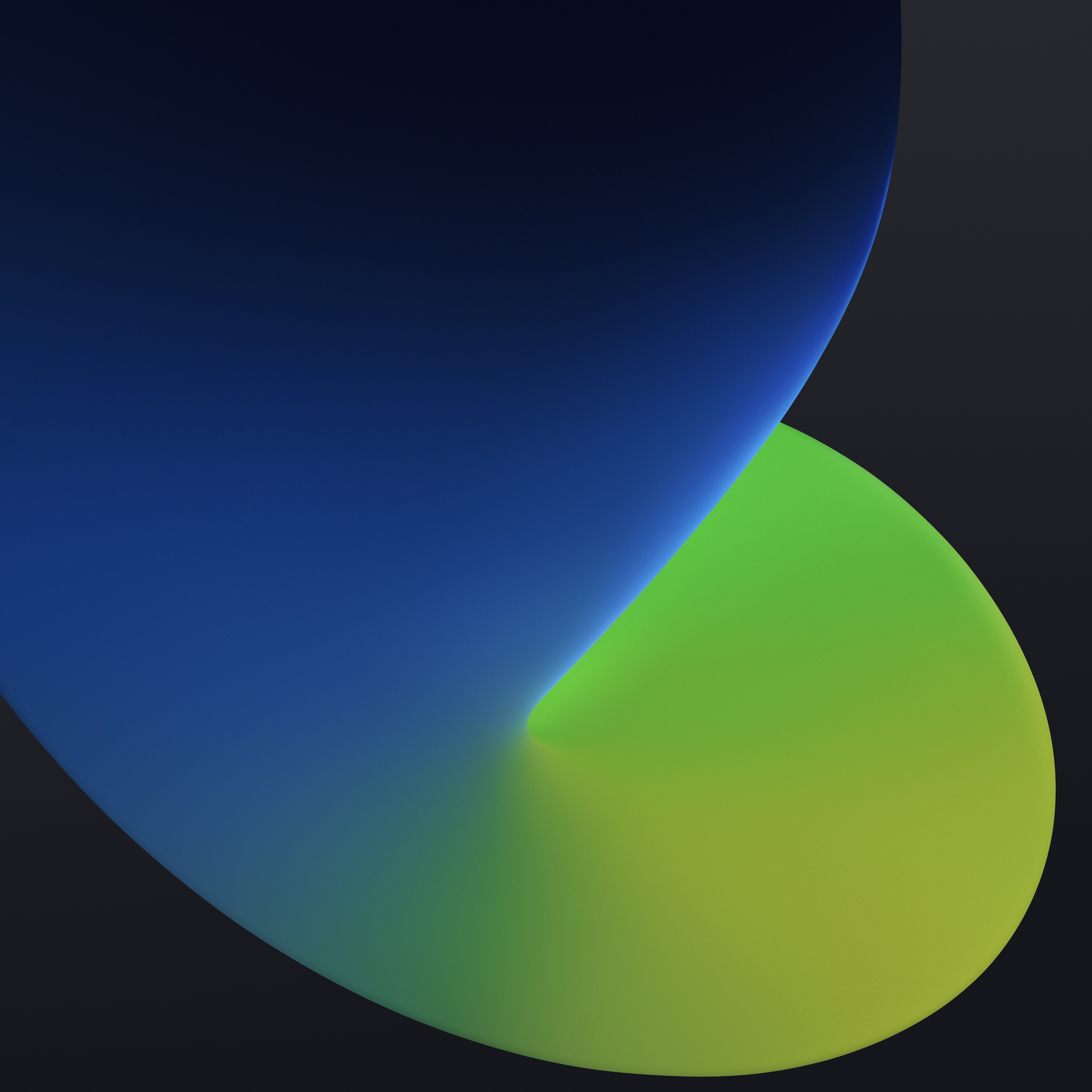
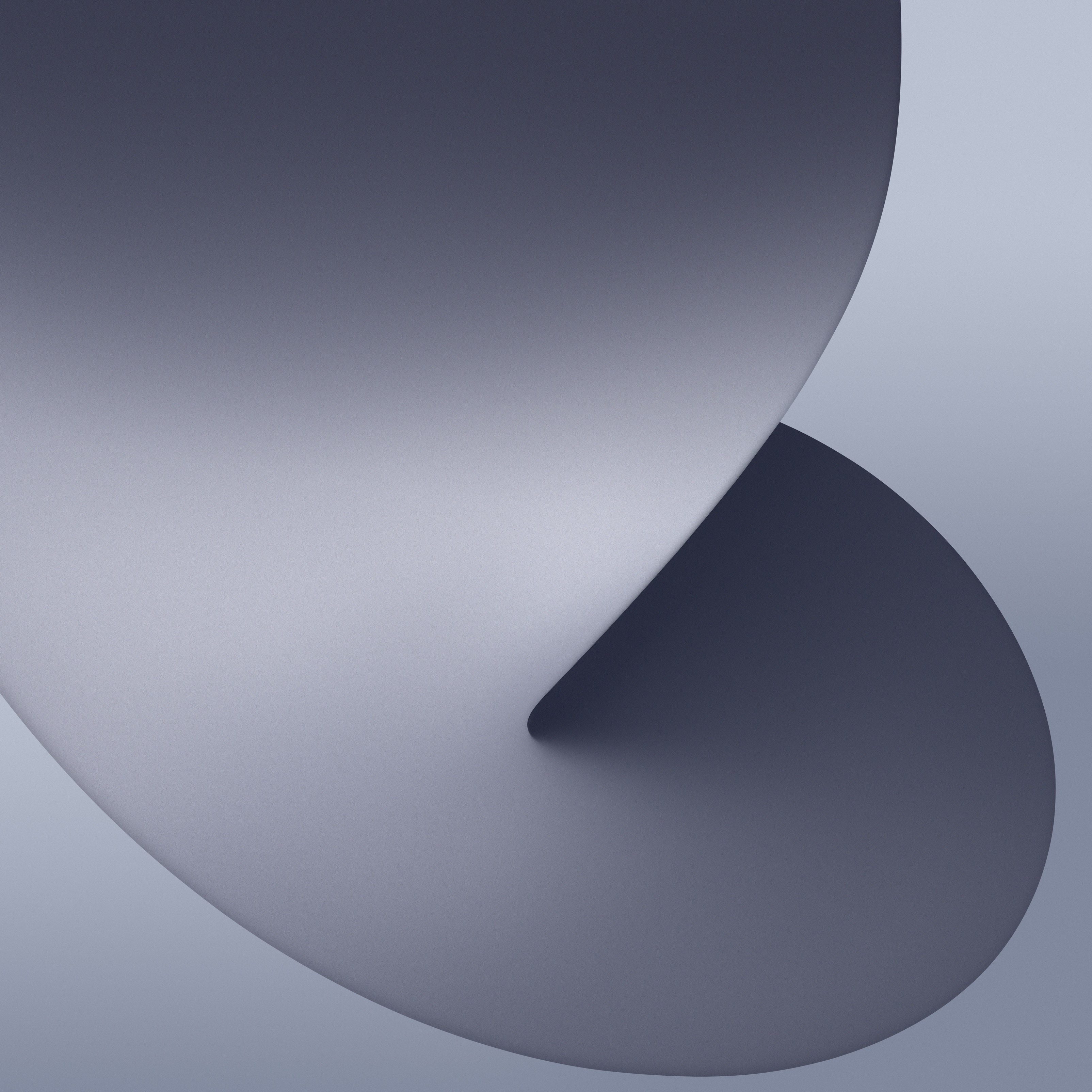



Comments