
Yesterday Apple released the second developer beta of macOS 11.3, and today it followed up with 11.3 public beta 2. As we step through the latest macOS 11.3 beta 2 changes and features, we showcase what’s new. Be sure to subscribe to 9to5Mac on YouTube for more video walkthroughs.
Autoplay for Music
The biggest addition to macOS 11.3 beta 2 is support for autoplay in the Music app. Autoplay is a feature that debuted first on iOS with the release of iOS 14. The handy feature will automatically generate a queue to keep music playing even when you’ve reached the end of an album, playlist, or queue. Autoplay, which is a feature that can be quickly toggled on or off, bases the music that it selects off of the music currently in your queue.
Autoplay can be enabled by clicking the History/Queue button in the upper right-hand corner of the Music app. Once there, you’ll see an infinity glyph at the top of the Playing Next queue. Clicking the infinity glyph toggles Autoplay on or off.
With Autoplay on and the Queue closed, you’ll notice a red Autoplay symbol in the upper right-hand corner of the Queue button. This helps the user to realize that Autoplay is enabled, even when the queue is closed. This same indicator carries over to Music app’s compact mode.
Updated Support tab under ‘About This Mac’
The previous macOS beta displayed the beginnings of Apple’s update to the Support tab in the About This Mac menu, and macOS 11.3 beta 2 continues to flesh out the feature. Present are updated buttons, warranty details, and updated text and links. The buttons for Details and Get Support aren’t yet working in beta 2, but we assume that these buttons won’t go live until macOS 11.3 officially launches. In addition, Mac users should eventually gain access to the Support app that’s currently limited to iOS users.

Video: macOS 11.3 beta 2 changes and features
Subscribe to 9to5mac on YouTube for more videos
iOS app preferences
Apple continues to tweak the preferences for iOS apps, rolling back the ability to granularly manage Touch Alternatives like Tap, Swipe, Drag, Multi-Touch, and Tilt. And instead of just Touch Alternatives, Apple has appropriately renamed the section Touch & Motion Alternatives.
It also seems that Touch & Motion may be the first of additional modules within the Touch Alternatives tab in iOS app preferences. In addition, there’s a new System tab found in app preferences that allow you to manage permissions for things like Bluetooth access and Notifications. Buttons within the System tab will automatically point the user to the specified section within macOS’ System Preferences app.
Conclusion
I’m happy to see autoplay support finally make it to the macOS Music app. It’s one of my favorite iOS 14 features, and it’s something that I use every day as I listen to music while I work. I’ve found autoplay to be pretty good at matching the mood of my current playlist queue.
Be sure to watch our previous hands-on video with macOS 11.3 beta 1 for even more details on what’s new. In that video, I walkthrough several new changes related to the Reminders app, Music app, next-gen controller support, Stereo Pairing for HomePod mini, and more.
What are your thoughts on the direction of macOS 11.3? Sound off down below in the comments with your thoughts.
FTC: We use income earning auto affiliate links. More.
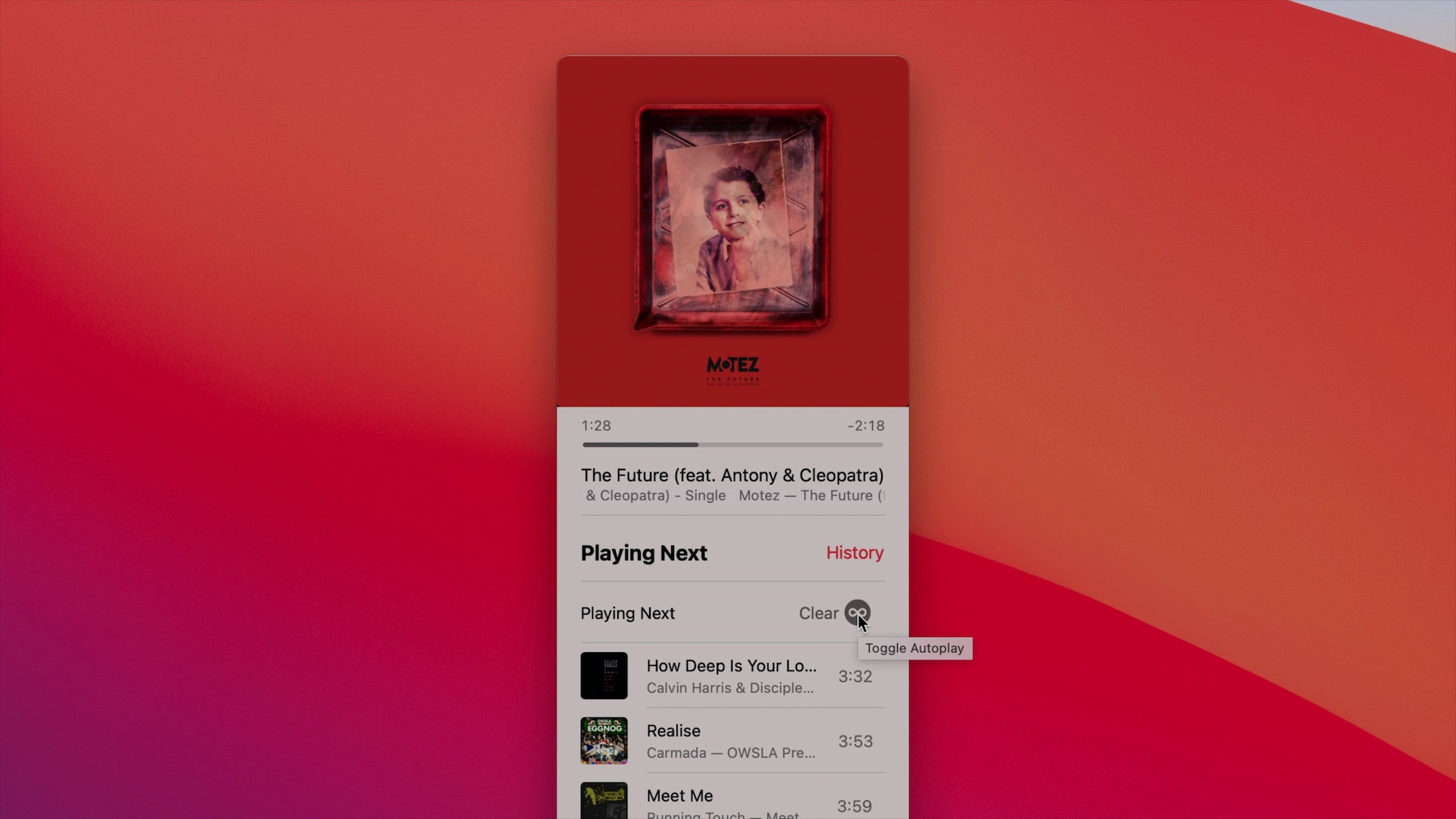
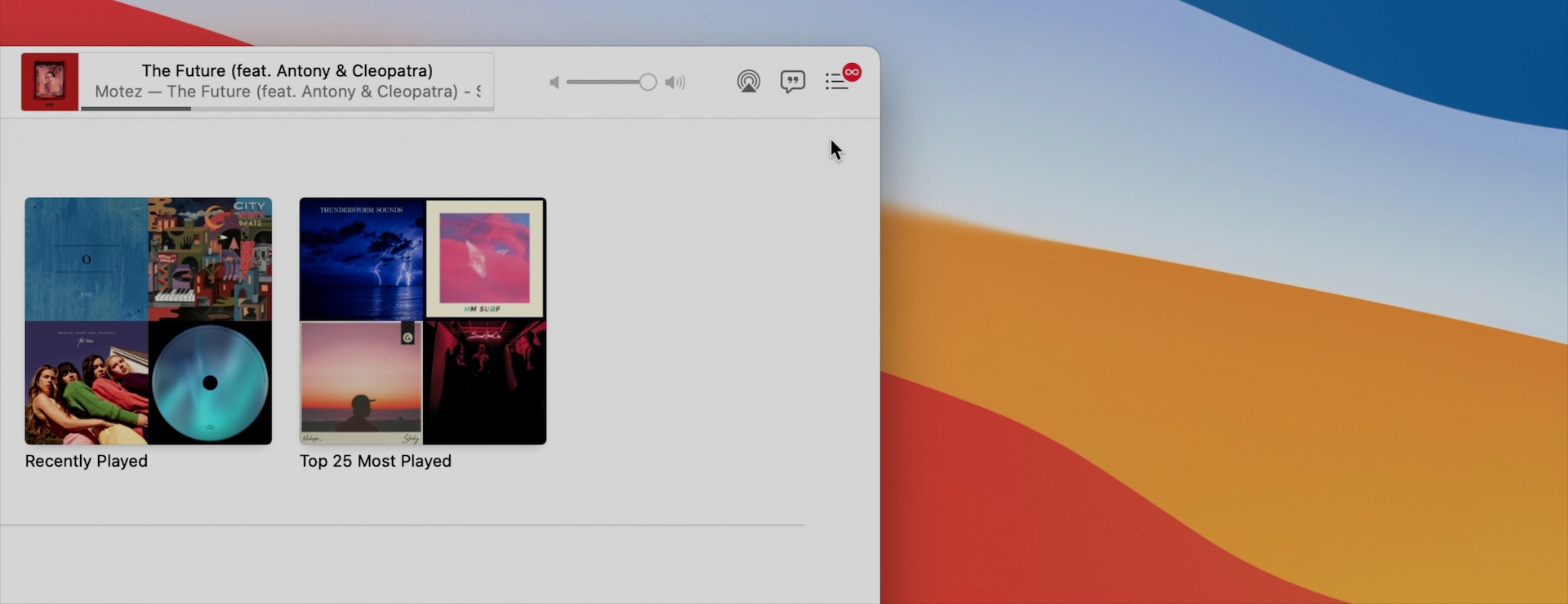
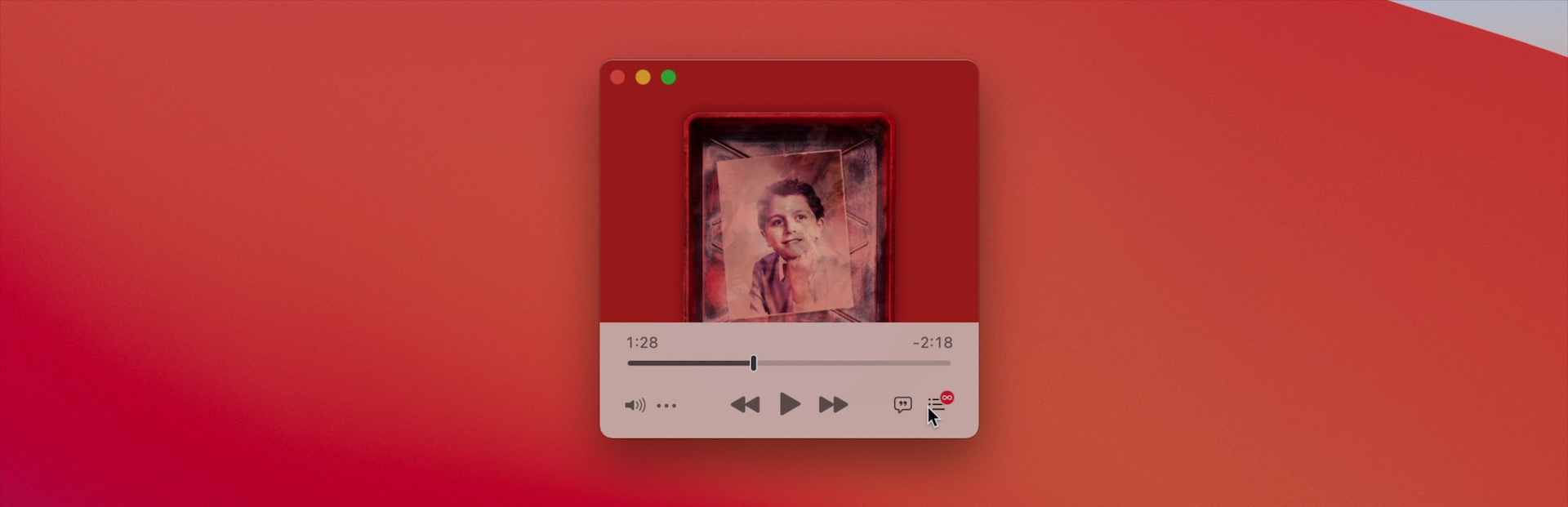
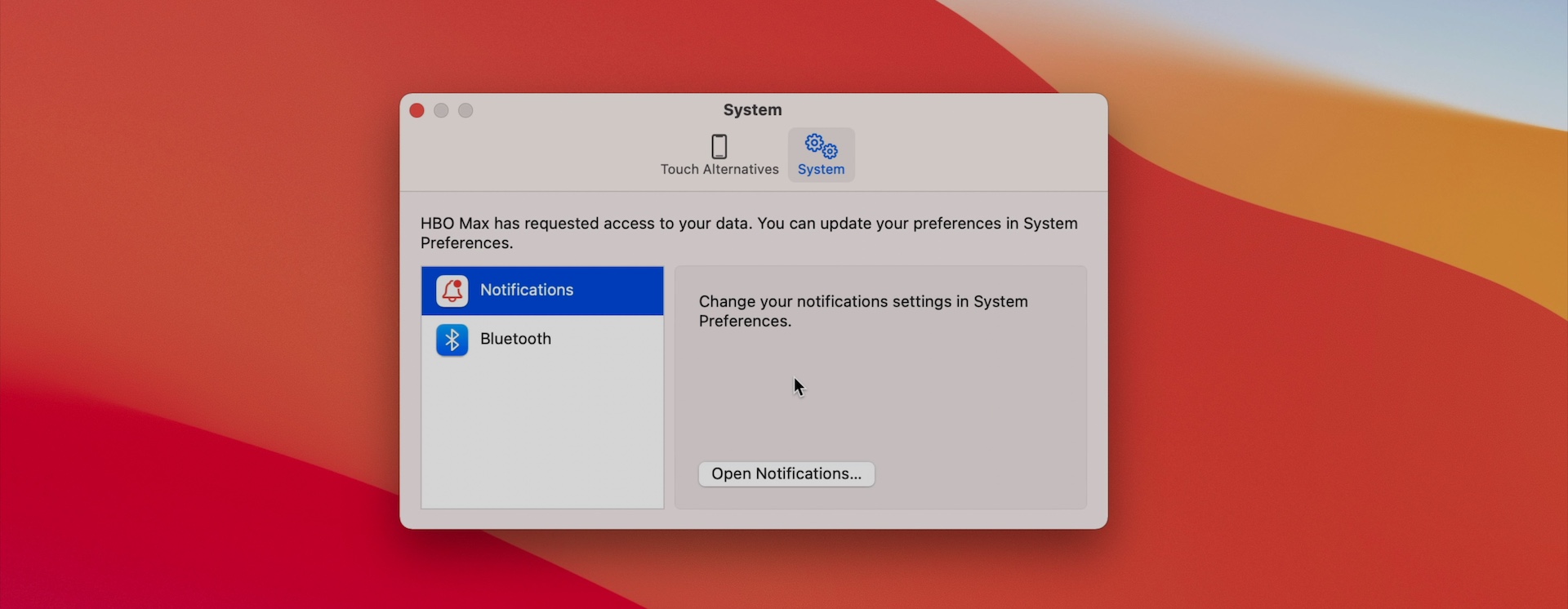
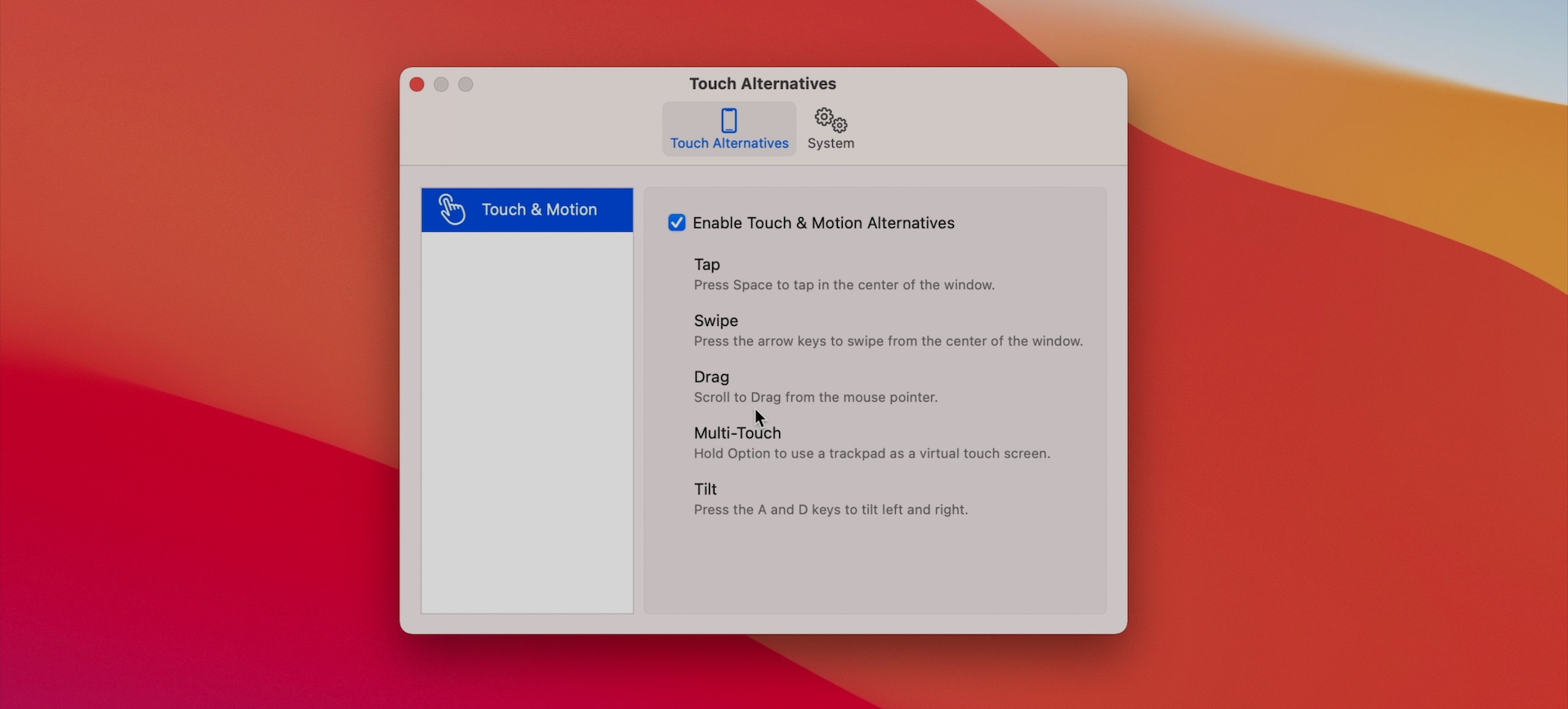




Comments