
With no included method of attaching AirTags to a keychain, cases are a necessity for most AirTag users. Apple has their own first-party accessories for AirTags, starting at $29, and we’ve done a breakdown of the best AirTag keychains, but many have been creating custom AirTag keychains using 3D printers to fit their own needs.
With 3D printers like the Ender 3 breaking below the $200 price point, they have seen far more use in the home. By heating up a low-cost plastic filament, they are able to build small objects layer by layer. Users create or download 3D models, usually in the form of STL files, from sites like Thingiverse. Using slicing software, you can prepare the 3D model for the 3D printer, adjusting settings such as the layer height and speed to balance quality and time.
With each AirTag case only using a few cents worth of filament and taking a couple of minutes to print, we decided to print and test a few of these 3D printed cases, as well as design one of our own. We printed all of these cases on a Wanhao Duplicator i3 Plus 3D printer with gray Priline PLA filament. We printed with a layer height of 0.1mm and a speed of 75mm/s.
Simple AirTag keychain

The first AirTag case we tried was a slim and simple, single piece keychain designed by user AnonymousHermit on Thingiverse. The AirTag snaps in and is heldy firmly in place by the rim. It allows both faces of the AirTag to be easily seen, and you can even replace the battery without removing it from the case. With a solid attachment point for a keyring, I would aboslutely recommend this case.
Apple TV remote AirTag case

We previously covered another 3D printed Apple TV remote case that is available for purchase on Etsy for $12.99. This Apple TV remote case (first-gen Siri Remote) designed by ururk on Thingiverse sits only at the base of the remote. Only being held to the remote by friction, it is about as small as an AirTag case for the Apple TV remote can be. It avoids adding too much unnecessary bulk to the device and leaves plenty of room around the Lightning port. While I like the simplicity of this model, those seeking a more ergonomic solution may prefer this larger, two-piece print instead. Stay tuned for a similar solution for the new Apple TV remote.
Apple logo-shaped keychain

This Apple shaped AirTag keyring was designed by user Furika on Thingiverse. It prints in 2 parts that firmly snap together for a secure fit around the AirTag. Unfortunately, one complication from this design is a result of that iconic bite mark. The AirTag isn’t located directly in the center of the Apple logo, so the AirTag needs to be put in with the Apple logo facing the thinner side. Otherwise, it appears off-center, as seen below. As is, the two sides of the keyring are well designed to hide that the AirTag is located off-center.

SpaceX Dragon capsule AirTag keyring

Being content manager over at Space Explored, I’m a massive space fan. I wanted an AirTag keyring that could show my love of space exploration. I couldn’t find any existing keyrings available for sale or download, so I designed this SpaceX Dragon Capsule AirTag keyring as a simple extrusion from a Silhouette of the SpaceX vehicle. The keyring is based on the same securement method as the first keyring, and I used that 3D model as a reference for the AirTag section of the keyring. It’s a tight fit for the AirTag, but there’s no way it’ll fall out by mistake.
AirPod cases, drone attachments, dog collars and more
3D printing opens up myriad opportunities for customization, from purely creative changes to improvements in utility. Whether you want to mount an AirTag to your drone or to your dog there are 3d models available. If you are prone to losing your headphones, users have already designed cases for both the AirPod Pro and AirPod Max.
Even if you don’t have a 3D printer, you can find many of these cases available for sale on Etsy. There are also many low-cost, third-party keychains like this 3 pack of AirTag cases for $10.95.
FTC: We use income earning auto affiliate links. More.
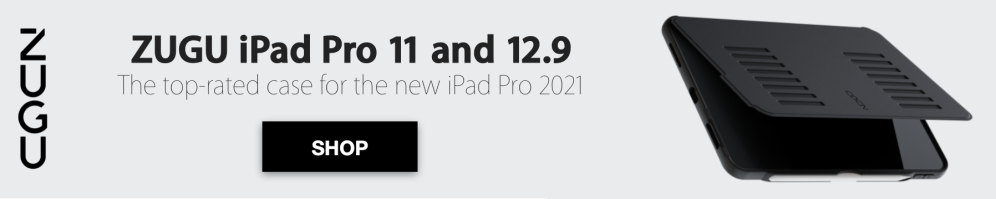





Comments