
Popular password management software 1Password has received a major update today for its browser experience. Headlining the new release is Touch ID integration, dark mode, and a new experience for saving and editing credentials.
1Password shared all the details in a blog post today, leading with support for Touch ID, Windows Hello, and even biometrics support on Linux.
Our #1 requested feature has been Touch ID & Windows Hello support. Now, if 1Password is locked and you have the desktop app installed, you can use biometric authentication to unlock faster than ever!
That’s great timing with the new iMac launching with the updated Magic Keyboard with Touch ID.
Another feature that will certainly be a crowd-pleaser, dark mode is here for 1Password in your browser 2.0.0.
If you stay up into the wee hours of the night like I do, you likely favor websites and apps that do dark mode well. This update brings full support for dark mode to 1Password in the browser—and it’s never looked better.
As for the other major changes, saving and editing credentials is easier than ever to use:
When the save window appears, you can instantly see everything that will be added to the new item. You can even adjust the contents and add tags to help you stay organized. In addition, our recently updated password generator will suggest passwords that fit the requirements of the website you’re on so you don’t have to worry about the details if you don’t want to.
1Password will automatically update to the newest version of the browser build for existing users. For new users, you can try out 1Password for free.
Here is the huge list of all changes, features, and fixes for 1Password in your browser 2.0.0/2.0.1:
- When adding brand new accounts to 1Password in the browser, the welcome screen now updates after successfully adding the account.
- 1Password in the browser can now integrate with 1Password for Mac, Windows, and Linux.
- Dark mode has arrived. 😎
- One-time password fields will now offer suggested items to fill.
- You can now download file attachments created with 1Password for Linux A brand-new save dialog with the ability to see what’s changing, add missing usernames/passwords, and edit before saving has arrived!
- Rich icons can now be turned off on the settings page.
- 1Password can now fill the birthday field from identities.
- References to your Master Password have been changed to just “password”.
- Text when filling on light websites is more visible, thanks to better filling highlight color.
- Items that have a missing title are now rendered better.
- Memorable password generation time has been massively reduced.
- The pop-up search no longer freezes after clicking to show a field in Large Type.
- Options that cannot generate a valid password are handled more gracefully in the password generator.
- Updated pieces of the Settings screen to use newer components.
- Our default password generation rules are now able to be used more often.
- Credit card numbers are now concealed by default when viewing an item in the pop-up.
- When installing in Firefox, errors initializing the database are handled more gracefully.
- The pop-up now loads up to 70% faster.
- Dropdown values from web pages are now saved to a custom item section.
- The label used when saving a website URL to an item is now more consistent.
- Identities appear in the suggested items on more sites, where appropriate.
- Tags are now displayed in alphabetical order.
- The entire URL path will now be shown in website fields in the pop-up.
- The title and rich icon are now visible when updating items.
- Open and Fill now works correctly when an item’s URL field is missing a protocol.
- Errors when creating a Privacy Card are shown in within the dialog again.
- QR code detection on epicgames.com now works.
- Logins now display an em dash as the secondary title when the username is missing.
- A prompt to turn on Watchtower notifications is once again shown after initial set-up.
- The website saved on items will now have the proper “Website” label set.
- Notifications now display the proper item type when saving.
- The pop-up in Chrome loads without flashing fonts.
- In Firefox the in-page suggestions will now never appear as a white box.
- We now fallback to default password generation when unable to find an active tab for smart passwords.
- The date field of an item is now displayed more accurately.
- Password strength is now properly calculated when saving logins.
- Long item titles are now properly truncated when viewing the item’s details.
- The date shown beneath Password items is now formatted consistently.
- 1Password no longer adds duplicate website fields when updating a saved item.
- Sync conflict data on items will no longer be filled.
- The type of credit card will automatically be determined and filled for items missing a type field.
- Logins and one-time passwords fill correctly on worldstream.nl.
- Logins now save correctly on fark.com and kucoin.com.
- Usernames now fill correctly on santander.com.ar. Logins will no longer be suggested when setting a sharing password in OneDrive.
- Suggested passwords will now fill correctly when changing your password on bup.clinicalencounters.com and southwest.com.
- Credit card expiry dates now fill correctly on book.pacificcoastal.com.
- Identities are no longer suggested in security authentication on tresorit.com.
- Generated passwords now fill correctly on framebridge.com.
- One-time passwords now fill correctly on tesla.com, graydigitalgroup.com, and (when in Russian) protonvpn.com.
- Birthdays will no longer autofill into credit card dates on choicehotels.com.
- Suggestions now appear in the “Mobilfunknummer” field on kundenkonto.lidl-connect.de.
- 1Password now appears in the login name field on sparkasse-radevormwald.de.
- 1Password will no longer appear in the search field on Gmail in Portuguese and on op.gg.
- The “Passphrase” password generation option has been returned to its former name, “Memorable Password”.
- The “Student ID” field now saves and fills properly when logging into dtl.idm.oclc.org.
- The password field will now be filled correctly when logging into secure.comed.com.
- The username and password fields will now be filled together when logging into AWS as an IAM user.
FTC: We use income earning auto affiliate links. More.
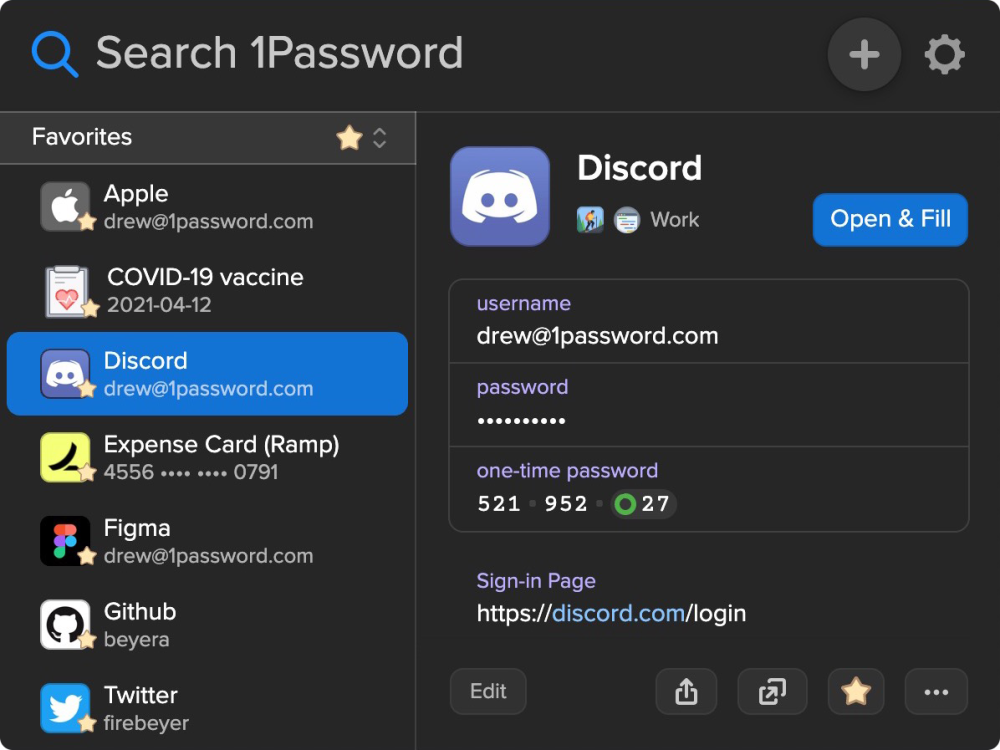
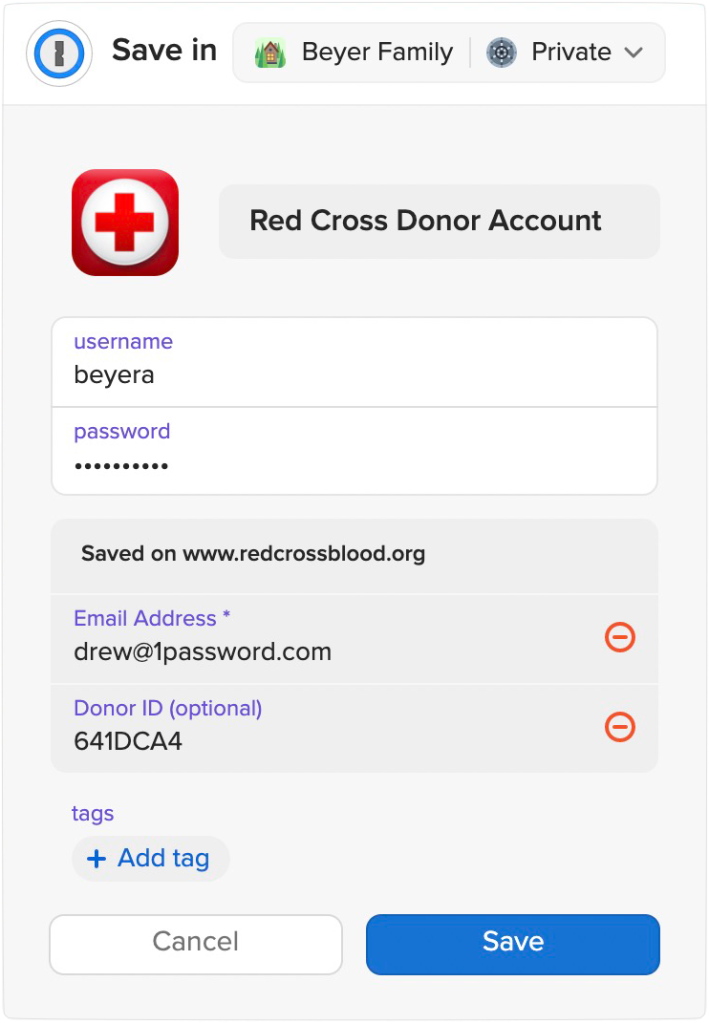
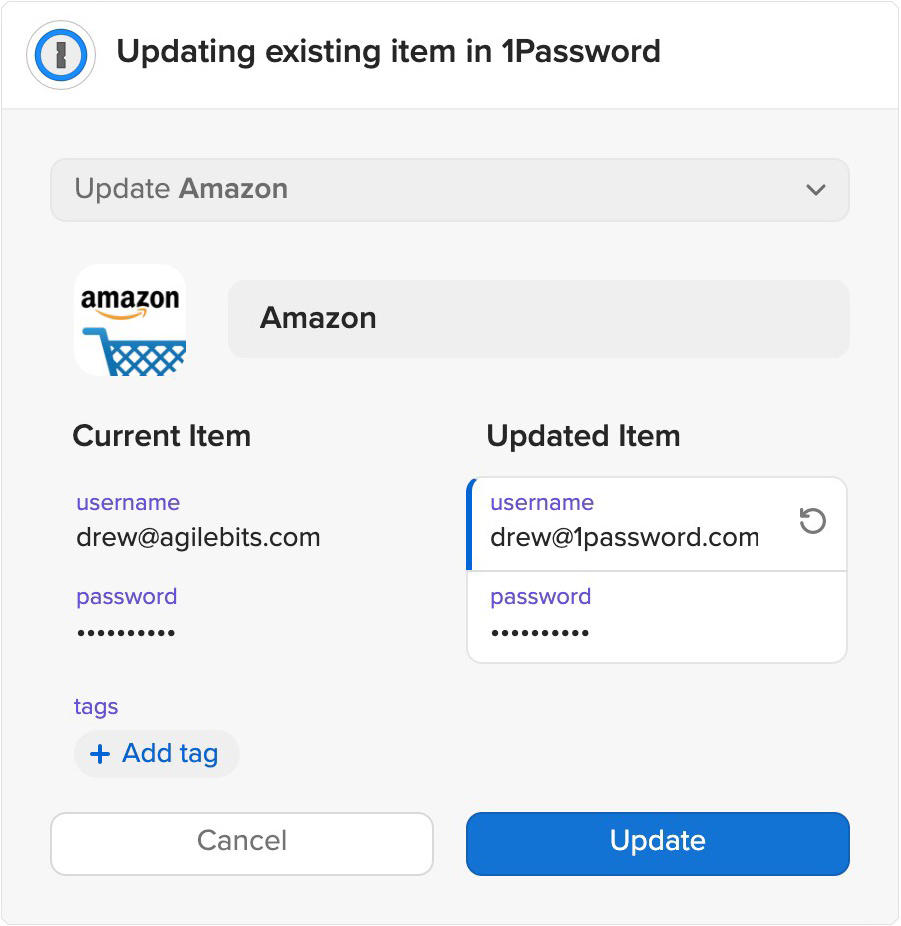




Comments