
Alongside new betas for macOS, watchOS, etc., Apple today released the latest developer betas for the iPhone and iPad in iOS and iPadOS 15 beta 4. The fourth developer beta includes quite a few new Safari tweaks, full support for Apple’s recently launched MagSafe Battery Pack, and several additional changes. Watch our hands-on iOS 15 beta 4 changes and features video for the latest details, and be sure to subscribe to 9to5mac on YouTube for more videos like this.
iOS 15 beta 4 changes and features
- Official support for the MagSafe Battery Pack
- Updated Camera glyph on Lock Screen removes shutter button to match updated Camera app icon
- Updated Control Center Note shortcut icon
- Share Focus Status toggle for individual contacts
- New animated Smart Rotate and Widget Suggestions icons
- New extra large Podcasts widget on iPad
- New Return to Home Screen action for Shortcuts
- New icon for Notifications in Settings
- New toggle for disabling notification when using Screen Sharing or Screen Mirroring
- Rounded edges in App Store account page
Video: What’s new in iOS 14 beta 4?
Subscribe to 9to5mac on YouTube for more videos
Photos
- Updated visual lookup UI in Photos app
- Sharable memories
Safari
- Reload / stop button displayed
- Share button in tab bar replaces ellipses button
- Long press on URL bar provides Show Bookmarks option
- Quickly invoke Reader mode from address bar
- Invoke Reader mode from tab overview
- New preference section in Safari settings to toggle between tab bar UI
Related coverage
Be sure to check out our previous iOS 15 beta coverage, which includes full video walkthroughs and analysis.
What’s your favorite new change or feature in iOS 15 developer beta 4? Sound off in the comments with your thoughts.
FTC: We use income earning auto affiliate links. More.
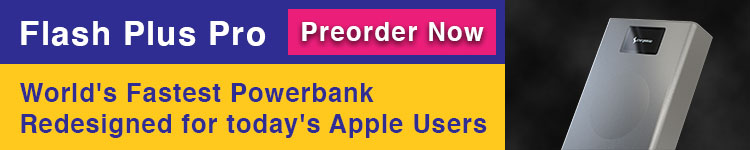




Comments