
Zenkit’s suite of enterprise apps is expanding today with the release of “Projects,” the fifth product to join the growing list of other productivity and collaboration tools used by consumers and enterprises.
Projects provide teams and workplaces with a complete set of features that help manage and save time, meet deadlines, and delegate and track tasks to stay on schedule with projects.
“In the 5 years since we launched Zenkit, we’ve had the privilege to learn a lot about project management. We are proud to say that Projects is the perfect trade-off between simplicity and functionality,” says Martin Welker, CEO at Axonic. “Projects” was built to deliver professional high level functionalities but also a light-weight experience to help make delivering projects more seamless. Teams will get a better overview of performance across multiple projects if they run several initiatives at once – for planning, execution, and delivering on business goals and milestones.”
Zenkit’s Projects apps come with unique features and enhancements including:
- A dashboard displaying personal and team tasks and progress across all projects.
- Smart views: Kanban board, task list, calendar views, and daily and weekly agendas.
- A resource planner to manage cross-project workloads.
- Resource planning in Gantt charts.
- Grouping, sorting, and filtering in global views and reports.
- Includes multiple ways to work on projects, including Gantt, Kanban, calendar and hierarchy views.
To use the Projects app, visit: web, or download on iOS, Android, Mac, Windows, or Linux.
FTC: We use income earning auto affiliate links. More.
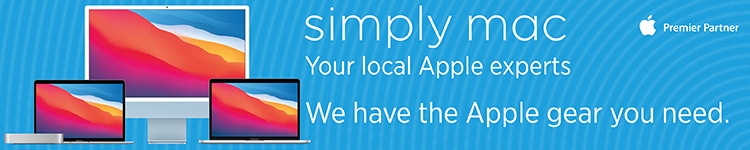




Comments