
It’s been a few months since WhatsApp started working on a new Reactions feature. Now, a report shows that the app is sill making improvements to this function as it plans to launch it sometime in the future.
As spotted by WABetainfo, Reactions will be available “in individual chat threads and group chats.” The publication also states that everyone can see who reacted to a message simply by viewing the reaction info tab.
In the screenshot, it’s possible to see all reactions to a message in two different tabs: “All” and also with the specific emoji used, which means users can click on the figure to see everyone in a group chat that reacted to a message.
WABetaInfo notes that users will be able to “react to a specific message once and reactions are limited to six emojis. Currently, the figures available are “Like,” “Love,” “Laugh,” “Suprised,” “Sad,” and “Thanks.” As of now, it’s unclear whether WhatsApp will make any emoji available as a reaction, as Facebook now does with Instagram or if it’s going to be more limited the way Twitter is also working with reactions.

As for a release date, WABetaInfo says that this feature is still under development and there isn’t a clear release date for this feature.
Recently, the publication was able to discover another feature WhatsApp is readying: the ability to play audio messages at different speeds. As of now, it’s only possible to do that to voice messages and not the ones that are forwarded. WABetaInfo explained:
What’s an audio message? It’s simply a forwarded voice note. When you forward a voice note, it’s not possible to speed up the audio because the playback speed button is not available, but a new feature is coming for it at a later date:
Are you excited about these WhatsApp features? Share your thoughts in the comment section below.
FTC: We use income earning auto affiliate links. More.
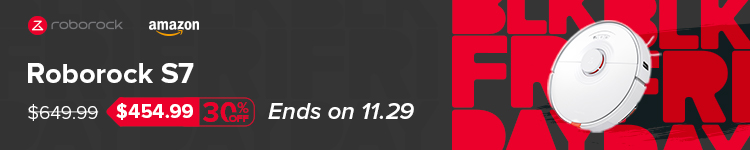



Comments