
A variety of multi-port USB-C chargers are on the market nowadays, making it easier than ever to find an all-in-one charging solution for your iPhone, iPad, Mac, and other devices. Ugreen is out with a new 4-in-1 Multiport Charging Station that uses GaN technology with three USB-C ports, one USB-A report, and a flexible, travel-friendly design.
This Ugreen 4-in-1 charger features a four-port design with three USB-C Power Delivery ports and one USB-A port. It uses the increasingly common and popular gallium nitride technology, commonly referred to as GaN. This is a technology that allows accessory makers to create smaller and more powerful fast chargers.
The Ugreen 4-in-1 charger also features USB-C Power Delivery support, which is a protocol that helps negotiate the power delivery split when you’re charging multiple different accessories. USB-C PD technology is critical for an accessory like this, which features 100W of total power that can be divided among four different reports.
Ugreen has provided a helpful graphic showcasing the power supported by each port depending on your configuration. As you can see, the top two USB-C PD ports are capable of 100W, while the third is capable of 22.5W PD, and the bottom USB-A port supports 22.5W.
These numbers, however, are only when a single port is in use. For charging two USB-C PD devices at the same time, the maximum power you’ll get is 65W from the top port and 30W from the second port. Here’s a detailed look at the different configuration options:
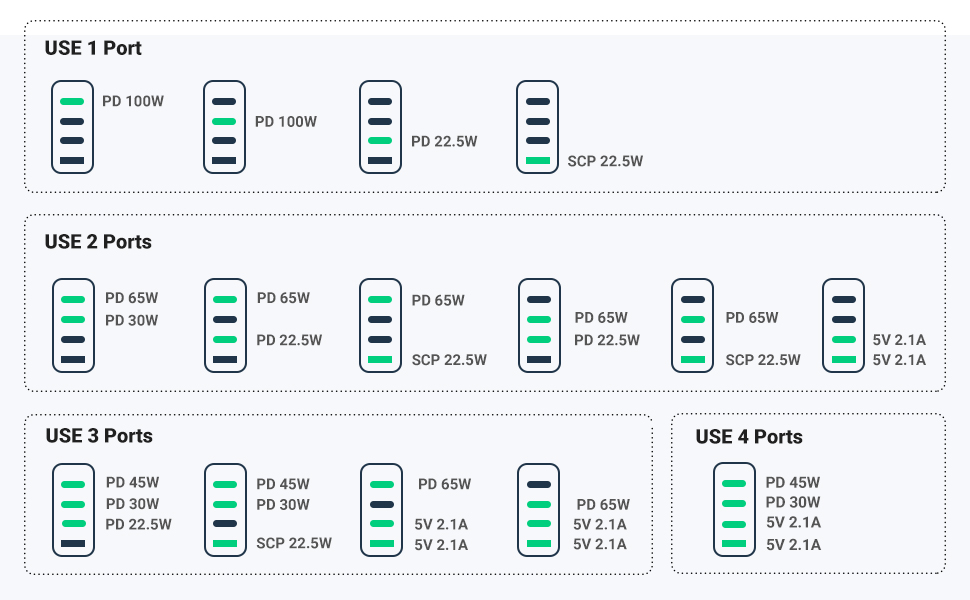
More power would certainly be nice, but Ugreen has made the decision to focus on a combination of power and portability with this charger.
For context, the base model 14-inch MacBook Pro with an M1 Pro chip and 8-core CPU ships with a 67W charger in the box. Regardless of which MacBook you have, this Ugreen charger should be able to get you charged to 100%. How long that process takes will vary based on which MacBook you have, how many concurrent devices you’re trying to charge, and whether you’re simultaneously using the MacBook.
9to5Mac’s Take

When rumors indicated that Apple was planning to switch to MagSafe for charging with the new 14-inch and 16-inch MacBook Pro updates, I was a bit concerned that this would represent the end of USB-C charging. Thankfully, that was not the case and the new MacBook Pros can charge via either USB-C or MagSafe (though with some limitations).
While there are many multi-port GaN chargers on the market at this point, what makes this option from Ugreen unique is its combination of ports. With a 4-in-1 design, the Ugreen Multiport Charging Station can charge three devices via USB-C and one via USB-A, all at the same time.
The Ugreen charger also features a more travel-friendly design than other options on the market. It features built-in foldable plug, rather than a separate power cable or any brick of any sort.
In an ideal world, we could ditch USB-A altogether and everything could charge via a USB-C cable. Sadly, that’s not the case. There aren’t many instances where I need to use the USB-A port on this Ugreen charger, but it comes in handy in a pinch and can be useful for sharing with other people who still use USB-A cables.

That being said, if Ugreen (or any other reputable accessory maker) wanted to make a four-port USB-C charger, I’d buy it in a heartbeat. Unfortunately, that seems hard to come by nowadays. Maybe, hopefully, it’ll become commonplace in the future. Satechi does sell a three-port version.
The Ugreen 100W Multiport Charging Station retails for $79.99 and is currently on sale for under $70 on Amazon when you clip the on-page coupon. If you’re looking for a versatile and powerful way to charge your Apple devices while on the go, this is a great option. It’s not without its flaws, namely that pesky USB-A port and the limit to 100W of power, but its pros more than out weight its cons.
FTC: We use income earning auto affiliate links. More.


Comments