
Apple’s highly-anticipated Universal Control feature for iPad and Mac is now available to Mac and iPad users. As we detailed in our hands-on coverage, the feature is incredibly impressive, but it’s not available for all iPad and Mac devices. Head below for the full details on device compatibility for Universal Control.
Universal Control supported devices
You can learn more about how Universal Control works in our hands-on coverage, but the gist of it is that this feature lets you use a single keyboard, mouse, and trackpad across multiple Macs and iPads. It’s an incredibly impressive technology that works exactly as Apple first demonstrated it at WWDC last summer.
So what Mac and iPad models are compatible with the fancy Universal Control feature?
Apple says that Universal Control is supported on the following Macs:
- MacBook Pro (2016 and later)
- MacBook (2016 and later)
- MacBook Air (2018 and later)
- iMac (2017 and later)
- iMac (5K Retina 27-inch, Late 2015)
- iMac Pro
- Mac mini (2018 and later)
- Mac Pro (2019)
As for iPad compatibility, here’s what Apple says:
- iPad Pro
- iPad Air (3rd generation and later)
- iPad (6th generation and later)
- iPad mini (5th generation and later)
If your devices meet the hardware requirements, Apple says that both devices must be signed in to iCloud with the same Apple ID, Handoff must be turned on, and the devices must be within 10 meters (30 feet) of each other. Apple also notes that an iPad and Mac “must not be sharing a cellular and internet connection.”
And of course, all of the devices involved in your Universal Control setup must be running the latest iPadOS 15.4 and macOS 12.3 betas, which are available to public beta testers and developers alike.
Read more:
- Here’s everything new in the first betas of iOS 15.4 and iPadOS 15.4
- Universal Control was worth the wait – here’s how it’s changing the way I work
- You can finally try Universal Control between Macs and iPads with macOS 12.3 and iPadOS 15.4 betas
FTC: We use income earning auto affiliate links. More.
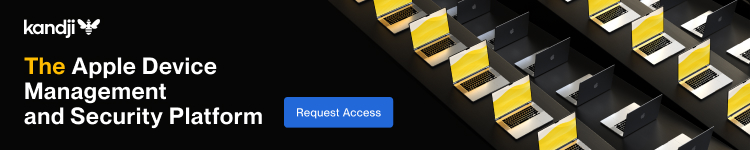



Comments