
Coming today to Snapchat is a feature, “Custom Landmarkers,” that lets users build augmented reality experiences. In an effort to advance its AR platform, the social media giant is continuously working to enhance the Snapchat experience. Through the Lens Studio, Snapchatters can create landmarks for things like statues and storefronts in their communities.
After being announced in December, this feature is rolling onto the mobile messaging platform today. Users can find custom landmarkers through physical Snapcodes shown at the landmark itself or through a Lens creator’s profile.
While other platforms build their own AR experiences, Snapchat has been working on these user-created experiences for some time.
“In 2019, we started with templates of 30 beloved sites around the world which creators could build upon called Landmarkers,” Snap said in a statement. “But there’s an infinite number of places for our AR creator community to build anchored, location-based Lenses. Today, we’re launching Custom Landmarkers in Lens Studio, letting creators anchor Lenses to local places they care about to tell richer stories about their communities through AR.”
Snapchatters who are part of Snapchat’s Lens Network have already received access to this feature. They continue to produce these AR experiences within their communities so they can share with their audiences. For instance, creator QRreal transformed NYC’s “Yu and Me Books” into a virtual pop-up book.
As Snapchat continues to build its AR platform, it’s important to note that it is keeping user well-being in mind. It has moderation teams to approve all lenses before viewers can see them in order to keep this feature a positive experience for all.
Are you going to check out the “Custom Landmarkers” feature?
FTC: We use income earning auto affiliate links. More.
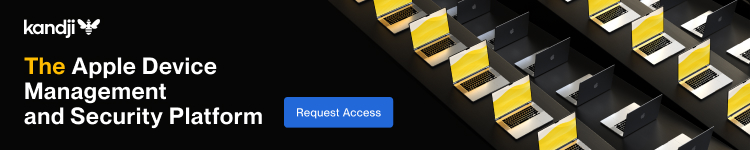

Comments