
Apple @ Work is brought to you by Kandji, the MDM solution built exclusively for organizations that run on Apple. Kandji is a modern, cloud-based platform for centrally managing and securing your Mac, iPhone, iPad, and Apple TV devices, saving IT teams countless hours of manual work with features like one-click compliance templates and 150+ pre-built automations, apps, and workflows. Request access.
The months in 2022 keep moving along. It feels like we were waking up on a 1/1/22, but here we are, nearly through with Q1. If you’re in the same community, these are the “quiet months” before we move into the period where speculation about Apple’s summer software announcements ramps up, followed by the fall releases. If you’re in the IT world, you’re possibly just coming up from air on deploying macOS 12 to your fleet, so the concepts of yet another software release might be exhausting. Truthfully, it is, but it’s coming whether you want it or not. There are things you can do today to prepare for macOS 13 in your organization, though.
About Apple @ Work: Bradley Chambers managed an enterprise IT network from 2009 to 2021. Through his experience deploying and managing firewalls, switches, a mobile device management system, enterprise-grade Wi-Fi, 100s of Macs, and 100s of iPads, Bradley will highlight ways in which Apple IT managers deploy Apple devices, build networks to support them, train users, stories from the trenches of IT management, and ways Apple could improve its products for IT departments.
Planning for macOS 13 might seem like planning for Halloween in March, but your plan kicks off in the summers when the betas are released. If you build a good plan today, you’ll be ready for October.
You can avoid the first few betas
The first few betas of macOS 13 are likely to be rough in terms of bugs. You’re testing during this period might be futile because early bugs that might seem related to compatibility issues might just be early bugs. If you want to download it on a test device to begin tinkering, I might wait until beta three before you start putting it through your workflows.
Join the AppleSeed for IT program
You might not know that Apple has a testing program specifically for IT professionals. AppleSeed for IT is designed for enterprise and education customers to test new versions of Apple software in their organizations. This program allows IT professionals to offer feedback directly to Apple engineering teams through a dedicated bug submission process, participate in detailed testing plans, and join a dedication forum discussion with other participants.
Test key apps
When you get access to a release version of macOS or iOS, you need to test workflows and applications for each department. For example, does the marketing team rely heavily on OneDrive? OneDrive sharing needs to be heavily tested to determine if there are any compatibility issues with a new version. In addition, apps like OneDrive and Dropbox have had challenges related to Apple’s software upgrades on macOS in recent years, so they should be given extra attention.
Are you using a tool like CrowdStrike for security? It should be heavily tested with each new major release of macOS before allowing your fleet to upgrade.
Most mobile device management vendors will have day-one support for Apple’s significant upgrades. However, it’s still worth testing the process for onboarding a Mac from a fresh install of macOS 13 to learn of any UI weirdness or bugs that should be reported.
Document workflow changes in Apple’s default apps
Every new version of macOS brings changes to Apple’s default apps like Safari, Mail, Calendar, etc. Depending on the year, these changes can be minor or significant. For example, macOS 12 looked to bring multiple changes to Safari, but users pushed back on Apple as the beta period went on, and many of the changes were reverted. If macOS 13 brings overhauls to Mail or Calendar, document those changes, and get out ahead of them regarding user training and documentation. You’ll want to share what’s new with your users before making the upgrade available to them.
Wrap up
Your walking points from this article should be to sign up for the AppleSeed for IT program. Start getting involved in the Apple community by joining the MacAdmins Slack. There’s safety in numbers – especially in Apple IT.

Apple @ Work is brought to you by Kandji, the MDM solution built exclusively for organizations that run on Apple. Kandji is a modern, cloud-based platform for centrally managing and securing your Mac, iPhone, iPad, and Apple TV devices, saving IT teams countless hours of manual work with features like one-click compliance templates and 150+ pre-built automations, apps, and workflows. Request access.
FTC: We use income earning auto affiliate links. More.
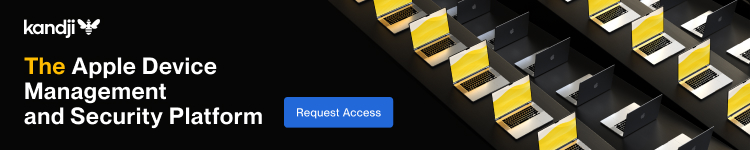






Comments