
Last year, Instagram announced that it was working on a new chronological feed option for users. The company has officially made good on that promise, announcing today that users now have two new options to sort their Instagram feed in chronological order. Head below for the details on how these new chronological sorting options work in Instagram.
Instagram’s new chronological feed options
The new Instagram chronological sorting options serve as additional choices alongside the standard “Home” algorithmic feed. The first new option is dubbed “Favorites,” and it allows you to choose up to 50 accounts and see the posts from those accounts in a dedicated chronological feed.
Luckily, this isn’t the only new option available to Instagram users. If you want to sort your entire feed in chronological order, that’s also now an option. Referred to as your “Following” feed, this will show the posts of everyone you follow in chronological order, directly in the primary tab of your Instagram app.
While it’s nice to have these new Following and Favorites options in the Instagram for iOS application, there’s a major caveat. Instagram will still make the algorithmic “Home” feed the default setting, and that default will reset every time you open the Instagram app. This means that you’ll have to manually switch to Following or Favorites every time you open Instagram for iOS.
In a statemnet to CNET, and Instagram spokesperson explained that this is because, “People have a better experience on Instagram with a ranked feed, so we won’t be defaulting people into a chronological feed.”
The new Favorites and Following feed options are rolling out to Instagram for iOS starting today and can be found by tapping on the Instagram logo in the upper-left corner. You may not immediately see the new options on your account, but they should be there soon as the rollout progresses.
FTC: We use income earning auto affiliate links. More.
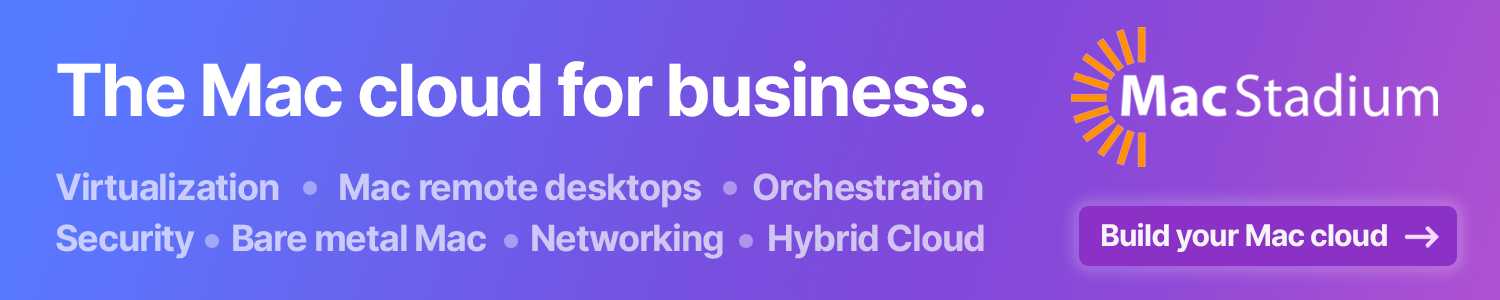

Comments