
Controller for HomeKit is a must-have application for HomeKit enthusiasts. Even if many of the features don’t interest you, I find it essential for one simple reason: It allows you to back up and restore your entire HomeKit setup. With version 5.12, the app adds HomeKit widgets and support for NFC tags, enhances smart folder support, and improves overall macOS performance. Read on to learn more.
HomeKit Widgets
Controller for HomeKit 5.12 brings HomeKit to your Home Screen with widgets. Because Apple hasn’t added support natively, you can use the app to have your most essential scenes, automations, and HomeKit cameras right on your home screen.
NFC Tags
I previously covered NFC Tags in HomeKit in a previous article. With this new software version, Controller for HomeKit simplifies the creation and management of NFC actions with HomeKit.
URL scheme support
Controller for HomeKit has opened up its URL scheme so other apps can tie into it using something like controllerforhomekit://v1/room. The documentation explains all the possibilities, but if you use various automation apps on macOS or iOS, you’ll have new options to interact with HomeKit.
Other misc updates
Version 5.12 has streamlined Smart Folder access by letting you see them all at first glance and access them with a single tap. You can edit them by tapping and holding them. The app now creates a sample selection of helpful folders to get you started.
There are a handful of other improvements to the app including better macOS performance, improved workflows, saving bridged HomeKit codes, and more. Check out the release notes for the full write-up.
You can download Controller for HomeKit from the App Store.
FTC: We use income earning auto affiliate links. More.
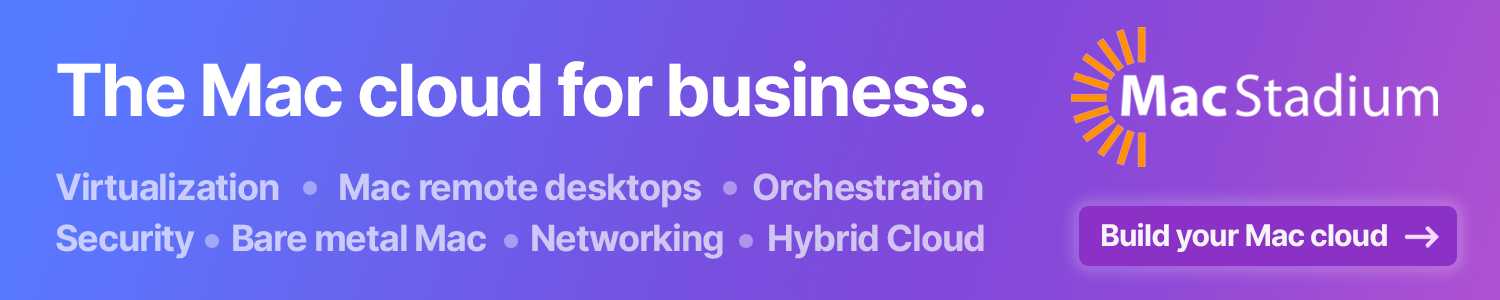





Comments