
On the latest episode of AppStories podcast by John Voorhees and Federico Viticci, they talk with Apple’s Vivek Bhardwaj about the creation of Universal Control as well as Shortcuts on Mac, which both arrived with iPadOS 15 and macOS 12 Monterey.
For Bhardwaj, he explains that he works both with the iPad Pro and the Mac, and “one of the things that cause friction” was switching between both. “It was clunky. Universal Control has removed this friction, so I’m using the iPad in conjunction with a Mac.”
“One of the things we strive for with Universal Control is continuity,” explains the executive. He also refers to technologies that helped build this iPad and Mac feature over the years such as AirDrop, Handoff, SideCar, and the ability to unlock the Mac with Apple Watch. “When you think of technologies like Bluetooth low-energy, know where devices are, all of these low-level technologies, as well as kind of this Handoff experience, Universal Control is really just the next-step for continuity.”
After months of delay, Universal Control was finally released as a beta feature with macOS 12.3 and iPadOS 15.4. This function lets Apple customers use Mac’s keyboard and trackpad, for example, with another Mac or iPad in a seamless experience by just moving the cursor from one screen to another.
“We designed Universal Control with Mac and iPad in mind. So think of it more of pairing these two devices together and then taking full advantage. Lots of Mac users have an iPad, so extending this capability to them is a really powerful experience. (…) It’s not just two devices, these are two different platforms.”

Talking about Shortcuts, AppStories’ John Voorhees asks Vivek Bhardwaj about iOS 15.4 newest feature that allows users not to be notified when a Shortcut runs. Voorhees says that even if you opt for this option, Shortcuts will eventually let users know with a summary about what shortcuts ran in the background.
“When we design features like this, privacy and security are paramount for us. We just want to make sure users are in control and the system and the device are transparent. This is something you can turn off, but we still want to make sure that users get notified, they’re made aware.”
The full interview is about 45 minutes. These are just a few highlights of the full picture. If you’re interested in a deep dive with these two features, don’t forget to check AppStories’ latest episode here on Apple Podcasts.
FTC: We use income earning auto affiliate links. More.
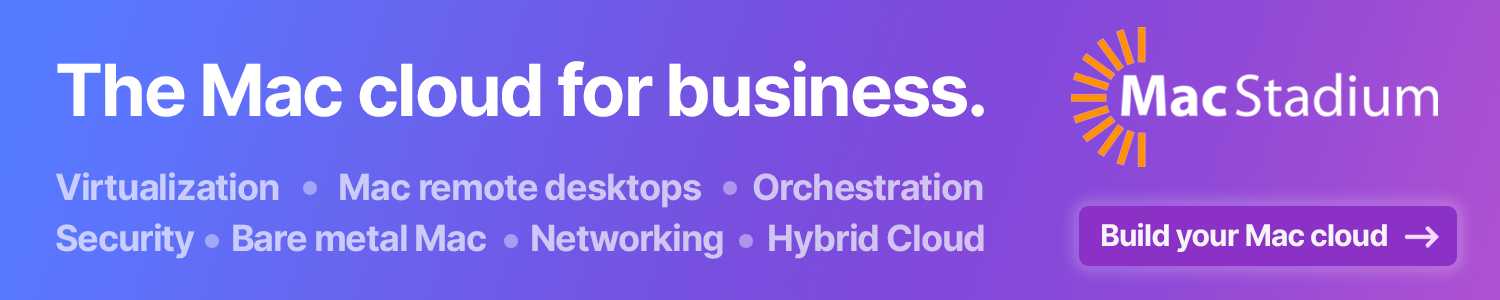
Comments