
Today, TikTok announced its new Library feature will include an integration with GIPHY clips (GIFs with sound); Library allows users to easily grab clips and make them part of their own videos. The addition of GIPHY clips brings new life to content so users can take their videos to the next level.
The GIPHY integration within TikTok Library will feature Clips content from our verified roster of partners and artists, including HBO, ABC, Hulu, Xbox, and The Roku Channel (among others) — so you can count on high quality, recognizable content. Additionally, TikTok users will be able to access our GIFs within the Library feature to use in their creations and take their videos to the next level.
How to use GIPHY clips in TikTok Library:
Open the camera screen and tap the Library icon on the vertical sidebar – scroll through trending content or search for something specific. When you’ve chosen your content, clip to your desired length and return to the shoot page to continue your content.
Content available at launch includes reactions, quotes, celebrities, and iconic moments. TikTok plans to expand its Library in the future.
This integration rolls out this week on Android and next week on iOS.
Do you plan on using GIPHY clips in your TikTok videos?
FTC: We use income earning auto affiliate links. More.
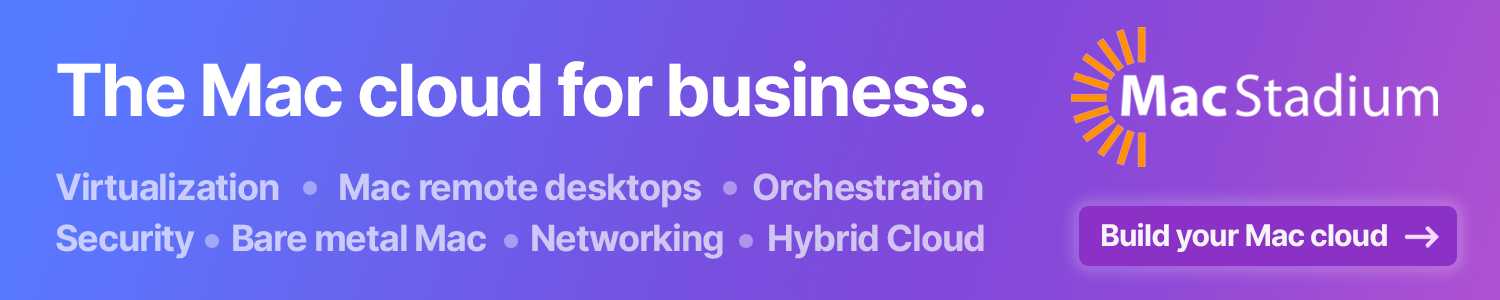

Comments