
The third-generation iPhone SE recently arrived with several updates that make it an appealing option for first-time iPhone users, or users on a budget. Although it costs slightly more than its direct predecessor, it’s the most cost-conscious brand new iPhone model that Apple sells.
In this hands-on iPhone SE 3 top features video, we take a look at what’s new, compare it to the previous-generation iPhone SE 2, and discuss some not-so-good features as well. We also consider why it may be better to consider purchasing an iPhone 11 instead, which can be had for just $70 more. Be sure to subscribe to 9to5Mac on YouTube for more iPhone SE 3 videos.
Table of contents
Small size and physical Home button
The design of the iPhone SE 3 could be seen as a negative, but some people no-doubt prefer the design of this phone due to two things: the smaller form factor and the physical Home button with Touch ID. I don’t have to explain why a smaller iPhone is desirable – my favorite smartphone of all time is the iPhone 13 mini – but the idea of a physical home button may appeal to those who have trouble mastering the gesture-based system that iOS has become. Besides that, I think the pandemic reminded many of us about the value of having Touch ID available for biometric authentication.
Video: iPhone SE 3 Top Features
Subscribe to 9to5mac on YouTube for more videos
A15 Bionic
Following the same pattern set by the previous model, the iPhone SE 3 features the same processor as the current-generation flagship iPhone 13 lineup. Like the iPhone 13 and iPhone 13 Pro, the iPhone SE 3 arrives with a powerful A15 Bionic system on a chip, which features a six-core CPU with two performance cores and four high-efficiency cores.
The A15 Bionic presents noticeable upgrade over the iPhone SE2, which featured the same A13 Bionic chip as the now two-generations-old iPhone 11. The A15 Bionic was known more for its efficiency upon release last September, as it doesn’t blow the previous A14 away performance-wise, but it helps usher in better battery life.

But it’s not just about battery life or raw speed. The A15 provides other benefits, such as support for Smart HDR 4, Photographic Styles, and Deep Fusion. The image signal processor in the A15 also improves video quality, elevating the look of skin tones and yielding reduced noise in low-light scenarios.
If you’re a second-generation iPhone SE owner who’s considering upgrading, you’re definitely not going to notice massive performance improvements, but the A15 is noticeably faster, paves the way for improved battery life, and unlocks new photo-centric features.
5G cellular connectivity
5G cellular connectivity is a welcomed new addition to the iPhone SE 3, which lacks the overhyped millimeter-wave connectivity but supports far more useful low- and mid-band 5G spectrum. For as much as Verizon and others hyped mmWave, I’ve never been able to obtain a connection since the launch of the iPhone 12 in my local area, as it requires users to be within spitting distance of a mmWave cell tower.

But low-band 5G is quite useful, especially in rural areas, and faster mid-band 5G spectrum – the so-called sweet spot of the 5G layer cake – provides faster speed and the ability to travel over longer distances and penetrate walls. In other words, don’t feel like you’re missing out on so-called “true” mmWave 5G found on the iPhone 13, because in most cases it wouldn’t be available to you anyway.
Increased battery life
Even with the same dimensions and design, the iPhone SE 3 has improved battery life over its direct predecessor. Working alongside a slightly larger battery with updated chemistry, the A15’s efficiency improvements yield two more hours of video playback and 10 additional hours of audio playback.
If you’re coming from an older iPhone, such as the iPhone 6s, you’ll be even more impressed. Apple notes that the third-generation iPhone SE offers four more hours of video playback than the iPhone 6s.

Smart HDR 4 and Deep Fusion
The iPhone SE 3 features the same wide-angle camera as the iPhone SE 2, but it nonetheless receives two key photography-related upgrades with Deep Fusion and Smart HDR4.
Smart HDR 4, the forth-generation of Apple’s intelligent HDR, applies individual adjustments to both subjects and the background for contrast, color, and noise. It does so by combining the best parts of separate exposures into a single photo.
Deep Fusion, which debuted with the iPhone 11, is enabled by the 16-core Neural Engine on the A15 Bionic. An image processing system that utilizes advanced machine learning, Deep Fusion, unbeknown to the user, captures nine photos and fuses them together, picking the best of each. It then performs pixel-by-pixel photo processing on textures, noise, and details. In most cases Deep Fusion should result in reduced noise and increased detail, especially on high-texture areas such as sweaters, animal fur, etc.
Photographic Styles
Debuting with the release of the iPhone 13, Photographic Styles allow you to apply specific styles during capture while preserving skin tones, and it lets you preview the look prior to capture. Users gain access to four different customizable styles: rich contrast, vibrant, warm, and cool. Tone and warmth settings can be customized for each style, and each setting remains persistent.
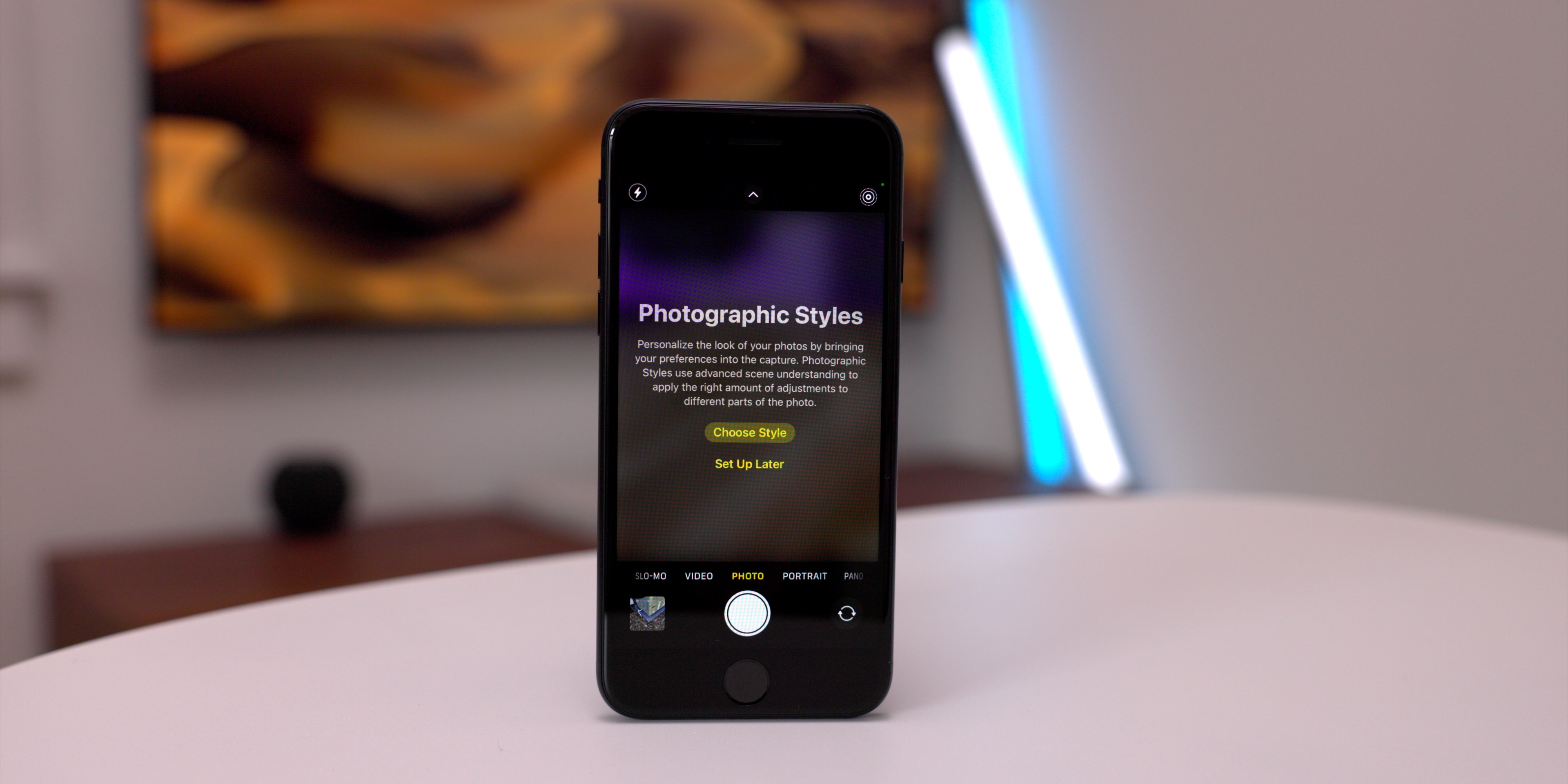


$429 price
Although the iPhone SE 3 sees a $30 price increase compared to the iPhone SE 2 that was released back in 2020, I still think it’s a reasonable price for a smartphone with Apple’s latest system on a chip and 5G cellular capability. Granted, you can get an iPhone 11 for $70 more, which provides a dual-camera system with ultra-wide camera. If you’re big into photography, the iPhone 11, at $499, is a compelling option, as it has a significantly better rear and front-facing camera system with support for 4K video capture and a 6.1-inch display with Face ID.
Beyond that, the next cheapest iPhone that Apple sells is the iPhone 12 mini at $600. In my opinion, if you’re shopping for an iPhone SE at $429, the jump in price to the 12 mini, a smartphone with a history of battery life issues, isn’t really in the cards.
The not-so-good features
Same boring design and colors
I included design on my list of top features for the iPhone SE 3 because some people really enjoy the smaller form factor and physical Home button. But for those of you who are primarily attracted to the iPhone SE 3 due to its price, the old long-in-the-tooth iPhone 8-era design can be seen as a negative. The screen, at 4.7-inches, is smaller than the iPhone mini, and it genuinely feels cramped to use, while the large bezels make the device feel ten years old.


On top of that, the colors of the iPhone SE are pretty boring, too. The colors might have different names – starlight and midnight – and slightly different hues, but I wish Apple would experiment with less pedestrian colorways.
No Night Mode
Of all of the camera features left out of the iPhone SE 3, Night Mode is the most practical. By using longer exposures, Night Mode allows you to take photos in low light with less noise. I don’t consider Night Mode to be a “pro” feature, or even an advanced feature. Anyone who shoots photos with their smartphones would benefit from better low light photos, so it’s unfortunate that it wasn’t included in the iPhone SE 3.
Same 7MP front-facing Camera
The iPhone SE features the same 7MP front-facing camera with ƒ/2.2 aperture as the 2nd-generation iPhone SE. While that was a great improvement over the abysmal 1.2 megapixel front shooter found in the original iPhone SE, selfie cameras have improved a lot over the last several years.

No MagSafe
The iPhone SE 3 was rumored to support Apple’s MagSafe technology, which is one of the best innovations in smartphones in years. MagSafe, which debuted with the iPhone 12, is a magnetic quick-attach technology that’s used by Apple and third-party accessory makers. There are MagSafe-enabled chargers, which charge faster than standard Qi chargers, MagSafe battery packs, MagSafe-enabled wallets, and, of course, MagSafe cases.
It’s truly disappointing that the iPhone SE 3 doesn’t support MagSafe. Admittedly, this would have resulted in a major overhaul to the design of the iPhone SE, which in turn would have driven up costs, but it’s one of those features that I hate to be without. As you can see from the photos below, the MagSafe Battery Pack and MagSafe Wallet would have fit the dimensions of the iPhone SE 3, but in its current iteration, the phone doesn’t possess the internal components to make it work.


9to5Mac’s take
The iPhone SE follows the tradition of its predecessors pretty well. It gives us the latest and greatest system on a chip inside an older budget chassis. Performance is on par with current-generation iPhones, but the iPhone SE 3, despite its adoption of 5G, lacks many of the creature comforts of modern smartphones.
The iPhone SE 3 will make brand new iPhone users and people coming from older iPhones happy. But in 2022, this body style and small 4.7-inch display are feeling downright ancient. And if photography and videography are important measuring sticks for you, then the iPhone 11 is a much better device in that regard.
The iPhone 11 features a much larger 6.1-inch edge-to-edge screen, a better real dual-camera system with ultra wide camera, Night Mode support, a higher resolution TrueDepth front-facing camera, and Face ID authentication support for just $70 more. In that regard, one could definitely make the argument that the iPhone 11 is hands-down the better purchase, despite the slower A13 system on a chip that’s approaching three years old, and despite the fact that there’s no support for Photographic Styles or Smart HDR 4.


With the way Apple supports older hardware – the original iPhone SE is running iOS 15 for crying out loud – I wouldn’t worry too much about having an A13 Bionic that’s several years old.
What do you guys think? Sound off down below in the comments with your thoughts.
FTC: We use income earning auto affiliate links. More.



Comments