
Six months ago, WhatsApp started to implement another privacy setting for its users with a new option to hide your “Last Seen” status from specific contacts. The company is now rolling out this feature for beta testers. Here’s what you need to know.
This function now appears for those with beta version 22.9.0.70 of WhatsApp. With that, when you go to the “Privacy” settings of the app, in the “Last Seen” section, you can choose between “Everyone,” “My Contacts,” “Nobody,” and the new “My Contacts Except…”
This option lets users exclude some people from seeing your information on WhatsApp. WABetaInfo explains:
For example, you do not need to set your last seen to “Nobody” if you have disabled it due to certain contacts: you can exclude them from seeing your last seen now. As we explained in the changelog about the Android update, when you select contacts in Last Seen > My Contacts Except, you won’t be able to see their last seen, but this rule does not apply to your about and profile photo.

According to the publication, WhatsApp will also implement the same option for privacy settings for who can see your profile picture and other information:
You can see “My contacts except” for last seen in this screenshot, but this also applies to other privacy settings as well, such as “profile picture” and “about”. Note that, if you disable your last seen for specific contacts, you won’t be able to see theirs.
Apart from these features, WhatsApp recently announced that reactions, communities, and attachments with up to 2GB are coming to the app in a future update.
Are you excited to try these functions? Share your thoughts in the comment section below.
FTC: We use income earning auto affiliate links. More.
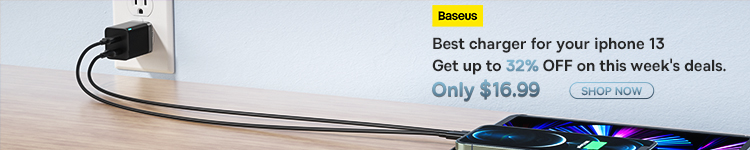

Comments