
Apple officially opened up its self-service repair store that allows anyone to buy genuine iPhone parts and tools. And along with the launch, the company has detailed documentation on the step-by-step processes for a variety of repairs. Here’s where to download iPhone repair manuals direct from Apple for free.
It may be possible to save a few dollars by repairing your own iPhone through Apple’s self-service store depending on what you’re doing. However, it could cost the same or less to have Apple handle a repair for you – especially by the time you buy or rent tools from Apple (or a more affordable place like iFixit).
While it will likely be a small minority of customers that will want to tackle their own iPhone repairs, it’s good to see Apple open up accessibility with a way to get tools and genuine parts – although with caveats. But even if you’re not interested in performing your own repairs, a benefit of the new program is Apple has publicly shared its complete iPhone repair manuals for free, the same ones used by its own Geniuses.
From those just curious to educational use cases, and more, check out how to download iPhone repair manuals below.
Download iPhone repair manuals from Apple
- Head to Apple’s landing page to see all of its full iPhone repair manuals
- Or download a specific manual directly:
At this point, these are the only iPhone repair manuals available. Time will tell if Apple will release the manuals for older models. Apple includes its other products on the manuals landing page but doesn’t feature repair manuals for Mac, iPad, Apple Watch, etc., just info and quick start guides.
Most of the iPhone repair manuals are 80+ pages and include chapters covering an introduction, basics, safety, and then procedures with step-by-step details for a variety of repairs.
Here’s a look at one of the pages from the iPhone 13 repair manual:
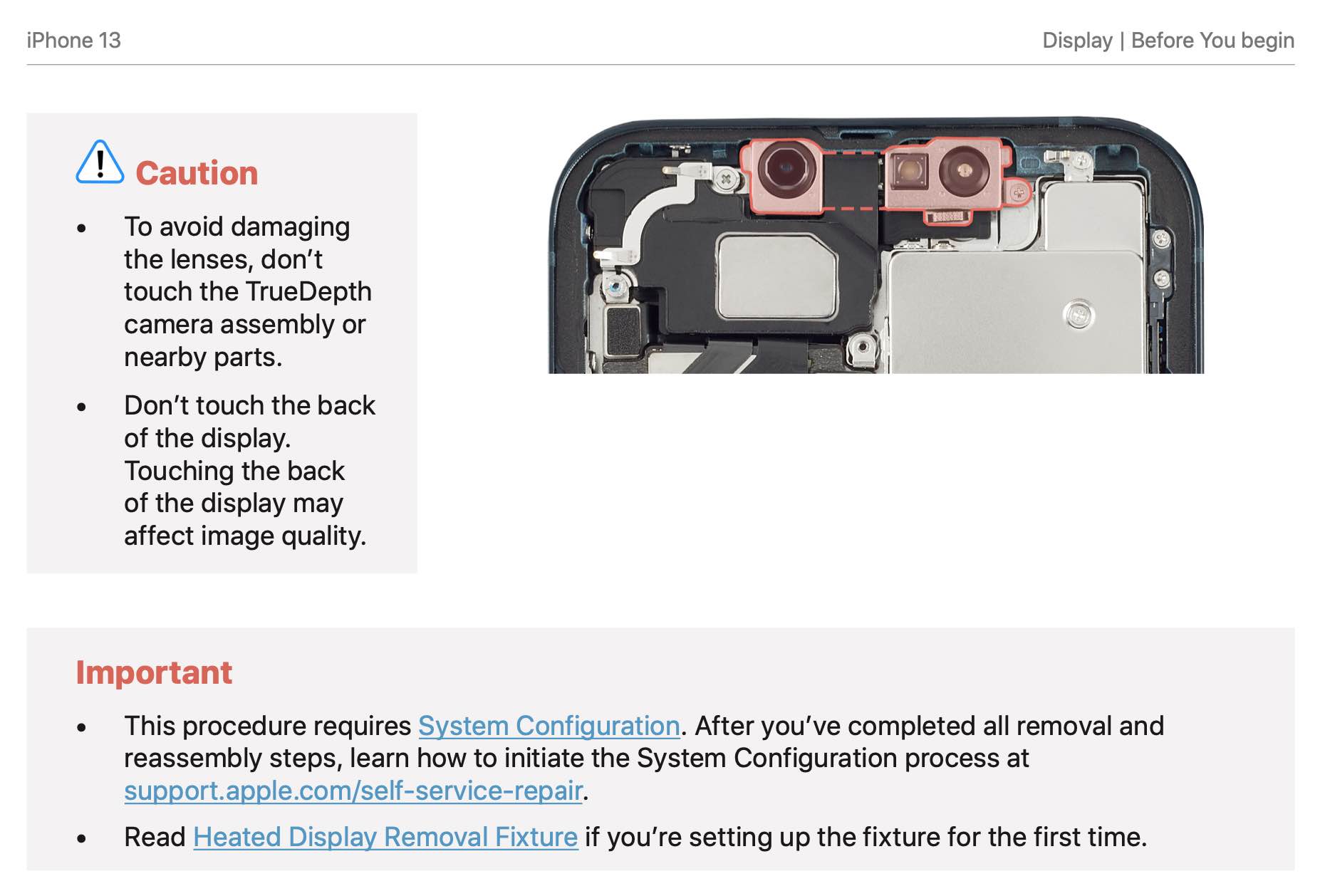
Read more 9to5Mac tutorials:
- How to take a scrolling screenshot on iPhone
- Best USB-C and Thunderbolt displays for Mac
- Apple Watch: Four advanced health features you’re probably not using
- Best affordable iPhone plans for 2022
FTC: We use income earning auto affiliate links. More.





Comments