
Apple @ Work is brought to you by Mosyle, the only Apple Unified Platform. Mosyle is the only solution that fully integrates 5 different applications on a single Apple-only platform, allowing Businesses and Schools to easily and automatically deploy, manage & protect all their Apple devices . Over 32,000 organizations leverage Mosyle solutions to automate the deployment, management and security of millions of Apple devices daily. Request a FREE account today and discover how you can put your Apple fleet on auto-pilot at a price point that is hard to believe.
A few weeks back, Apple announced the production release of Apple Business Essentials. In Apple’s Newsroom post, there was a small mention of something fairly earth-shattering in the enterprise world. I believe it means Apple has a firm understanding of what enterprises need to be successful with Apple at work.
Employees simply sign in to their work account on their iPhone, iPad, or Mac using a Managed Apple ID. Once they sign in, they will have access to everything they need to be productive, including the new Apple Business Essentials app, where they can download work apps available to them. Managed Apple IDs can be created by federating with Microsoft Azure Active Directory and, coming later this spring, with Google Workspace identity services, allowing employees to log in to their device with a single business username and password. Apple Business Essentials works with company-provided and personally owned devices, and with Apple’s User Enrollment feature, employees’ personal information stays private and cryptographically separated from work data.
When I was reading the release, I almost missed this mention the first time. I’ve become so accustomed to reading about Google Workspace, so it didn’t register in my brain. As part of this release, Apple is publicly committing to integrating Google Workspace into Managed Apple IDs. Since the release of Apple Business Manager and Managed Apple IDs, I’ve been asking for this functionality. Google Workspace is an industry peer to Microsoft’s cloud services. Organizations fall into one of two camps: Google or Microsoft. If you’re using Microsoft 365, Azure AD, etc – you’ve enjoyed the easy creation and management of Managed Apple IDs for a few years now.
What does this mean for Apple in the workplace?
For organizations who’ve leaned into Google Workspace as their cloud identity management solution, Managed Apple IDs have been a manual process, and it’s been a hindrance to many organizations using Managed Apple IDs. With this announcement, Apple will make it easy for organizations with Google to use Managed Apple IDs. Google and Apple have had their fair share of problems over the years, but I think Apple has made this decision for a single reason: it makes an Apple Business Essentials subscription more attractive to all businesses.
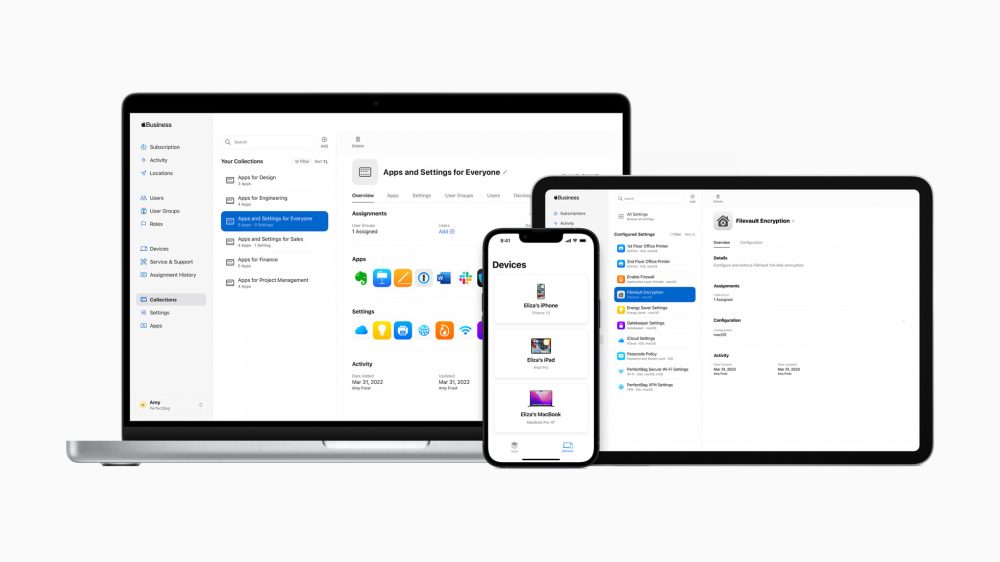
It doesn’t appear that Apple has plans to roll out a competitor to Google Workspace or Microsoft 365 anytime soon, so it makes sense to enable IT departments to integrate their chosen identity system into Apple Business Manager easily. What I believe this signifies is that Apple is taking a “and Apple approach” to enterprise identity management. This approach means that Apple recognizes that Microsoft and Google are heavily integrated into every business in the world. Apple wants to be a secondary subscription. Managed Apple IDs make using Apple devices at work even more streamlined.
I had long believed Apple would roll out a competitor to Google Workspace and Microsoft 365, but I don’t believe that’s true now. Apple still has a goal of driving services revenue, but it’s not about email and calendar hosting in the enterprise. Apple’s created a new category of services aimed at driving services revenue. More organizations are likely to say yes to Apple Business Essentials with integration into Google Workspace. The iCloud Storage is excellent, but the most important reasons to subscribe are device repairs and 24/7 support. For hybrid work organizations, Apple Business Essentials can be that frontline IT support, handle device repairs, and make it easy to secure all their Apple devices.
Summary
With Apple Business Essentials, Apple is not trying to compete against folks like Jamf, Kandji, or Mosyle. These great MDM vendors use the same APIs that Apple uses for its device management. The enemy of Apple Business Essentials is unmanaged devices in the enterprise. With this new business offering, Apple says: We want to help all businesses secure and manage their Macs and iOS devices, so we’re going to make it easy to connect with whatever identity management system you have. Google Workspace integration makes it a possibility for thousands of businesses who wouldn’t have considered Apple Business Essentials before.

Apple @ Work is brought to you by Mosyle, the only Apple Unified Platform. Mosyle is the only solution that fully integrates 5 different applications on a single Apple-only platform, allowing Businesses and Schools to easily and automatically deploy, manage & protect all their Apple devices . Over 32,000 organizations leverage Mosyle solutions to automate the deployment, management and security of millions of Apple devices daily.
Request a FREE account today and discover how you can put your Apple fleet on auto-pilot at a price point that is hard to believe.
FTC: We use income earning auto affiliate links. More.





Comments