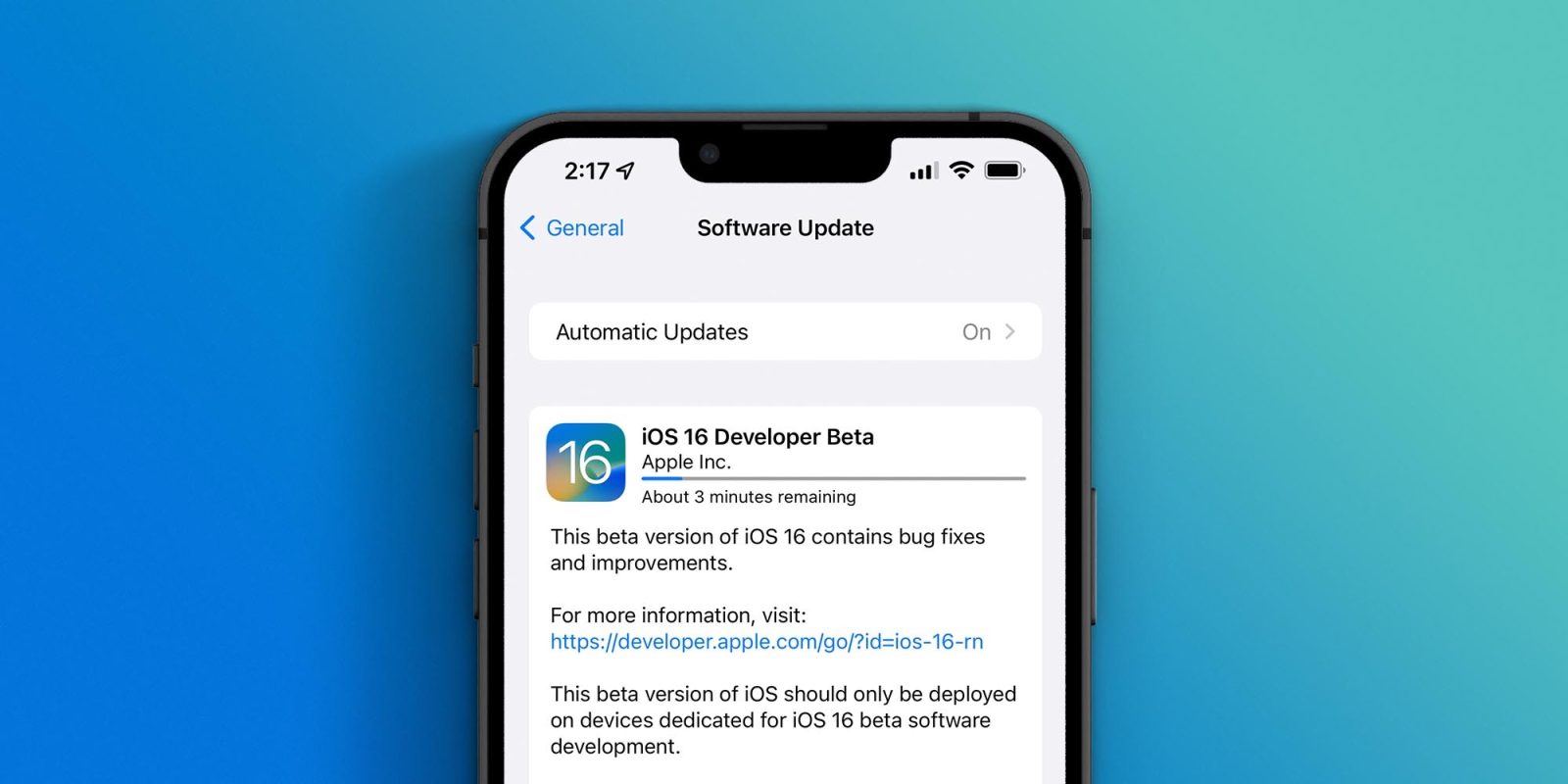
After the official announcement at WWDC 2022 today, the first beta of iOS 16 is now available for developers. iOS 16 brings a wide selection of new features, including a more customizable lock screen, new communication features, and much more.
iOS 16 beta 1 now available to download
Apple’s new software version won’t be complete until the fall, at which point it will be released to the general public. Testers should expect performance and stability issues when running the iOS 16 beta on primary devices for the time being. In fact, reports are that iOS 16 beta 1 is buggier than usual.
Once you install the developer profile from Apple’s website, the new release of the iOS 16 will be available to developers via an over-the-air update in the Settings app. As usual, if the update does not immediately appear for download, keep checking as it sometimes takes a few minutes to roll out to all registered developers. The build number for today’s release is 20A5283p.
iOS 16 will be released to public beta users sometime next month, according to Apple. Today’s iOS 16 beta 1 release, however, is only available to developers. We’ll be sure to let you know as soon as iOS 16 is released for public beta testing too.
Here is the list of iPhone models supported by iOS 16:
- iPhone 8 and 8 Plus
- iPhone X
- iPhone XS and XS Max
- iPhone XR
- iPhone 11
- iPhone 11 Pro and Pro Max
- iPhone 12 and 12 mini
- iPhone 12 Pro and Pro Max
- iPhone 13 and 13 mini
- iPhone 13 Pro and Pro Max
- iPhone SE (2nd and 3rd gen)
Check out our full coverage of iOS 16 below:
- Apple debuts iOS 16 with customizable lock screen, Messages updates, much more
- These are the iPhone models supported by iOS 16
- iOS 16 Messages app adds iMessage edit button, undo send, mark unread
What iOS 16 features are you most excited to try out? Let us know down in the comments.
FTC: We use income earning auto affiliate links. More.


Comments