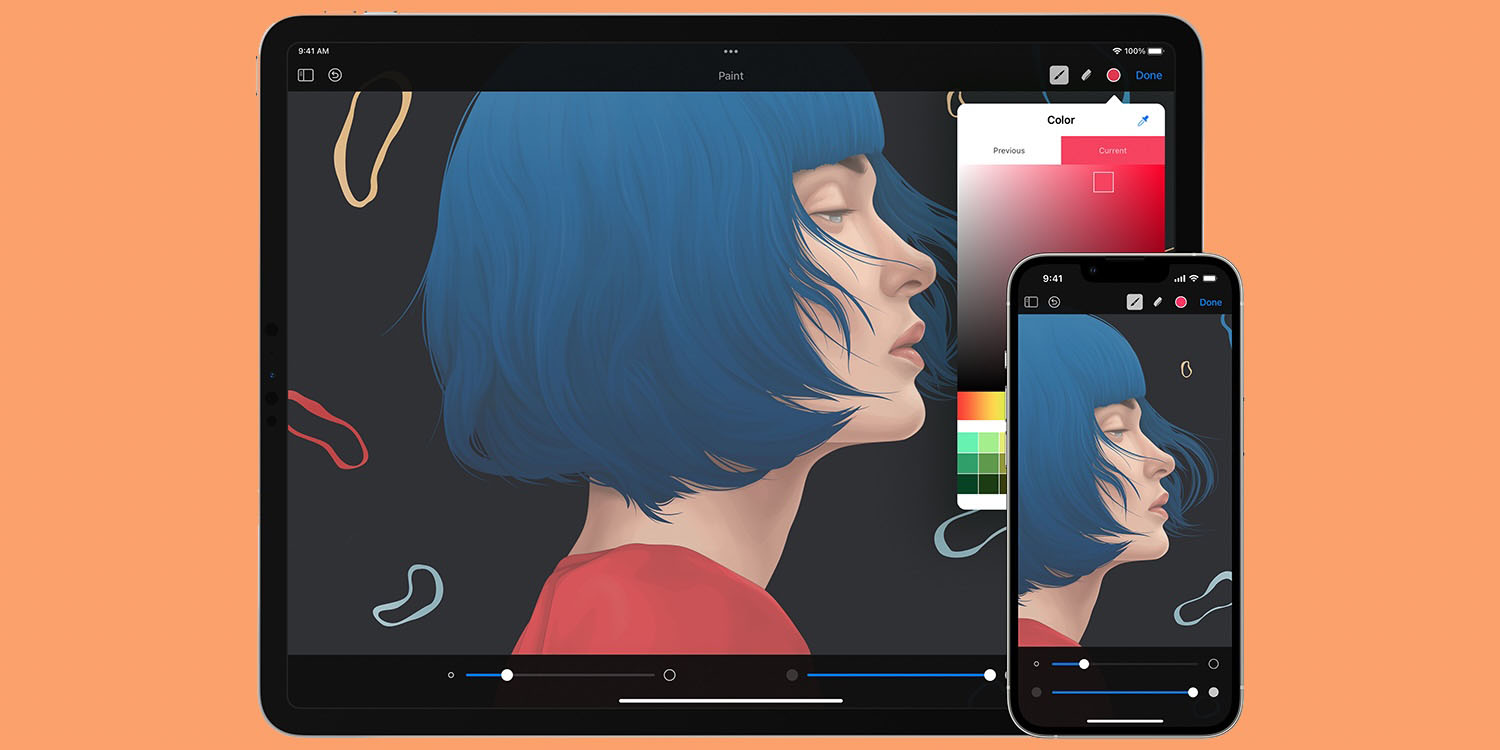
Pixelmator 2.7 is out today with a modern redesign, support for Pixelmator Pro documents, and performance improvements, thanks to the use of Metal graphics.
The company warns that Pixelmator Pro document support is limited at present but promises more to come.
Background
Pixelmator is a great photo editor app alternative to Adobe Photoshop for iPhone, iPad, and Mac. Available in the App Store, Pixelmator includes advanced image editing features like layers, brushes, effects, filters, and more. Use various selection tools to accurately tweak specific regions of a photo or use content-aware fill to automatically remove elements from a scene. Pixelmator is frequently updated to support the latest Apple technologies and platform features and uses iCloud to sync and collaborate on projects across its iOS and macOS apps.
Pixelmator 2.7
The company made the announcement in a blog post.
A refreshed design matches the fresh and modern look of iOS 15 and makes Pixelmator for iOS easier to use than ever before. These changes touch pretty much every part of the app in some way. We’ve added handy new features, usability improvements, and updated the design of menus and buttons to feel right at home on the latest versions of iOS.
Pixelmator for iOS can now open and export Pixelmator Pro documents! We’re calling this initial support because a number of different things aren’t fully supported, but it’s now much easier to use Pixelmator for iOS in workflows with Pixelmator Pro.
Thanks to now using the powerful Metal graphics technology for its graphics pipeline, Pixelmator for iOS is now even faster than before. You should notice performance improvements across the board, although they’re most significant in the painting engine.
The company said it is working on improving its Pixelmator Pro integration.
We plan to add big new features, continue working on improved support for Pixelmator Pro documents, and generally make it an even more amazing layer-based image editor on iPhone and iPad alike.
Recent Pixelmator Pro updates
It follows an update to Pixelmator Pro back in May.
Pixelmator Pro for Mac has received a major update that introduces a brand-new photo browser, as well as other enhancements such as improved support for PSD and SVG files and better management of photos stored in iCloud.
Photos stored in iCloud are now automatically downloaded at their full resolutions when you open them in the app [and] are now organized by the same categories as in Apple’s Photos app, which include Recent, Favorites, Panoramas, Selfies, and Screenshots. In addition, any changes the user makes in the Photos app are instantly shown in Pixelmator Pro.
A month earlier, it got significantly better layers management.
This includes a redesign of the Layers sidebar to make it easier to manage all your layers in a document. Plus, there’s brand new capabilities with the addition of Colur Adjustments and Effects layers.
The new layers UI features more information about the content of each layer at a glance, with clearer iconography to distinguish different types of layers.
There’s also a view options menu to let you customize the appearance, including configuring thumbnail size, blend position and whether layer descriptions are shown at all. Layer masks also show as separate rows in the sidebar, and can now be unlinked from their parent layer — greatly simplifying managing layer masks in practice.
Pixelmator 2.7 for iOS and iPadOS is rolling out today.
FTC: We use income earning auto affiliate links. More.
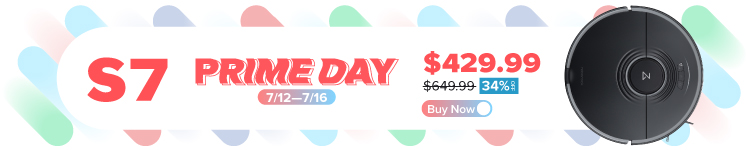





Comments