
Today, Snapchat announced a new way for its community to post photos and videos on the platform with a new Dual Camera feature. As the name suggests, it lets users record or take photos with both lenses at the same time – almost like BeReal and Filmic Pro.
Snap’s press release announces:
Snap’s Camera is one of the most used cameras in the world. Today, we’re introducing Dual Camera, a new way for Snapchatters to capture multiple perspectives at the same time – so everyone can be part of the moment, as it happens.
To try this new Dual Camera feature, open Snapchat to discover a new icon in the camera toolbar. With one tap, users can start creating Snaps, Stories, or Spotlight videos with double the perspective.
“Dual Camera is a creative way for our community to capture exciting moments while being part of the memory – like rocking out at a music festival or everyday moments like your culinary adventures in the kitchen,” says the announcement.
Dual Camera has four different layouts including vertical, horizontal, picture-in-picture, and cutout. Users can add creative tools such as music, Stickers, and Lenses, just as they would with a regular Story post.
Snapchat’s Dual Camera feature is available globally for iPhone users today – but it may take a while to roll out to everyone. Android users will have to wait a few more months to try this function.
The press release ends by highlighting Snapchat’s commitment to creators:
On Snapchat, our community is rewarded for their creativity. Snap has a reward program for Spotlight creators in which it makes available millions of dollars to eligible Snapchatters who create the top Spotlight Snaps. Share what you make with Dual Camera on Spotlight, or if inspiration strikes quickly, create a Snap to send to your friends or post to your Story.
If you plan to capture the best videos and photos, don’t forget to grab some neat accessories, such as a firm PopSocket, old-school EarPods, and a proper ring light.
How do you like this new feature? Are you planning to use it? Share your thoughts in the comments section below.
FTC: We use income earning auto affiliate links. More.
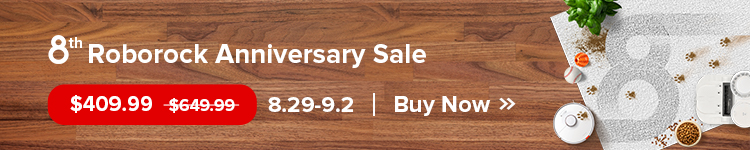


Comments