
On April Fools Day, Twitter announced it was developing the long-awaited edit button. Now, the company started to roll out this feature for the public to try out. Here’s how it’s going to work.
The official Twitter account posted this morning:
If you see an edited Tweet it’s because we’re testing the edit button
this is happening and you’ll be okay
Twitter shared with 9to5Mac more information regarding how editing a tweet will work. As of now, the company is testing this feature with a small group to help the platform identify and resolve potential issues before the general release.
Since this is our most requested feature, we want to make sure we get it right. From testing, we hope to quickly understand how this new feature is being used and its impact on the way people read and write Tweets.
In this test, tweets will be able to be edited a few times in the 30 minutes following their publication. Edited tweets will appear with an icon, timestamp, and label – as you can see in our featured image. As previously reported by Jane Manchun Wong, users can tap the label to see the Edit History of the post, which will bring past versions of the tweet for context.

With the edit button, Twitter hopes to make “tweeting easier and more approachable, giving people more choice and control in how they express themselves and how they contribute to the many conversations happening on the platform.”
The final version will roll out to Twitter Blue subscribers in the coming weeks. You can learn more about it here.
Are you excited to use this feature? Share your thoughts in the comment section below.
FTC: We use income earning auto affiliate links. More.
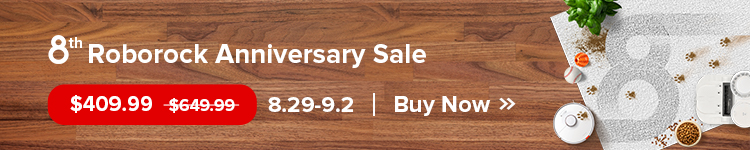

Comments