
With today’s availability of the 2023 Mac mini and MacBook Pro, two machines with the ability to drive 8K displays, Apple has published guidance on how to use these high-resolution displays with your Mac. In addition, these new Macs support higher 4K refresh rates up to 240Hz and expanded support for variable refresh rates (VRR).
Support for higher resolution displays comes from the inclusion of Apple’s new M2 Pro chip, a faster and more powerful version of the original M2 chip, which launched in last year’s MacBook Air and 13-inch MacBook Pro machines. The M2 Pro/Max chip arrives in all 2023 MacBook Pro configurations and some Mac mini configurations. For Mac mini users, you’ll need to make sure that you purchase a model with an M2 Pro chip if you want to connect an 8K display since entry-level configurations arrive with the more budget-friendly baseline M2 chip.
Along with the new Mac hardware, you’ll also need an external display with either 8K or 4K/240 Hz capability. As of now, there aren’t many 8K desktop monitor options available, at least none that feature the needed HDMI connectivity, although there are quite a few 8K televisions available.

Apple also states that you must use an Ultra High Speed 48 Gbps HDMI cable in order to take advantage of either 8K or 4K/240Hz output. Apple recommends bypassing adapters and connecting the HDMI cable directly to your monitor or television’s HDMI port. Although it doesn’t explicitly state it in its support documentation, the HDMI port on the display end will need to be one that’s HDMI 2.1 capable since older versions of HDMI lack the needed bandwidth.
Are you considering pairing your new Mac with an 8K or 4K/240Hz display? Sound off down below in the comments with your thoughts.
FTC: We use income earning auto affiliate links. More.
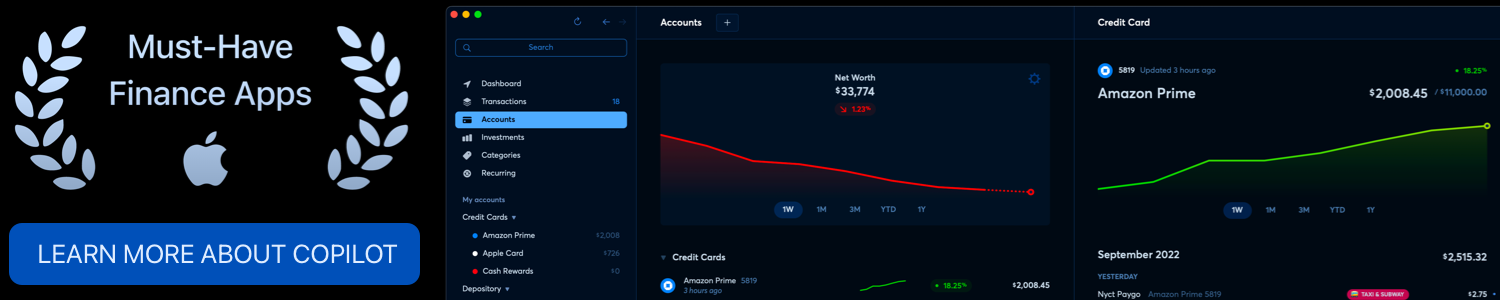



Comments