
One of the hardest things to balance when it comes to technology in the home is striking the happy medium between stylish and functional. Shades are a perfect example of that. Every technology person wants the latest bells and whistles, while someone who cares about design wants something that looks like it contains no technology. I recently installed a couple of the HomeKit-compatible SmartWings shades, and it’s quickly become one of my favorite smart home products. In this week’s HomeKit Weekly, we will be taking a closer look at the SmartWing HomeKit shade, diving into its features, benefits, and why they are designer-approved.
HomeKit Weekly is a series focused on smart home accessories, automation tips and tricks, and everything to do with Apple’s smart home framework.
Buying process
Unlike a lot of smart home products, there isn’t a one size fits all approach for HomeKit-compatible shades and blinds. Every window is different. There are different kinds of fabrics. There are different types of openers. In picking out my SmartWings HomeKit Shade, we picked up a fabric sample set that allows you to pick from a host of different types to see which works best in your home. Once you decide, you can start the ordering process. While they do sell on Amazon and offer custom sizes, I found it easier to buy directly from SmartWings as you can determine the exact price depending on your size and the various features you want to see. Features include:
- Remote options
- Side for the motor
- Mount type
Either way, from Amazon or direct from SmartWings, you will end up with the same product.
The installation process for the SmartWings HomeKit Shade
The installation process for the SmartWings HomeKit Shade is twofold: You have to get the mounts installed, mount the shade, and then add it to HomeKit. Overall the physical mounting of the product is as easy as any shade I’ve tried. The longer window you’ll see in the video below had three brackets that went in the top of the window. Each one had four screws. Overall, that process took around 25 minutes from unboxing to mounting once we measured everything. Thankfully, there is some wiggle room on the product for mounting, so it doesn’t have to be perfect. Once you’re ready, you’ll hold up the blinds through the mounts and screw them in.

Adding to HomeKit
Like your traditional HomeKit products, the SmartWings HomeKit shade has a HomeKit code on the bottom of the product as well as on the actual motor. If, for some reason, you don’t have one on the motor, take a picture of the one on the unit before you mount it, as it’ll be hidden.
The only hiccup I ran into when adding to HomeKit was the Home app complaining it wasn’t a certified product. I clicked Add Anyway, and it’s worked perfectly since.
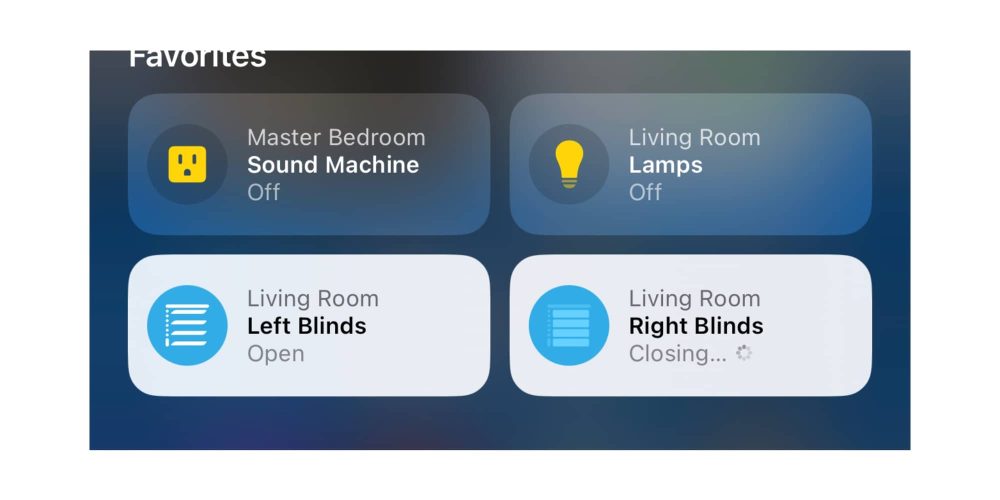
So you might be wondering, “OK, Bradley, this all sounds cool, but how does it work?” Glad you asked. Here’s a video. Sorry in advance if I set off your HomePod; I’ve also sped up the actual closing as well. Overall, it’s been a great addition to our HomeKit environment. Like any product, it can be combined with sensors or time of day to set off automatic closing and opening. You might be wondering about what’s powering the product as well: a six-hour USB-C charge can open/close it 600 times. Thankfully, the port is exposed under the flap, so you can easily charge it without taking it down. SmartWings includes a very long USB-A to USB-C cord as well.
Wrap up on SmartWings HomeKit Shade
Overall, I love the SmartWings HomeKit Shade. The fabric options passed my wife’s preference for things that look great, while it passed my test of working technology-wise. We use HomeKit automations to automatically lower and raise them at night and in the morning. SmartWings also has a remote control that comes with the product as well, so if you don’t want to use Siri or HomeKit, you can also control it with the remote. Using the remote, you can customize how fast/slow it rises and lowers as well as the max and minimum levels. Different versions of the product are compatible with Amazon Alexa and Google Assistant as well.
Get started on your SmartWings HomeKit Shade process by heading over to Amazon and picking up a sample kit, or head to SmartWings’ website to start the buying process.
FTC: We use income earning auto affiliate links. More.








Comments