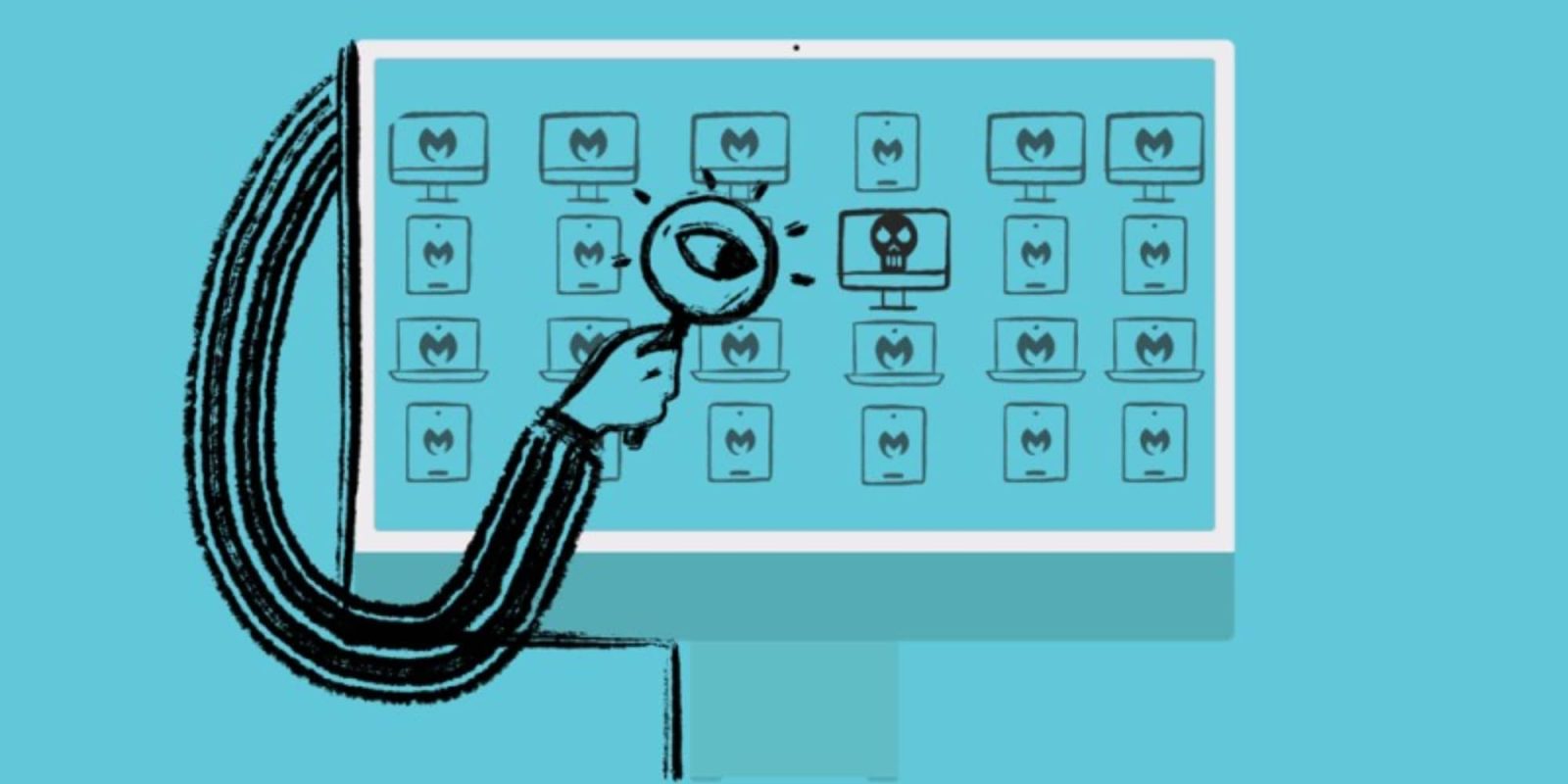
Apple @ Work is brought to you by Mosyle, the only Apple Unified Platform. Mosyle is the only solution that fully integrates 5 different applications on a single Apple-only platform, allowing Businesses to easily and automatically deploy, manage & protect all their Apple devices. Over 38,000 organizations leverage Mosyle solutions to automate the deployment, management, and security of millions of Apple devices daily. Request a FREE account today and discover how you can put your Apple fleet on auto-pilot at a price point that is hard to believe.
Addigy, a provider of cloud-based Apple device management software, has announced additional features for its integration with Malwarebytes. The integration provides users with the ability to deploy the MBOV antivirus solution to their entire fleet of devices and simplifies the management of the software through automation. Addigy has also added new device facts to its MalwareBytes integration, providing additional data for security monitoring and management.
About Apple @ Work: Bradley Chambers managed an enterprise IT network from 2009 to 2021. Through his experience deploying and managing firewalls, switches, a mobile device management system, enterprise grade Wi-Fi, hundreds of Macs, and hundreds of iPads, Bradley will highlight ways in which Apple IT managers deploy Apple devices, build networks to support them, train users, stories from the trenches of IT management, and ways Apple could improve its products for IT departments.
New device facts for enhanced security monitoring and management
One of the key new features introduced to the integration is the ability for users to view suspicious activity directly from the Addigy portal. This is made possible by three new device facts, which include:
Suspicious Activity Detected (Boolean): This device shows whether suspicious activity has been detected on a device.
Suspicious Activity Count (Num/Int): This device fact displays the number of instances of suspicious activity that have been detected on a device.
Last Scan: This device fact displays the last scan conducted by the Malwarebytes agent.
The newly introduced device facts provide additional data for security monitoring and management. With the ability to view suspicious activity directly from the Addigy customer portal, users can set up more advanced automated alerting and remediation processes. For example, when suspicious activity is detected on a device, an alert can be sent to the administrator, and a predefined remediation script can be automatically initiated to address the issue.
Automating alerts and remediation processes
The new data provided by the device facts can be used to create Flex policies that adapt to the specific security needs of an organization. For example, policies can be created that automatically quarantine a device if a certain number of suspicious activity instances are detected, or that block a specific file path if it is identified as a source of malicious activity.
Using device facts to enhance compliance benchmarks
The new device facts can also be used to enhance compliance benchmarks. Compliance regulations such as HIPAA and PCI-DSS often require regular scans of devices to detect and prevent security threats. The new device facts make it possible for users to check in with MBOV scans and ensure that their devices are in compliance with these regulations by detecting suspicious activity, counting the instances, and providing the path of the suspicious activity.
Improving security monitoring
With the MBOV integration, Addigy users can more easily monitor and address potential security threats on their devices, reducing the risk of data breaches and other security incidents. The integration is a significant step towards improving the security of Apple devices in enterprise environments.
Simplifying antivirus deployment
The integration between Addigy and MBOV provides users with a simplified method for deploying and managing the MBOV antivirus solution on their devices. The integration streamlines the process of managing security software across an entire fleet of devices, providing IT administrators with a centralized view of their security status.
Addigy’s integration with Malwarebytes OneView provides users with the tools they need to manage the security of their devices in a more efficient and effective manner. The addition of new device facts to the integration provides users with additional data for security monitoring and management, allowing for more advanced automated alerting and remediation processes. The integration is a significant step towards improving the security of Apple devices in enterprise environments.

Apple @ Work is brought to you by Mosyle, the only Apple Unified Platform. Mosyle is the only solution that fully integrates 5 different applications on a single Apple-only platform, allowing Businesses to easily and automatically deploy, manage & protect all their Apple devices. Over 38,000 organizations leverage Mosyle solutions to automate the deployment, management, and security of millions of Apple devices daily. Request a FREE account today and discover how you can put your Apple fleet on auto-pilot at a price point that is hard to believe.
FTC: We use income earning auto affiliate links. More.








Comments