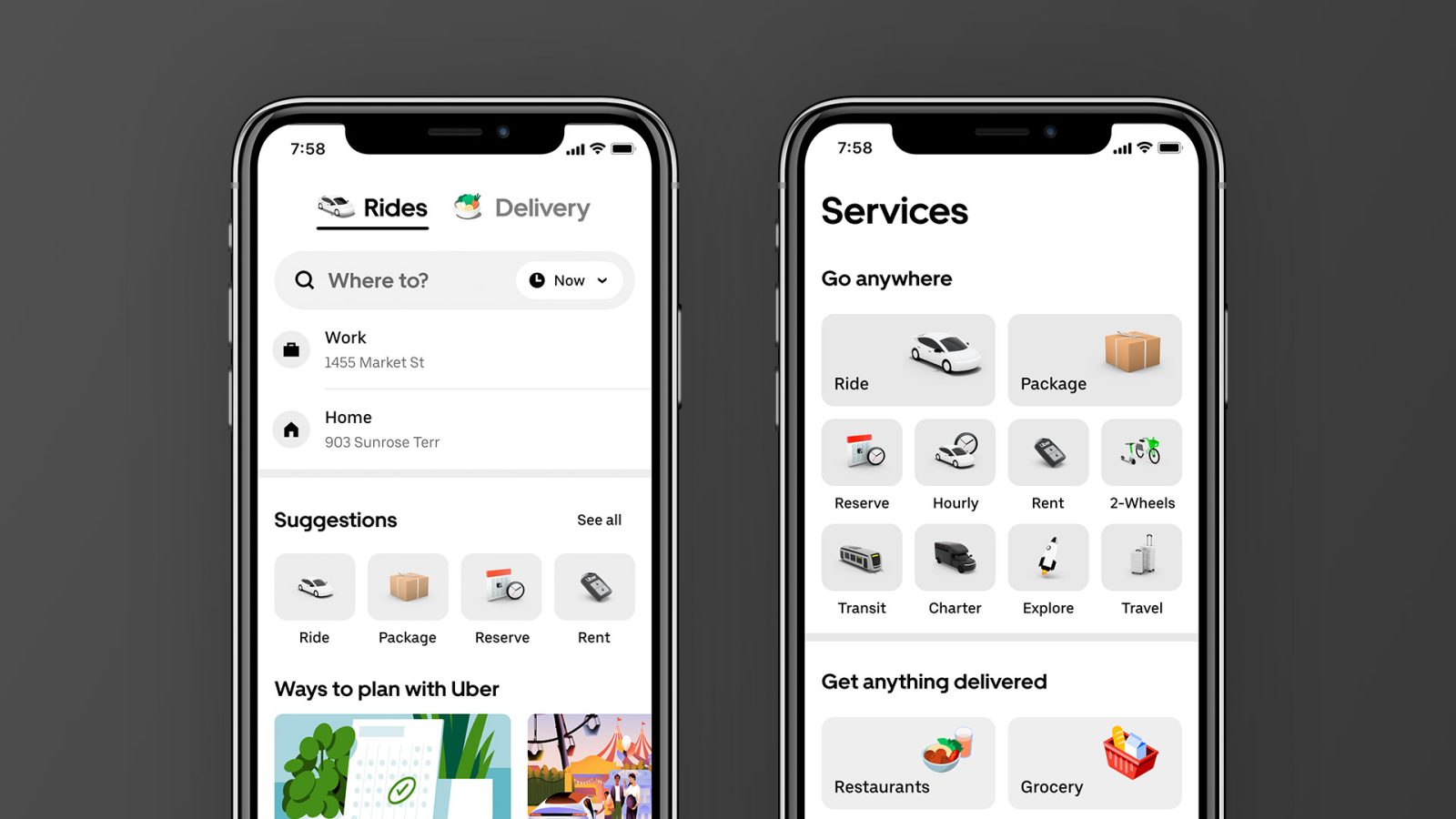
Back in December, the popular ride app Uber began testing support for Live Activities in iOS 16 for iPhone users. Today Uber is officially releasing the feature to everyone, but that’s not all. The app is also getting a refreshed home screen with a simplified experience that lets customers book rides and order with Uber Eats more easily with fewer steps.
Uber’s new home screen and Live Activities
According to the company, the latest update to the Uber app makes it easier to find exactly what you want. The app now has a new Services tab that acts as a hub with everything Uber offers at the user’s location, “from a nearby e-scooter to dinner, flowers, cocktails, and more.”
In addition, Uber will now show you your favorite ride types, locations, and more directly on the app’s home screen. There is also a suggested list of destinations and rides based on your preferences, past trips, and most likely destinations. “For example, if you typically ride Uber Green, it will likely be the first option you see,” the company explains.
Once users open the Uber app after installing the update, they’ll be taken on a guided tour to show them everything that’s new. But for iPhone users, there’s more than just the refreshed home screen. That’s because, as mentioned before, Uber is now making Live Activities available globally to all users.
With Live Activities, Uber users can track the live progress of a ride and receive updates such as ETA information directly from the iPhone lock screen. Those who own an iPhone 14 Pro can check the same information through Dynamic Island. Uber details that the feature will also show details such as the driver’s photo, license plate number, and vehicle model.
Although the feature was introduced in December, only a small number of users have gained access to it so far. Now, everyone will be able to take advantage of Live Activities with the Uber app – as long they have an iPhone running iOS 16. Uber told 9to5Mac that Live Activities support for the Uber Eats app will arrive in the coming months.

You can download the latest version of the Uber app for iPhone for free from the App Store. More details about the update can be found on Uber’s website.
Read also
FTC: We use income earning auto affiliate links. More.


Comments