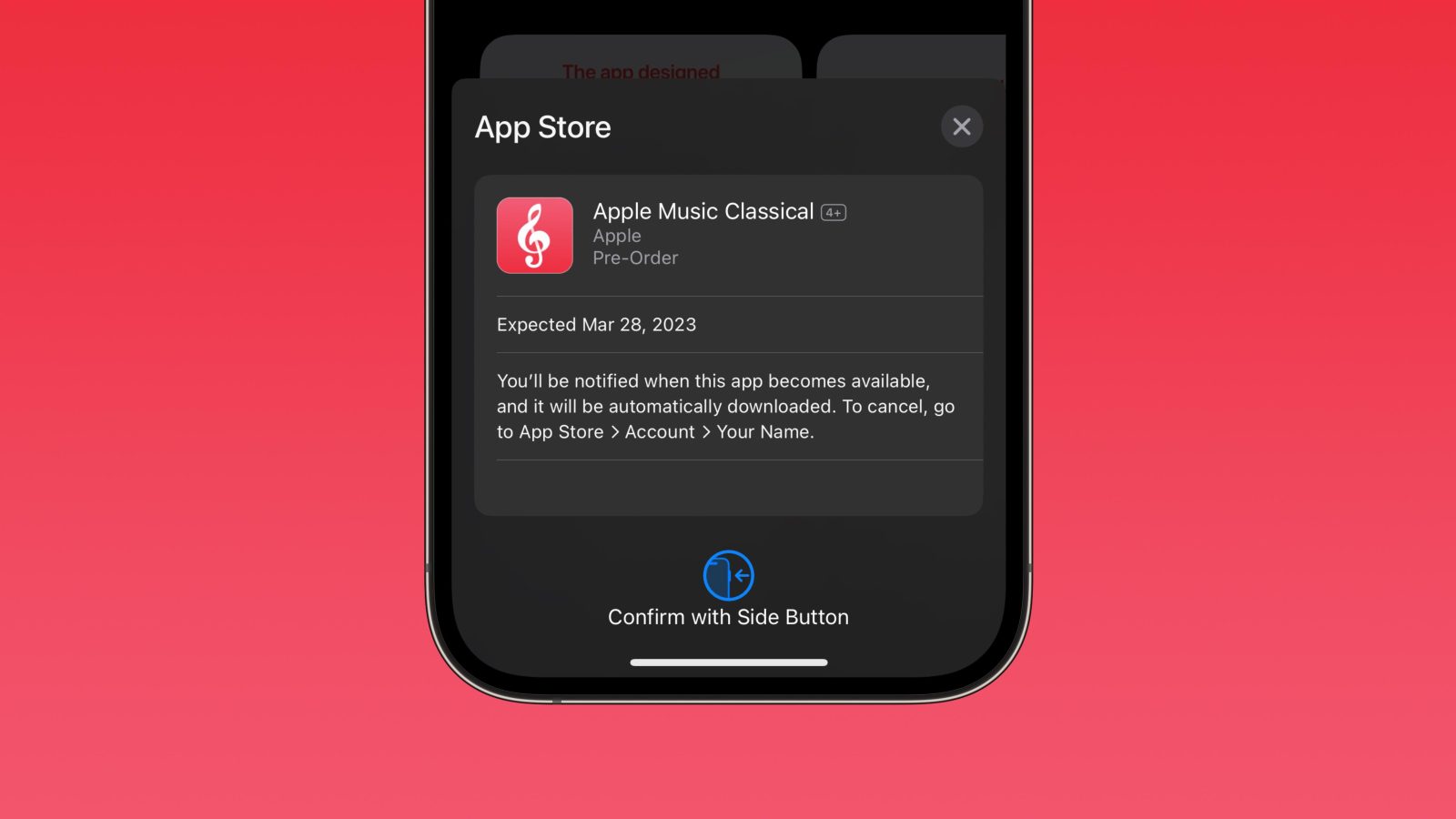
Apple has officially announced its new classical-focused music app that will feature over 5 million tracks from “new releases to celebrated masterpieces.” While the launch of the free app is set for the end of March, here’s how to get Apple Music Classical to auto-download to your iPhone the moment it’s available.
Apple Music Classical is aiming to give what the company calls “the ultimate classical experience.”
Along with over 5 million tracks and thousands of exclusive albums, the app will feature “editorial notes including composer biographies, descriptions of key works, and more.”
Tracks will be available in up to 192 kHz/24 bit Hi-Res Lossless and thousands will be available in spatial audio.
Another handy feature is the ability to search by composer, work, conductor, or catalog number to quickly find the exact recording you’re looking for. And Apple touts “complete and accurate metadata to make sure you know exactly what and who you are playing.”
How to get Apple Music Classical
- Head to the Apple Music Classical App Store listing on your iPhone
- Tap the blue Get button, then use your side button to confirm the pre-order
- Keep in mind the new app is free but does require an Apple Music subscription
- Now Apple Music Classical will auto-download to your iPhone as soon as it’s available on March 28
- You may see an option to get notifications for app availability
Here’s how that looks:
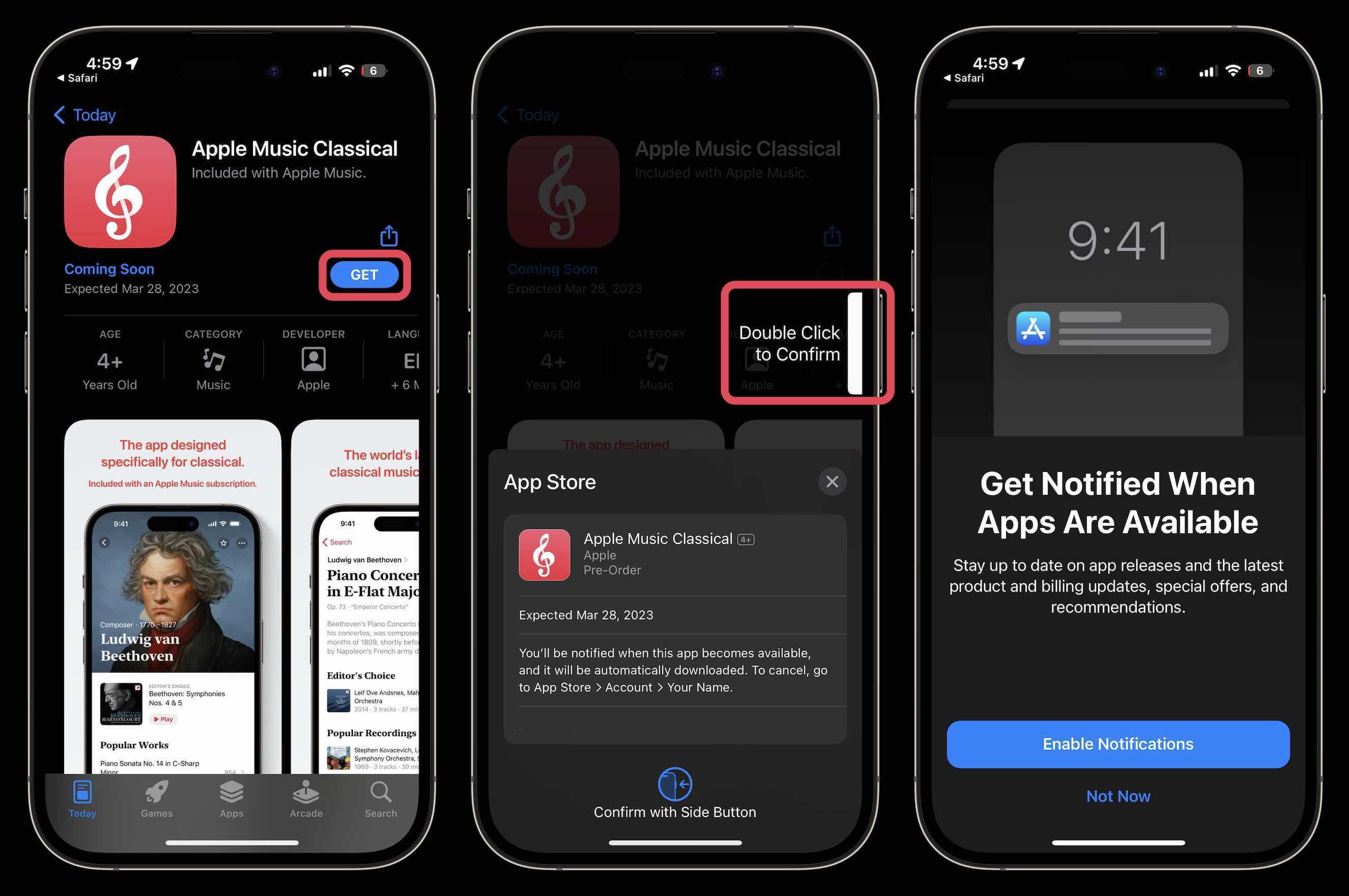
App requirements
- Requires an Apple Music subscription (Individual, Student, Family, or Apple One). Not available with the Apple Music Voice Plan.
- Available worldwide where Apple Music is offered, excluding China, Japan, Korea, Russia, Taiwan, Turkey, Afghanistan, and Pakistan. Available features and content may vary by country or region.
- Available for all iPhone models running iOS 15.4 or later.
- To listen to music on Apple Music Classical, you must have an internet connection.
Interestingly, availability will be limited to iPhone – no iPad app for now. Check out more details in our announcement coverage.
Are you looking forward to the classical-focused app? Share your thoughts in the comments!
More tutorials from 9to5Mac:
- How to see iPhone battery health and when is it time for a replacement?
- Here’s how to make clear Lock Screen widgets on iPhone
- Here’s how to automate iPhone’s always-on display with iOS 16.4
- Best phone carriers: Verizon vs T-Mobile vs AT&T – is it worth making a switch?
FTC: We use income earning auto affiliate links. More.






Comments