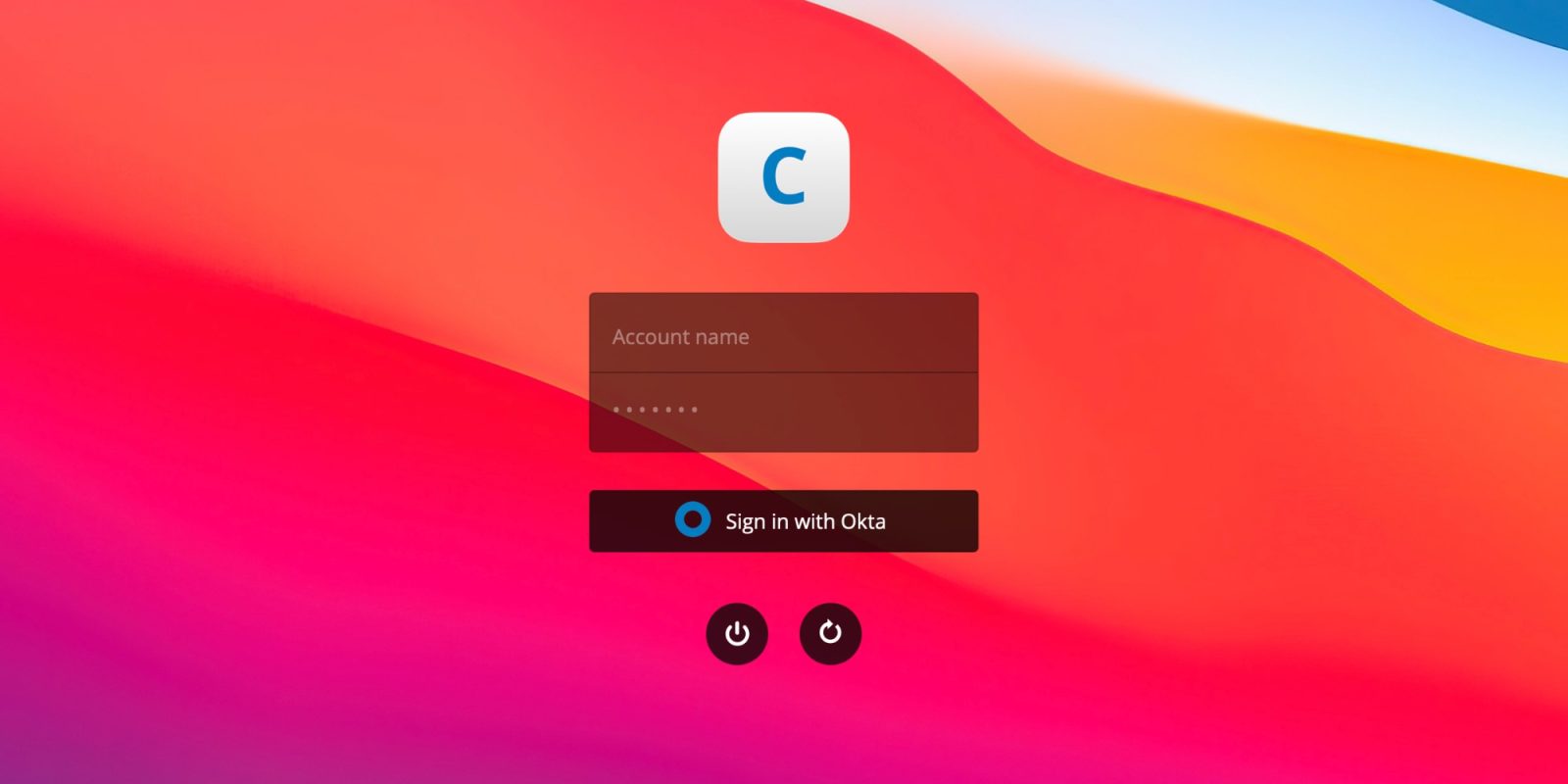
Apple @ Work is brought to you by Mosyle, the only Apple Unified Platform. Mosyle is the only solution that fully integrates 5 different applications on a single Apple-only platform, allowing Businesses to easily and automatically deploy, manage & protect all their Apple devices. Over 38,000 organizations leverage Mosyle solutions to automate the deployment, management, and security of millions of Apple devices daily. Request a FREE account today and discover how you can put your Apple fleet on auto-pilot at a price point that is hard to believe.
As more and more businesses adopt Mac devices for their employees, the integration of identity providers (IdP) has become increasingly important for the enterprise. But what exactly is an IdP and why is it so crucial for Mac integration in the enterprise?
About Apple @ Work: Bradley Chambers managed an enterprise IT network from 2009 to 2021. Through his experience deploying and managing firewalls, switches, a mobile device management system, enterprise grade Wi-Fi, 100s of Macs, and 100s of iPads, Bradley will highlight ways in which Apple IT managers deploy Apple devices, build networks to support them, train users, stories from the trenches of IT management, and ways Apple could improve its products for IT departments.
What is an identity provider in the enterprise?
An identity provider in the enterprise is a solution that securely manages and verifies the online identity of a user. It is often used to provide a single set of login credentials for multiple applications, such as email, cloud storage, and project management tools. IdPs play a crucial role in securing access to sensitive data and systems as they create a single platform for IT admins to create and revoke credentials.
Who are the most common identity providers in the enterprise?
There are many different identity providers available for enterprise use, and the most suitable one will depend on the specific needs and goals of the organization. Some of the most common enterprise IDPs include:
- JumpCloud: JumpCloud’s open directory platform offers an efficient way to access all your resources from a single platform. It doesn’t matter where your users, devices, or resources are located. With JumpCloud, you can create a unified authentication and authorization experience for various resources such as web, legacy, and password-based applications, as well as RADIUS and LDAP. This way, you can streamline your access process and manage your resources more effectively.
- Microsoft Azure Active Directory: This is a widely used directory service that provides a central location for managing user accounts, access to resources, and security.
- Okta: This is a cloud-based IDP that offers a range of authentication methods, including single sign-on (SSO), multi-factor authentication (MFA), and secure access to on-premises and cloud-based applications.
- OneLogin: This is another cloud-based IdP that offers SSO, MFA, and access management for various applications and systems.
- Google Workspace: This is a suite of cloud-based productivity tools that includes an IdP for managing user accounts and access to resources.
- Ping Identity: This is an IdP that offers a range of authentication methods and identity management solutions for enterprise use.
Why was identity the missing link for macOS integration in the enterprise?

Scalability is an important consideration for Mac deployments in the enterprise because it refers to the ability of a system or solution to handle increasing amounts of work or users without experiencing a decline in performance. In the context of Mac deployments in the enterprise, scalability is important for several reasons:
- Growing number of users: As a business expands, the number of employees using Mac devices may also increase. A scalable Mac deployment can handle the added workload and user base without needing additional staff.
- Changing needs: The needs and requirements of an organization can change over time, and a scalable Mac deployment can adapt and accommodate these changes without requiring significant overhauls, upgrades, or redeployments.
- Cost effectiveness: A scalable Mac deployment can help an organization save money in the long run by avoiding the need for frequent upgrades or replacements. It can also reduce the burden on IT staff, who may otherwise be tasked with maintaining and troubleshooting non-scalable solutions.
- Remote work: In recent years, the trend towards remote work has significantly impacted the way businesses deploy and manage Mac devices in the enterprise. One of the key challenges in a remote work setting is the ability to efficiently and securely set up and configure new devices for users regardless of their location. Using zero touch deployment, IT staff can automatically enroll devices, install and update software, and enforce security policies without the need for IT intervention. This not only saves time and resources, but also helps ensure that devices are set up correctly and securely from the start.
Pigs did fly: Google on the macOS login screen
To be perfectly honest, I never thought we’d see identity provider integration on macOS. After Apple moved away from recommending Active Directory binding, the macOS login experience was designed to be local. In a small organization, local logins are scalable. In a growing organization with remote employees, it can bring challenges for scalability.
Today, there are countless solutions that can help “takeover” the macOS login screen and bind to any one of the common IdP options. Yes, that means there are ways to see a “Google Workspace Login” on the macOS login window. Pigs did fly I guess?
Wrap up
Ultimately, Apple building out ways for device management vendors to connect the Mac to IdPs helps Apple sell for Macs, which we all know is Apple’s goal in the enterprise. If allowing Okta or Ping integration on the login window allows a company to deploy 100,000 more Macs in a scalable fashion, that’s a win for Apple and the IT group deploying the Macs. The 2012 Apple wouldn’t want the macOS login window to have Okta or Google branding, but the 2023 Apple knows that, in the enterprise, customers expect integrations. Tighter integrations leads to faster and scalable deployments, which in turn make IT professionals more likely to recommend Macs. Apple doesn’t offer an IdP, so there’s no reason not to allow third-party IdP integration.
Apple @ Work is brought to you by Mosyle, the only Apple Unified Platform. Mosyle is the only solution that fully integrates 5 different applications on a single Apple-only platform, allowing Businesses to easily and automatically deploy, manage & protect all their Apple devices. Over 38,000 organizations leverage Mosyle solutions to automate the deployment, management, and security of millions of Apple devices daily. Request a FREE account today and discover how you can put your Apple fleet on auto-pilot at a price point that is hard to believe.

FTC: We use income earning auto affiliate links. More.






Comments