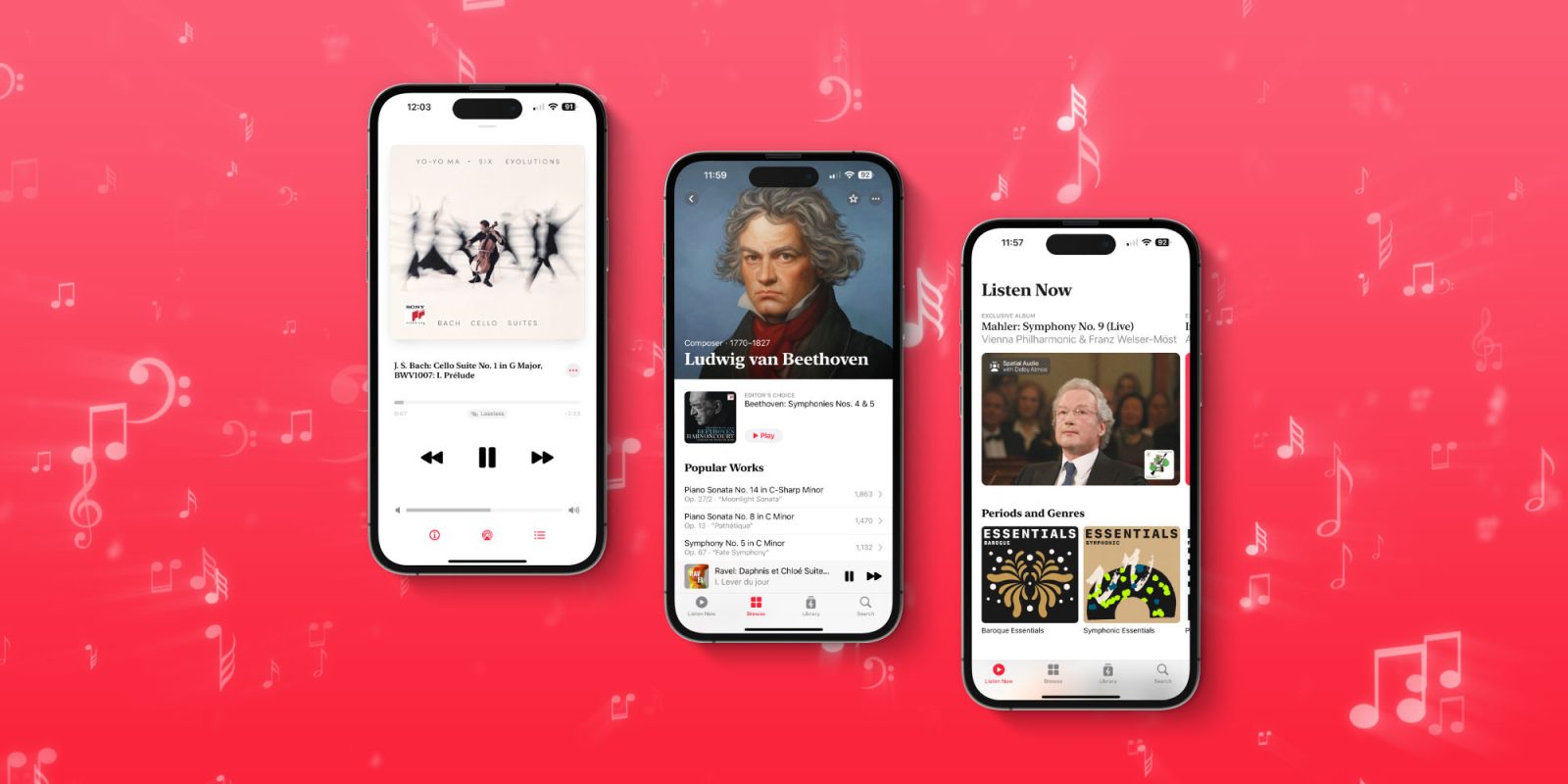
Apple announced earlier this month that its new Apple Music Classical app will become available to users on Tuesday, March 28. However, some users located in Asia were already able to download the app today – and 9to5Mac was also able to get a copy of the app. Read on as we show you a first look at what Apple Music Classical’s design looks like.
Apple Music Classical
For those unfamiliar, Apple acquired the classical music app Primephonic in 2021. At the time, the company said it would launch a standalone app focused on classical music. Now, according to Apple, the new Classical app comes with a streamlined interface to help users discover and find classical music.
The company says that the app has a catalog of five million tracks and thousands of exclusive albums. Apple Music Classical also includes:
- The highest audio quality (up to 192 kHz/24 bit Hi-Res Lossless) with thousands of recordings in immersive spatial audio.
- Complete and accurate metadata to make sure you know exactly what work and which artist is playing.
- Thousands of editorial notes including composer biographies, descriptions of key works, and more.
Here’s a first look
We’ve seen some images of Apple Music Classical before, but now 9to5Mac has actual screenshots of the app running on an iPhone. Once you open the app for the first time, it welcomes you with a message that says Classical is included as part of your Apple Music subscription.
The app is divided into four tabs: For You, Browse, Library, and Search. Just like in Apple Music, the Listen Now tab shows you curated suggestions. Apple has playlists based on periods, genres, new releases, composers, and even moods like songs to sleep to or listen to in the morning.
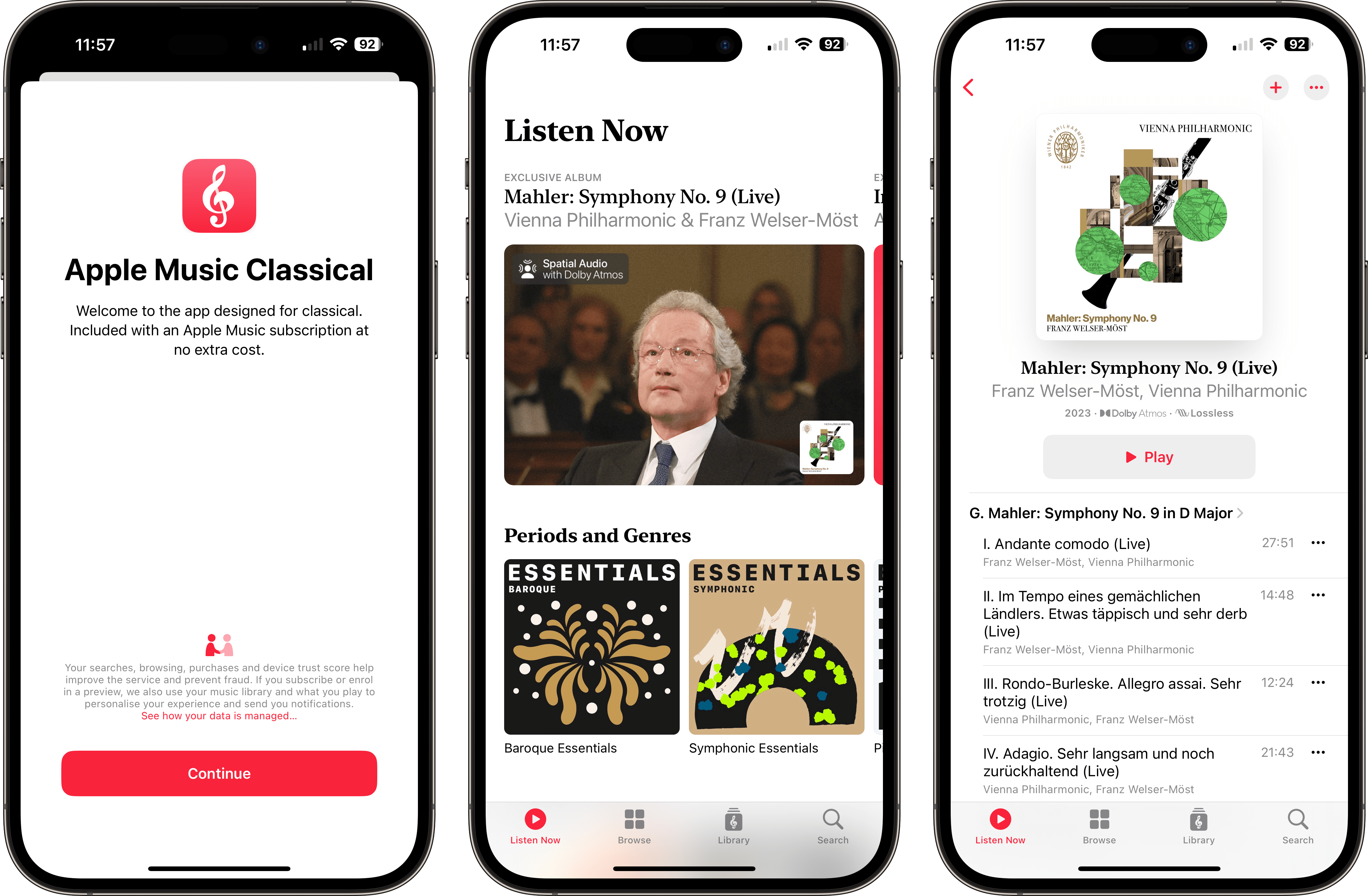
The Browse tab lets you find songs by orchestras, choirs, and even instruments. The search has also been optimized to show results by composers, works, and tracks. As for the Now Playing screen, it doesn’t have a blurred background and the Lyrics button has been replaced by a new one that shows information about the song.
An interesting detail about Apple Music Classical is that the regular Apple Music library doesn’t show up in the Classical app. However, your Classical songs will show up in the regular Apple Music app. You can check more screenshots below:
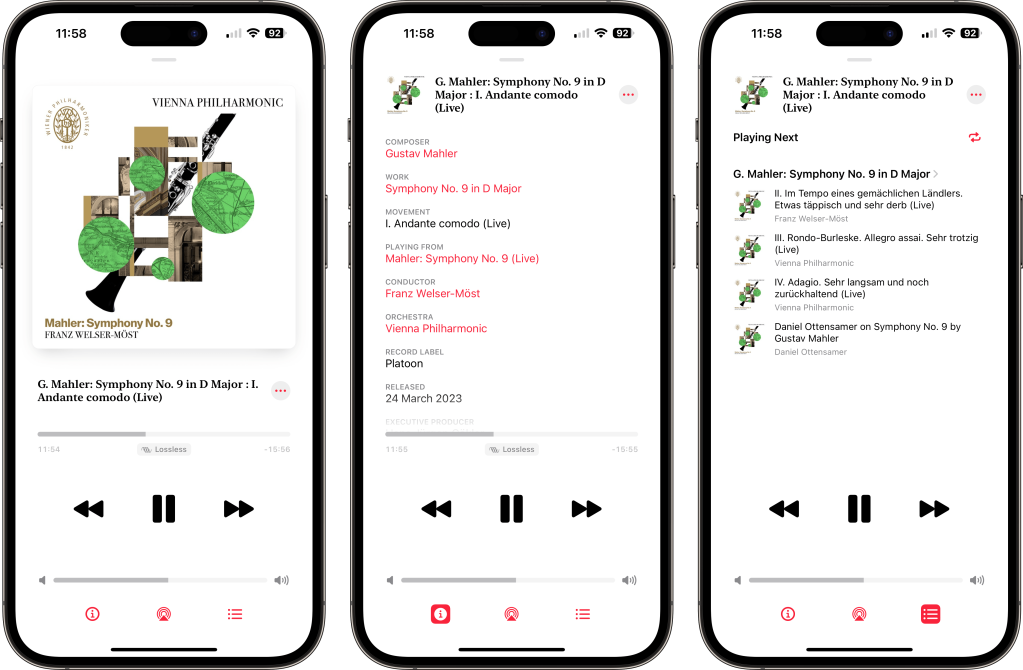
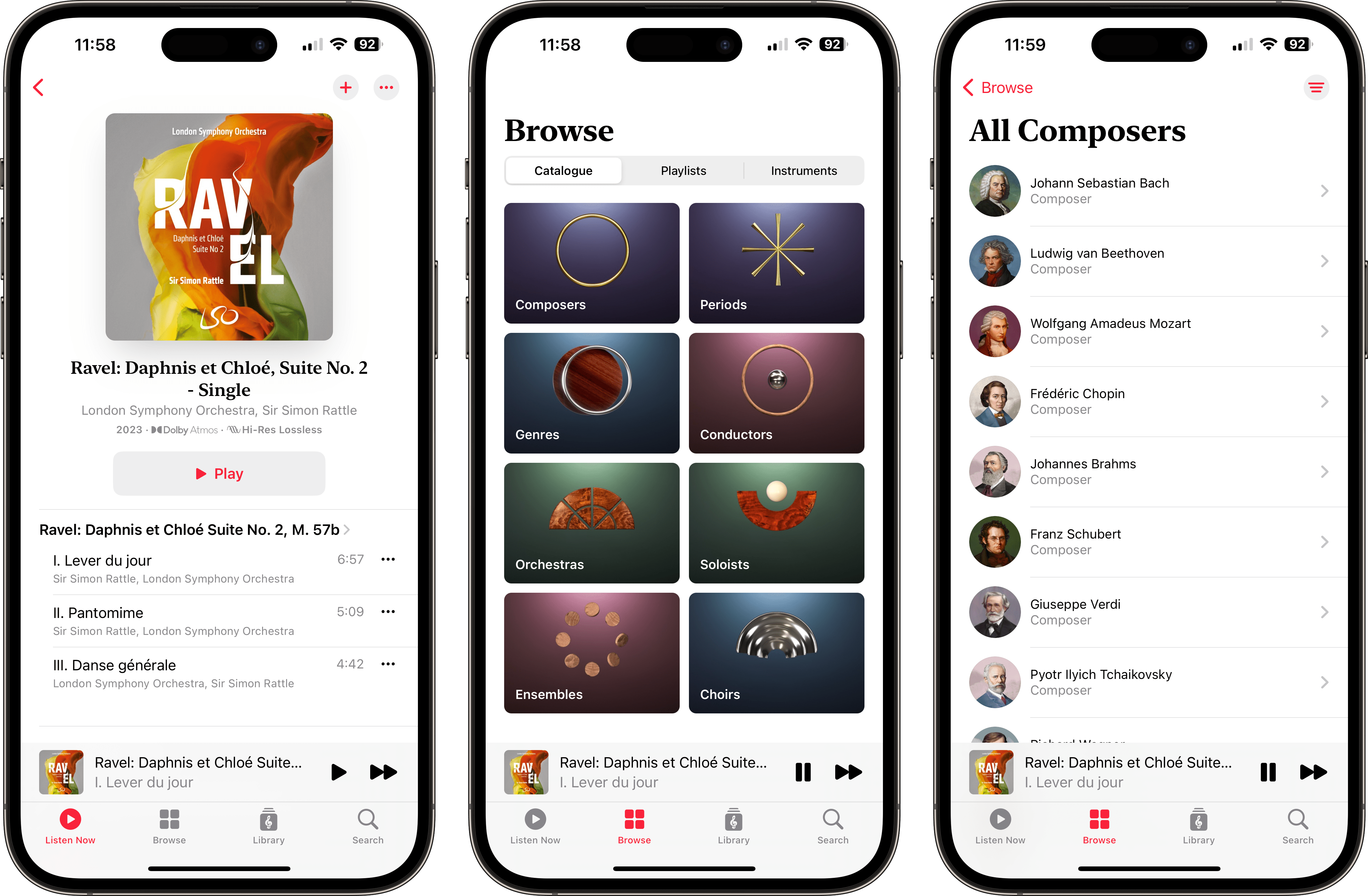
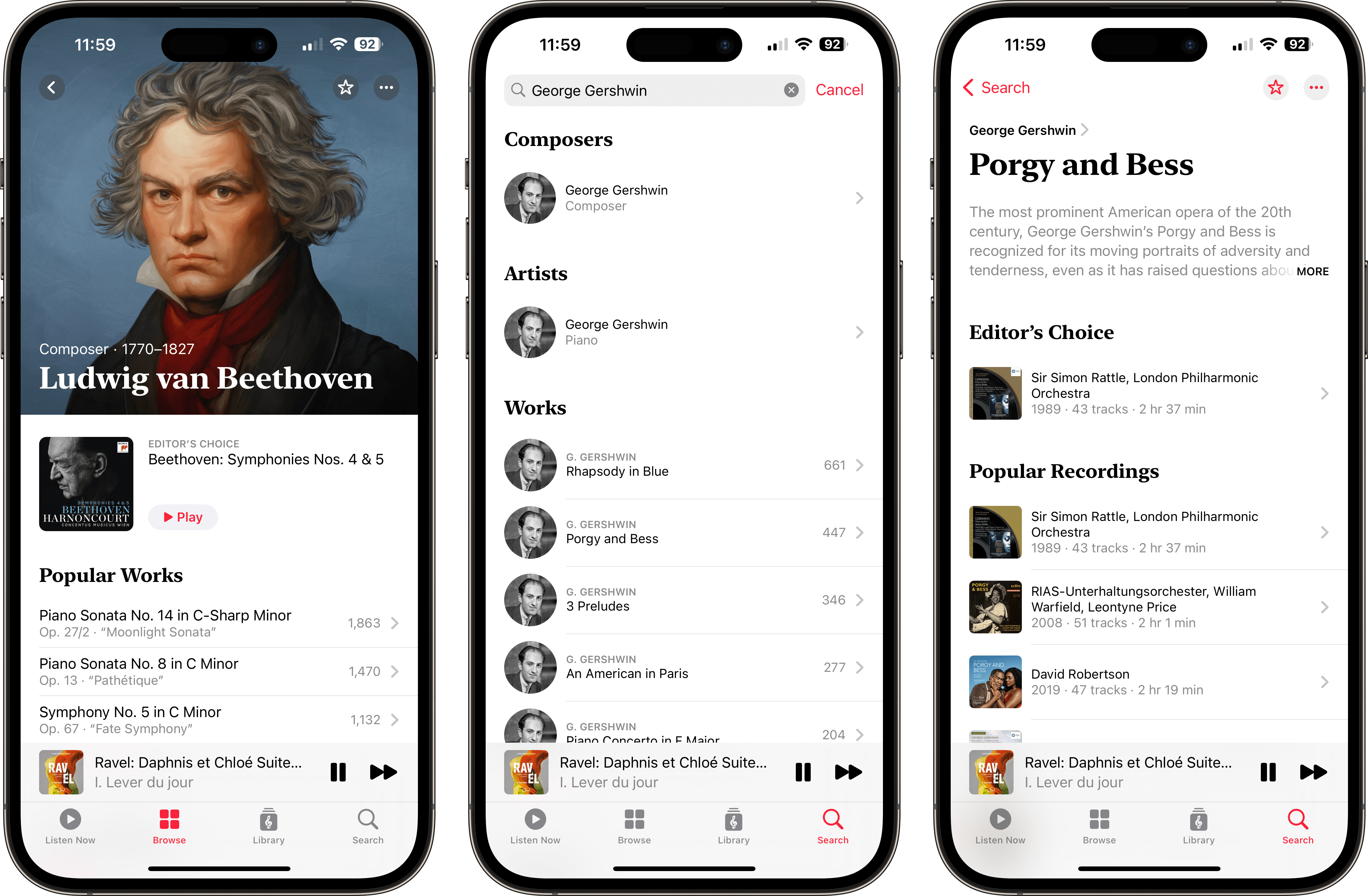
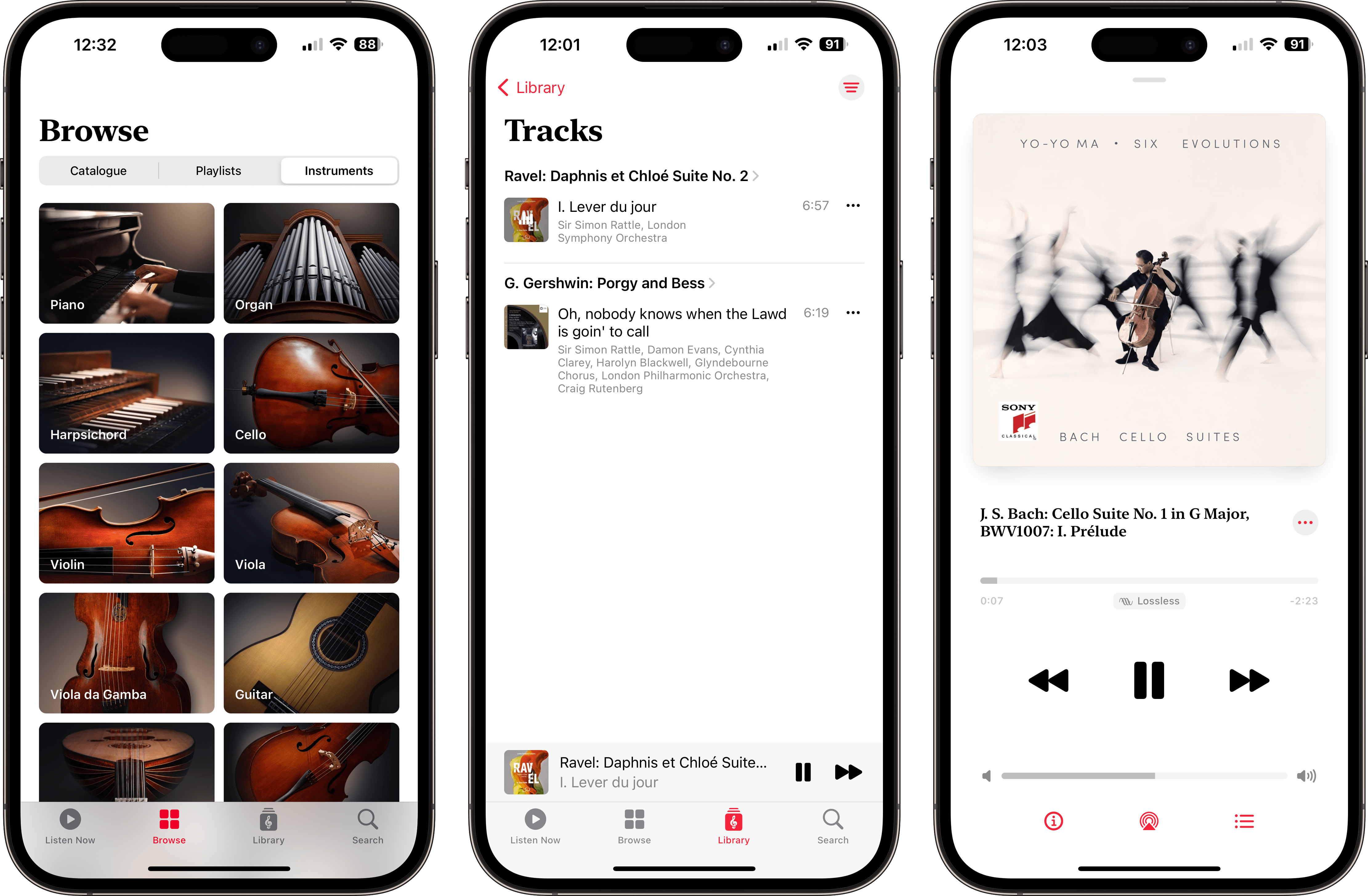
Based on internal code from the app seen by 9to5Mac, we also found that Apple Music Classical does indeed have a lot of code and frameworks coming from the Primephonic app.
The Apple Music Classical app can be downloaded now if it’s already Tuesday in your time-zone – otherwise, you can pre-order and get a notification of when it is available to you.
FTC: We use income earning auto affiliate links. More.


Comments