
Apple @ Work is brought to you by Kolide, the device trust solution that ensures that if a device isn’t secure, it can’t access your cloud apps. If you have Okta, Kolide can help you get your fleet to 100% compliance. They’re Zero Trust for Okta. Learn more or request a demo today.
Apple Business Manager (AMB) is the tool that allows organizations to manage and deploy Apple devices such as iPhones, iPads, and Macs. It’s a web-based portal that provides a centralized location to create and manage Apple IDs, configure device settings, and purchase and distribute apps and books. It’s also the centralized portal where device serial numbers are automatically added when purchased by a business through Apple or an authorized retailer. With ABM, device management becomes a streamlined and efficient process as it allows for a zero-touch deployment model.
There’s one problem with ABM: The sign-up process is a pain for everyone involved. Keep reading to learn how Apple should evolve Apple Business Manager to even better serve the needs of its clients by both simplifying the sign-up process as well as additionally allowing the flexibility of offloading that process to outsourced IT Managed Service Providers and other Apple consultants in the Apple Consultants Network.
About Apple @ Work: Bradley Chambers managed an enterprise IT network from 2009 to 2021. Through his experience deploying and managing firewalls, switches, a mobile device management system, enterprise grade Wi-Fi, 100s of Macs, and 100s of iPads, Bradley will highlight ways in which Apple IT managers deploy Apple devices, build networks to support them, train users, stories from the trenches of IT management, and ways Apple could improve its products for IT departments.
Why managed service providers are critical for Apple
One thing that’s become apparent in recent years is the growing importance of managed service providers (MSPs) for organizations that use Apple devices at work. As the number of Apple devices in the enterprise increases, so does the complexity of managing and maintaining them. MSPs have emerged as key players in the Apple at Work ecosystem, providing a wide range of services and support to businesses of all sizes.
MSPs can offer a variety of services, such as device deployment, device management, and technical support (including helpdesk services). They can also help businesses optimize their Apple device usage and provide guidance on best practices for integrating Apple devices into their workflows. MSPs can serve in the capacity of a fully outsourced IT resource or as an extension of a business’s IT department, providing valuable expertise and support for all things Apple for either scenario.
With the increasing complexity of managing Apple devices in the enterprise, MSPs are becoming more important than ever. They can help businesses save time and resources by taking on some of the heavy lifting involved in managing Apple devices. MSPs can also provide businesses with access to the latest Apple technologies and software updates, helping to ensure that their devices are up-to-date and secure.
Overall, MSPs now are playing a critical role in helping businesses get the most out of their Apple devices at work. As the Apple ecosystem continues to evolve and expand, the role of MSPs is only going to become more important. So, if you’re an organization that uses Apple devices, it’s worth considering partnering with an MSP to help you navigate the complexities of Apple at work.
The current challenge with Apple Business Manager for MSPs
One major challenge for organizations that use managed service providers (MSPs) is the tediousness of the sign-up process for Apple Business Manager (ABM). Currently, MSPs cannot create ABM accounts on behalf of their clients, meaning that the client themselves must go through the sign-up process. This can be a time-consuming and frustrating process, particularly for businesses with limited IT resources.
In addition to the complexity of the sign-up process, obtaining a DUNS number is required for creating an ABM account. DUNS (Data Universal Numbering System) numbers are unique nine-digit identifiers that are used to identify businesses. However, obtaining a DUNS number can be challenging and downright frustrating for some businesses. For instance, small and medium-size businesses may not have a DUNS number, which can make it difficult for them to create an Apple Business Manager account.
The combination of these two factors can make the sign-up process for ABM a frustrating experience for businesses. MSPs may have to spend additional time and resources helping their clients navigate the sign-up process, which can take away from their ability to provide other valuable services.
How Apple should change the process
Given the challenges that businesses face with the current sign-up process for Apple Business Manager, it’s time for Apple to consider making some changes. Specifically, Apple should switch to using Employer Identification Numbers (EINs) instead of DUNS numbers, and allow MSPs registered with Apple to spin up Apple Business Manager accounts for their customers as long as they can verify the domain through a TXT entry.
Firstly, EINs are a more accessible identifier for businesses of all sizes. Unlike DUNS numbers, EINs are free to obtain and are assigned by the Internal Revenue Service (IRS). This makes them a more reliable and consistent identifier for businesses, as well as a more flexible and adaptable option.
Secondly, allowing MSPs to spin up Apple Business Manager accounts for their customers can streamline the sign-up process and save businesses time and resources. MSPs are often more familiar with the sign-up process and can help their clients navigate any challenges that may arise. By allowing MSPs to create ABM accounts for their clients, businesses can benefit from their expertise and experience.
Lastly, verifying the domain through a TXT entry can help ensure that only authorized MSPs can create ABM accounts for their clients. This can help prevent fraudulent activity and ensure that businesses have control over who can access their device management tools. If the MSP goes out of business, a customer could take over the ABM instance by verifying another TXT entry through the domain’s DNS records.
Wrap-up
Switching to EINs and allowing MSPs to create ABM accounts for their clients can help streamline the sign-up process for Apple Business Manager and make it more accessible for businesses of all sizes. By taking these steps, Apple can help businesses manage their Apple devices more efficiently and focus on what matters most – growing their business with the help of technology.
Apple @ Work is brought to you by Kolide, the device trust solution that ensures that if a device isn’t secure, it can’t access your cloud apps. If you have Okta, Kolide can help you get your fleet to 100% compliance. They’re Zero Trust for Okta. Learn more or request a demo today.
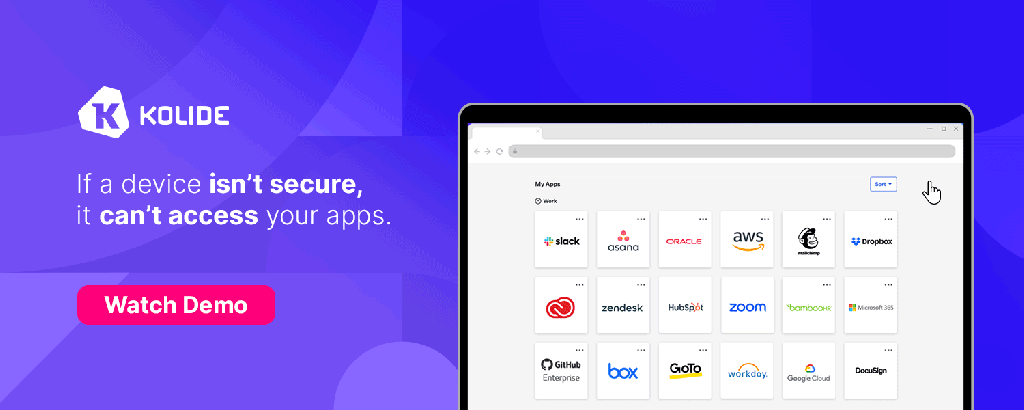
FTC: We use income earning auto affiliate links. More.







Comments