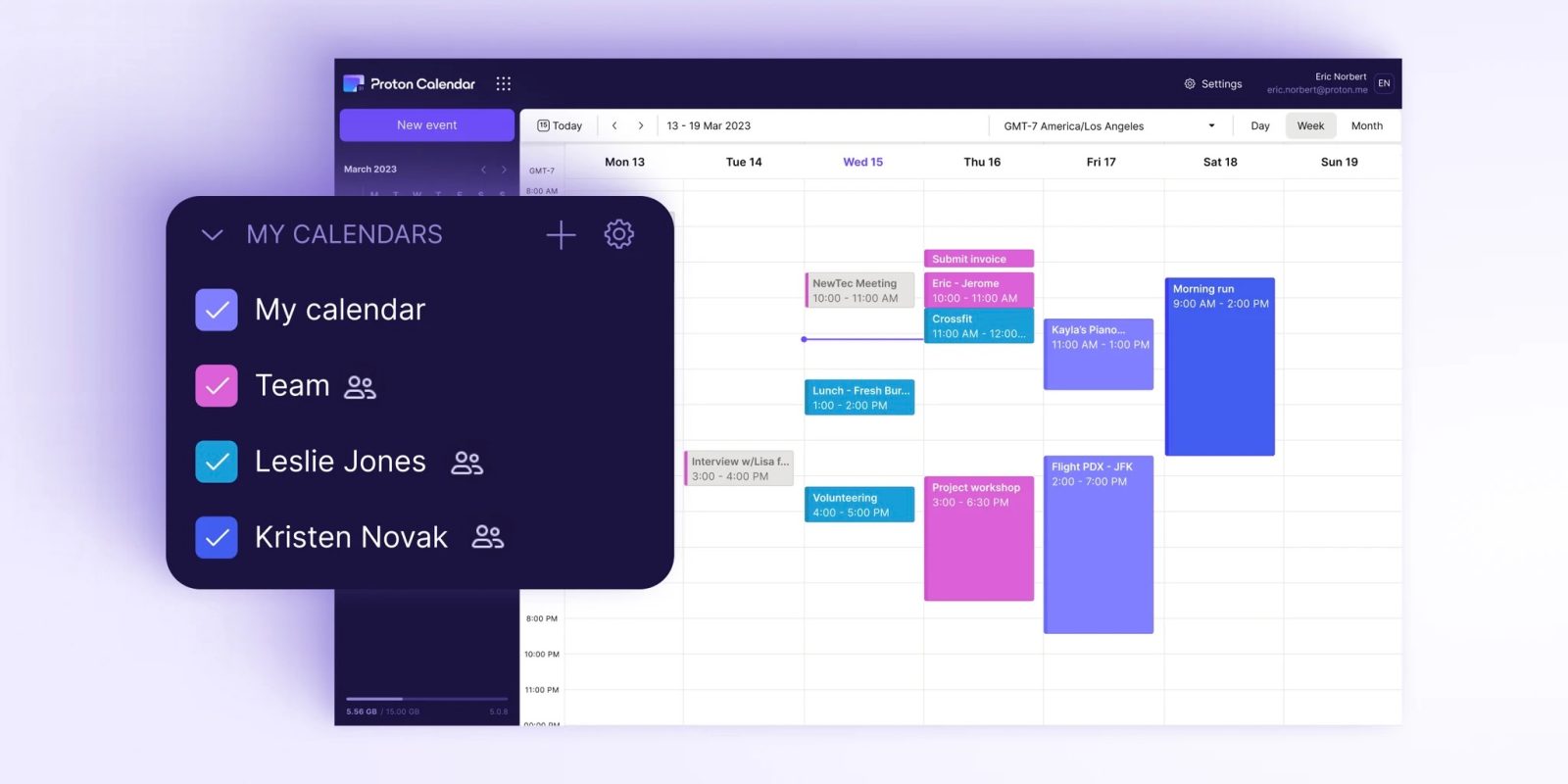
Privacy-focused Proton is out today with an upgrade for its calendar service. While maintaining end-to-end encryption, Proton now features shared calendars to better collaborate with friends, family, colleagues, and more.
Proton shared the news in a blog post this morning:
It’s hard enough remembering your own schedule, much less your partner’s, your family’s, and your colleagues’. Today, we’re making it easier and safer to share your calendar to keep everyone in the loop. In addition to public calendar links, Proton Calendar now lets you share your calendar directly with anyone who uses Proton. This maintains Proton Calendar’s end-to-end encryption and gives you greater control over who can access or edit your calendar.
Here are the benefits of sharing calendars securely with other Proton users:
- You can set editing permissions to ensure only relevant team members can edit shared events.
- You can also revoke access for specific people at any time without affecting anyone else on the team.
- Calendars shared with other Proton users benefit from end-to-end encryption, unlike those shared via a public link. Only people you invited have access to your calendar.
How to use the new Proton shared calendars
- Click the … button next to your calendar and select Share. Then choose Share with Proton users.
- Type in your contact names and choose the desired permission level (viewing or editing)
- An invitation will be sent to the contacts you selected over email. You can learn more about how calendar sharing works in Proton’s Support section
FTC: We use income earning auto affiliate links. More.





Comments