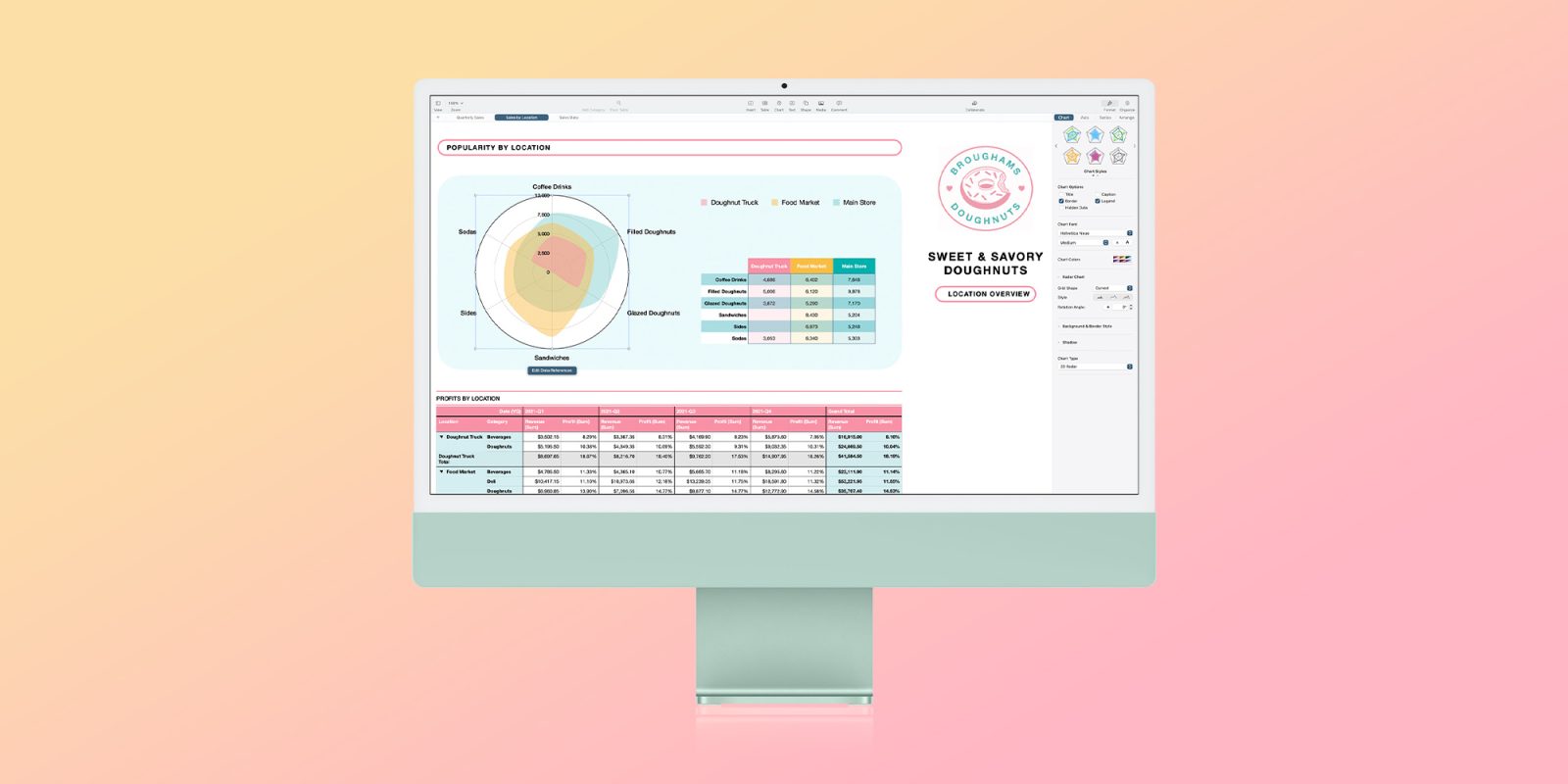
Apple @ Work is brought to you by Kolide, the device trust solution that ensures that if a device isn’t secure, it can’t access your cloud apps. If you have Okta, Kolide can help you get your fleet to 100% compliance. They’re Zero Trust for Okta. Learn more or request a demo today.
Apple’s Keynote, the presentation software that is part of the iWork suite, is celebrating its 20th anniversary this year. Despite the dominance of Google Workspace and Microsoft 365 in the workplace, iWork still plays an important role in the productivity of many businesses.
About Apple @ Work: Bradley Chambers managed an enterprise IT network from 2009 to 2021. Through his experience deploying and managing firewalls, switches, a mobile device management system, enterprise grade Wi-Fi, 100s of Macs, and 100s of iPads, Bradley will highlight ways in which Apple IT managers deploy Apple devices, build networks to support them, train users, stories from the trenches of IT management, and ways Apple could improve its products for IT departments.
Why iWork is still critical for macOS in 2023
Yes, most businesses are going to have a Google Workspace or Microsoft 365 subscription giving them those respective tools for productivity. I think there’s room for a second option, though. Just like many organizations will use Slack or Microsoft Teams for chat, many of them will still use iMessage here and there for a one-off conversation or group chats. I think iWork fits in that same bucket as well. Is Excel more popular in the workplace than Numbers? No one would question it. That doesn’t mean there isn’t a place for Numbers to make quick charts when the power of Excel is too much.
While it might seem simple, the fact that every Mac can open and edit any Microsoft Word, Excel, or PowerPoint file out of the box is very important. Even in a world dominated by subscriptions, iWork is the “little engine that could” of productivity suites .Year after year, Apple continues to make it better. Every year, it gets even easier to create beautiful-looking content that is available to review and edit across any Mac, iPhone, or iPad over iCloud Drive.
Keynote is still the easiest way to make great-looking presentations

Keynote provides a level of interactivity and simplicity that PowerPoint and Google Slides are missing my opinion. Both of those tools excel at collaboration, but for building a great-looking presentation, I believe Keynote still is the best solution. When Apple first announced Keynote in 2003, here’s what Steve Jobs said about it:
“Using Keynote is like having a professional graphics department to create your slides,” said Steve Jobs, Apple’s CEO. “This is the application to use when your presentation really counts.”
Jobs would be the one to know as well. In fact, Keynote was an internal project at Apple for years before it became a public product. Because Jobs was dissatisfied with the existing presentation solution, he had Apple build a custom one. Of all the iWork tools, Keynote is the one I’d miss the most if I couldn’t use it. There’s really nothing like it on the market. Everything functions as your brain thinks it should.
Managed Apple IDs + iWork = built-in collaboration
One of the key advantages of managed Apple IDs is the ability to easily collaborate on documents and projects from an Apple device that syncs over iCloud Drive. With the built-in iWork apps (Pages, Keynote, and Numbers), employees can create and edit documents in real time – no matter where they are or when they’re working on them. Since Apple controls the device, syncing, and the apps – everything is really easy.
One of the newest features of iWork I love is called Screen View. Added in Pages 11.2, Screen View is an innovative feature that optimizes text, images, and other elements for display on an iPhone screen. This feature automatically adjusts the layout to fit the screen, so documents are easy to read and edit. With the continuous flow of text, images, and other elements, reading and editing documents become an effortless task, making it easier to stay productive on the go.
Recent additions to the iWork Suite
Top comment by zBrain
whatever you say, corporations will still use office (or whatever they call it these days). other companies will use google workspace, because it is "free" and they cannot afford microsoft 365 subscriptions.
iwork is there, but let us be honest, iwork is really only for small businesses.
Apple has made significant additions to its iWork suite of productivity tools in recent years. One of the key new features is Activity, which allows users to stay updated on changes made by others in collaborative spreadsheets, and to communicate with their team via Messages and FaceTime. The iPad version of iWork has been improved with the addition of a customizable toolbar, making it easier to access tools and settings, and the Stage Manager feature, which makes multitasking across multiple spreadsheets and apps more efficient. Background Removal has also been added, making it easier to remove or adjust backgrounds from images and live videos. Another addition is Mail Merge, which enables users to create personalized letters, cards, or envelopes for multiple recipients using data from the Contacts app or a Numbers spreadsheet. Dynamic Backgrounds have been added to Keynote, allowing users to add color and visual interest to their presentations. Pivot Tables and forms have also been added to the iWork suite, providing a powerful and intuitive way to analyze data, and even open Microsoft Excel files with pivot tables. Screen View has also been added to iPhone, making it easier to read and edit documents on a smaller screen.
Wrapping up on iWork
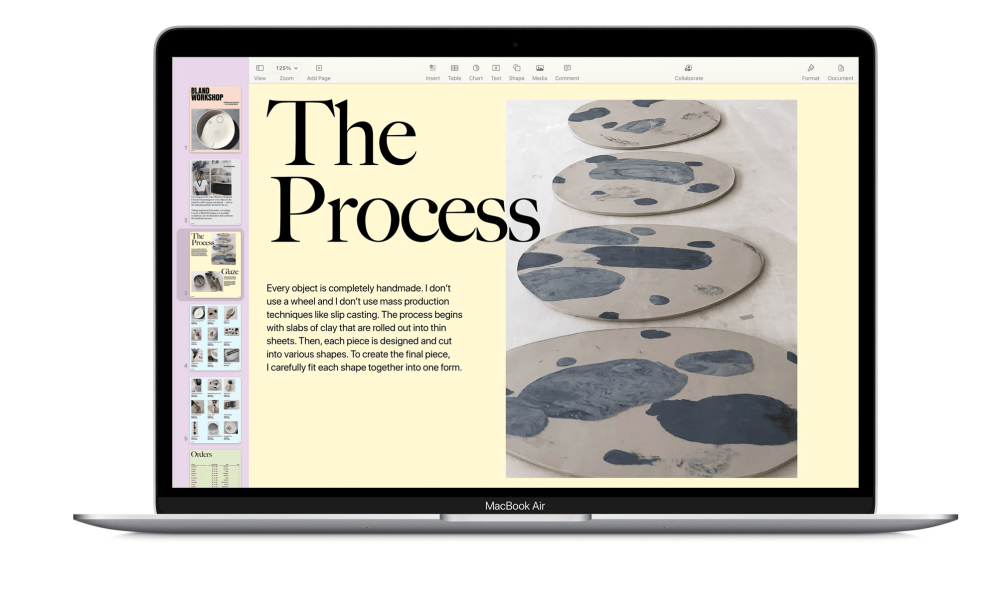
There likely aren’t many medium and large businesses that are relying 100% on iWork, but that doesn’t mean they couldn’t. It’s an incredible suite of products to use alongside whatever productivity suite you’re using. For an organization that is 100% on Apple, I see little reason why iWork couldn’t power 100% of their creative and collaboration functionality for documents, spreadsheets, and presentations.
I think it’s important that Apple ships software that can open and edit all Microsoft Office documents natively without a subscription. Apple hasn’t taken its foot off the gas with development, though. iWork sees continuous updates year after year that provides incredible features. The iWork team continues to build tools that highlight the simplicity of Apple’s computing platforms.
Apple @ Work is brought to you by Kolide, the device trust solution that ensures that if a device isn’t secure, it can’t access your cloud apps. If you have Okta, Kolide can help you get your fleet to 100% compliance. They’re Zero Trust for Okta. Learn more or request a demo today.
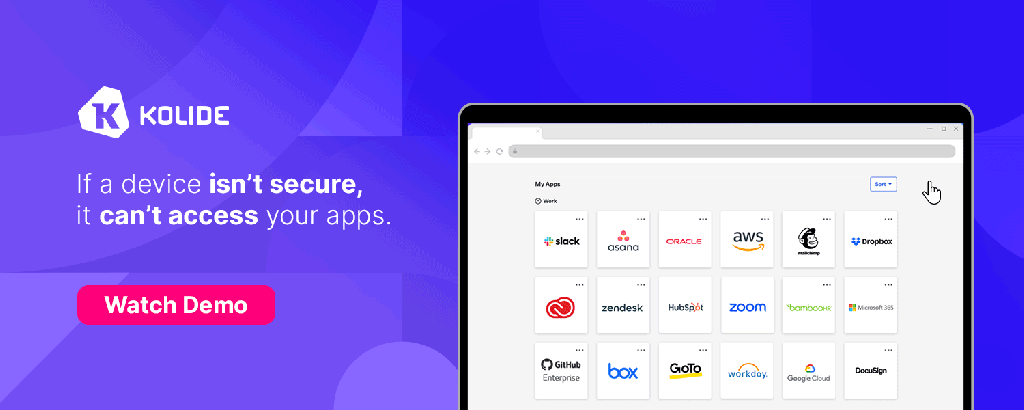
FTC: We use income earning auto affiliate links. More.






Comments