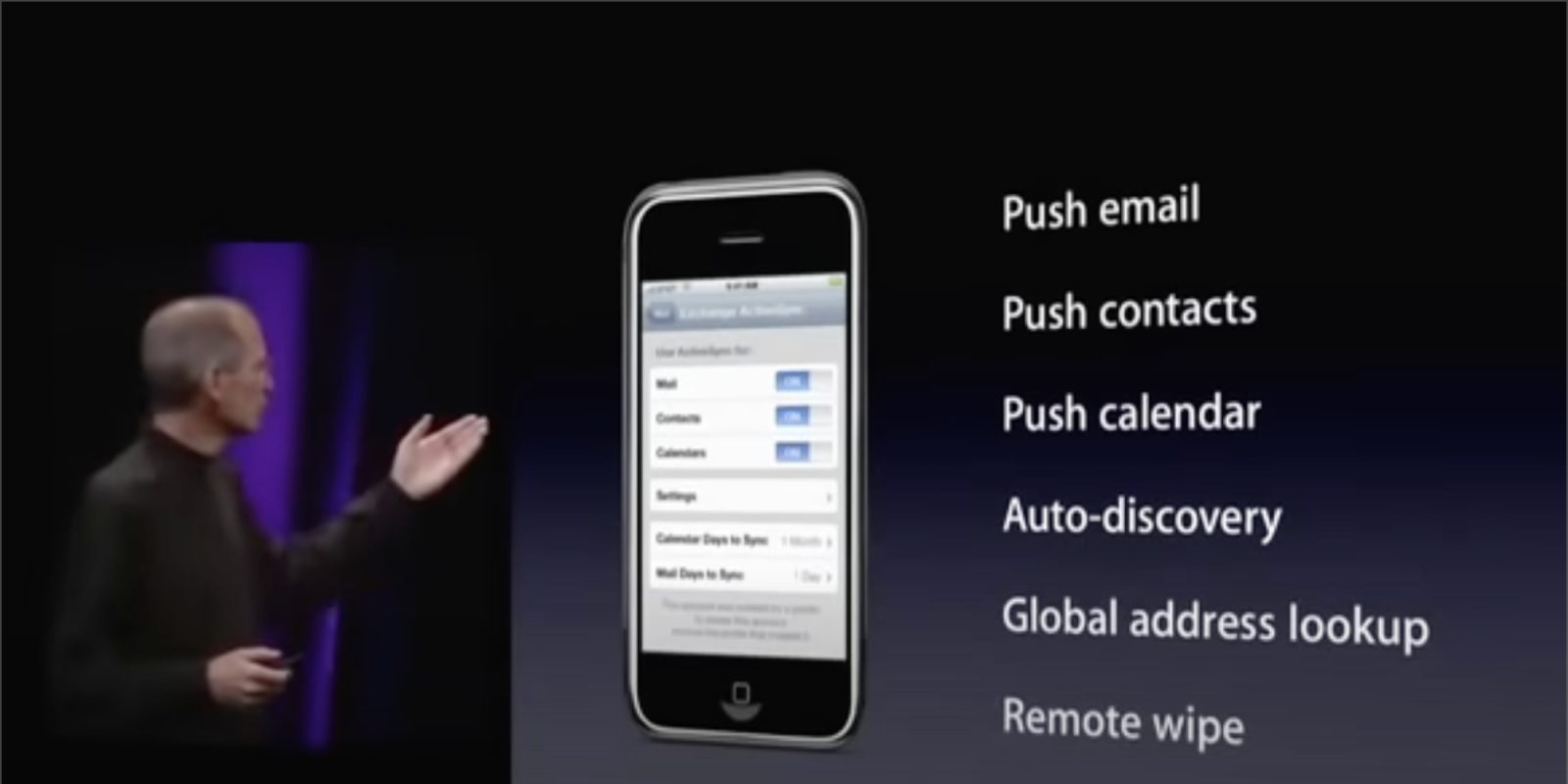
Apple @ Work is brought to you by Kolide, the device trust solution that ensures that if a device isn’t secure, it can’t access your cloud apps. If you have Okta, Kolide can help you get your fleet to 100% compliance. They’re Zero Trust for Okta. Learn more or request a demo today.
When the iPhone was first released in 2007, it was primarily marketed as a consumer device. It quickly became a hit with consumers, but it wasn’t immediately clear how it would fit into the enterprise market. At the time, BlackBerry was the dominant player in the corporate world, and it seemed unlikely that the iPhone would be able to unseat it without changing how it worked. Some CEOs were able to get the Exchange email working with iPhone using IMAP, but Apple lacked the native Exchange support that was required for push email, calendar, and contact syncing.
About Apple @ Work: Bradley Chambers managed an enterprise IT network from 2009 to 2021. Through his experience deploying and managing firewalls, switches, a mobile device management system, enterprise-grade Wi-Fi, hundreds of Macs, and hundreds of iPads, Bradley will highlight ways in which Apple IT managers deploy Apple devices, build networks to support them, and train users, as well as share stories from the trenches of IT management and ways Apple could improve its products for IT departments.
However, one year later, Apple made a move that would help it gain a foothold in the enterprise market. With the release of iPhone OS 2.0 in July 2008, Apple added support for Microsoft Exchange 2007 and newer. This was a significant move for Apple, as it showed that the company was serious about the enterprise market and was willing to make changes to its platform to better fit into existing enterprise architectures. A lot of Apple pundits thought that Apple would never build in support for Microsoft’s corporate email, but they were wrong.
The addition of Exchange support was a game changer for the iPhone in corporate environments. It allowed end users to easily access their corporate email, calendar, and contacts on their iPhones without needing to get IT involved. In fact, I’d argue that adding an Exchange email to the iPhone in 2008 was easier than adding an Exchange email to any other device – including Windows Phone (RIP).

Apple was here to play – and win
This move was significant for another reason as well. It signaled that Apple understood that, in the enterprise market, it couldn’t dictate the entire experience. Instead, it had to work within the existing framework and provide solutions that fit into that framework. This was a departure from Apple’s typical approach of creating closed systems that were tightly controlled. Apple’s model for the iTunes/iPod era as “we’re going to try to control the entire experience” wasn’t going to work in the enterprise. Apple didn’t have an enterprise email solution (OS X Server doesn’t count), so there was little to gain by not adopting Exchange. They simply had to license the technology and implement it. When it was announced in 2008, the crowd didn’t say much, though. It’s likely the people in the audience weren’t the ones who were going to be excited about this announcement.
Wrap up
The addition of Microsoft Exchange support to the iPhone was a turning point for Apple’s enterprise growth, and it signaled that the company was serious about the enterprise market and working with IT teams instead of forcing them to adopt its own policies. Since then, Apple has continued to build out its platforms to better fit into existing enterprise architectures, and it has made significant progress in convincing IT departments that its devices are secure and manageable.
Fifteen years later, as Apple continues selling millions of devices to enterprise customers annually, it’s Apple who’s now cheering.
Apple @ Work is brought to you by Kolide, the device trust solution that ensures that if a device isn’t secure, it can’t access your cloud apps. If you have Okta, Kolide can help you get your fleet to 100% compliance. They’re Zero Trust for Okta. Learn more or request a demo today.
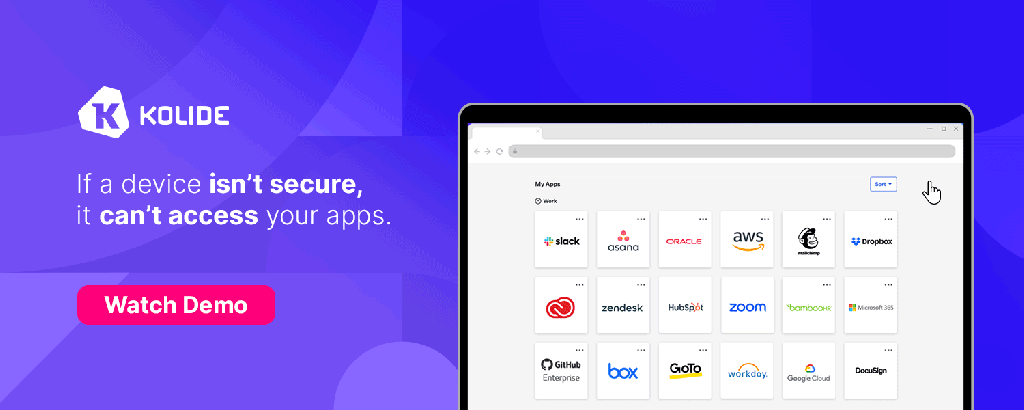
FTC: We use income earning auto affiliate links. More.





Comments