
I’ve written and talked about my desire for a larger-screened MacBook Air for years. Much to my delight, that day has finally come. At WWDC last week, Apple announced a new M2-powered MacBook Air with a 15-inch display. It was an instant purchase for me, and so far, the experience is just as blissful as I had hoped.
In fact, it’s hard to write about this new 15-inch MacBook Air because it exists to fill a single void in Apple’s lineup, and it fills that void perfectly.
This story is supported by Mosyle, the only Apple Unified Platform. Mosyle is the only solution that fully integrates five different applications on a single Apple-only platform, allowing businesses and schools to easily and automatically deploy, manage, and protect all their Apple devices. Over 38,000 organizations leverage Mosyle solutions to automate the deployment, management, and security of millions of Apple devices daily. Request a FREE account today and discover how you can put your Apple fleet on auto-pilot at a price point that is hard to believe.

The new 15-inch MacBook Air is the same as the 13-inch MacBook Air that Apple announced at last year’s WWDC, just with a bigger screen. It features the same M2 chip inside, the same flat-edged design language, the same notch cutout on the display, and the same two Thunderbolt ports and MagSafe port for charging.
Before the release of this machine, the only way to get a MacBook with a screen bigger than 13 inches was to drop $1999 on the 14-inch MacBook Pro or $2499 on the 16-inch MacBook Pro. The new MacBook Air packs a 15-inch display into a package that starts at $1299 – far cheaper than many of us had predicted. That’s just $200 more than 13-inch MacBook Air with an M2 chip. And it’s much lighter, much thinner, and comes in Midnight.
An incredible value

But the pricing story gets even more interesting – and more enticing – when you compare the specs of the base model M2 13-inch MacBook Air versus the base model 15-inch MacBook Air.
Here are the specs of the $1099 M2 MacBook Air with a 13-inch display:
- 8-core CPU
- 8-core GPU
- 8GB unified memory
- 256GB SSD storage
- 16-core Neural Engine
- 13.6-inch Liquid Retina display with True Tone
- 1080p FaceTime HD camera
- 30W USB-C power adapter
And the specs of the $1299 M2 MacBook Air with a 15-inch display:
- 8-core CPU
- 10-core GPU
- 8GB unified memory
- 256GB SSD storage
- 16-core Neural Engine
- 15.3-inch Liquid Retina display with True Tone
- 1080p FaceTime HD camera
- 35W dual USB-C port compact power adapter

So the base model 15-inch MacBook Air costs $200 more than the base model 13-inch model, but that $200 unlocks three differences:
- A larger display
- Two extra GPU cores
- Apple’s dual USB-C port power adapter
Comparing the mid-tier versions of both machines gets even more interesting. For $1399, you can get the 13-inch MacBook Air with these upgrades:
- 8-core CPU
- 10-core GPU
- 8GB unified memory
- 512GB SSD storage
- 35W dual USB-C port compact power adapter
The same configuration of 15-inch MacBook Air costs $1499. That equates to just a $100 price increase for a noticeably larger display.
And as Zac pointed out yesterday, please don’t buy that awkward 13-inch MacBook Pro that Apple still insists on selling. Just don’t do it. Please.
9to5Mac’s Take

Even though it’s only been 24 hours, I’m confident in saying that the new 15-inch MacBook Air is the MacBook I’ve been waiting on for years. It ticks all of the boxes for me and what I was looking for in a machine like this. I was instantly struck by how slim and light the design is despite the larger screen.
Prior to the release of the 15-inch MacBook Air, I was one of those people lugging around the 16-inch MacBook Pro just for the sake of the larger display. I don’t need the performance of the MacBook Pro. The MacBook Air more than suits my needs, and this new model fits perfectly in my life. Plus, it’s over $1,000 cheaper.
- 13-inch MacBook Air: 2.7 pounds (1.24 kg)
- 15-inch MacBook Air: 3.3 pounds (1.51 kg)
- 16-inch MacBook Pro: 4.7 pounds (2.15 kg)

The 15.3-inch display measures in with a resolution of 2880×1864, giving it the same 224 pixels per inch density as the 13-inch model. This is lower than the 254 PPI of the MacBook Pro models, but it’s not at all notable. The lack of ProMotion and mini-LED, on the other hand, is very noticeable. But you get what you pay for.
Part of me wishes that Apple had gone all the way and made the display 16 inches to match the MacBook Pro, but beggars can’t be choosers, I suppose.
- The 15-inch MacBook Air has two more speakers than the 13-inch model, both of which are superb. They don’t match the 16-inch MacBook Pro’s speakers, but I was blown away that something so thin and light could produce such impressive sound quality.
- Speaking of speakers (…), it’s weird to see all of the dead space around the keyboard. Unlike the MacBook Pro, the new MacBook Air’s speakers are located beneath the display rather than on either side of the keyboard.
- I haven’t done much battery life testing yet, but other reviews show that the 15-inch MacBook Air can match – if not slightly outlast – the 13-inch model.
- Apple’s dual-port USB-C wall adapter is nifty. I’d never tried one until now.
- Midnight remains the best color. It’s hard to keep clean, but there’s no denying just how sleek it looks.
- There are some workarounds, but the 15-inch MacBook Air only natively supports one external display, just like other M2-powered Macs.
- It’s a bit weird that Apple released an M2 MacBook Air a year after the first one, but I’m not too worried about it. The M2 still has more than enough power for almost everything.
- If you can swing it, I’d recommend splurging on the model with 16GB of unified memory, especially for the sake of future-proofing. Also splurge for at least 512GB of storage, as the 256GB version’s storage speeds are significantly slower.
What do you think of the new MacBook Air? Are you planning to buy one or are you holding off for something else? Let me know in the comments and hit me with any questions you have!
Follow Chance: Twitter, Instagram, and Mastodon






FTC: We use income earning auto affiliate links. More.
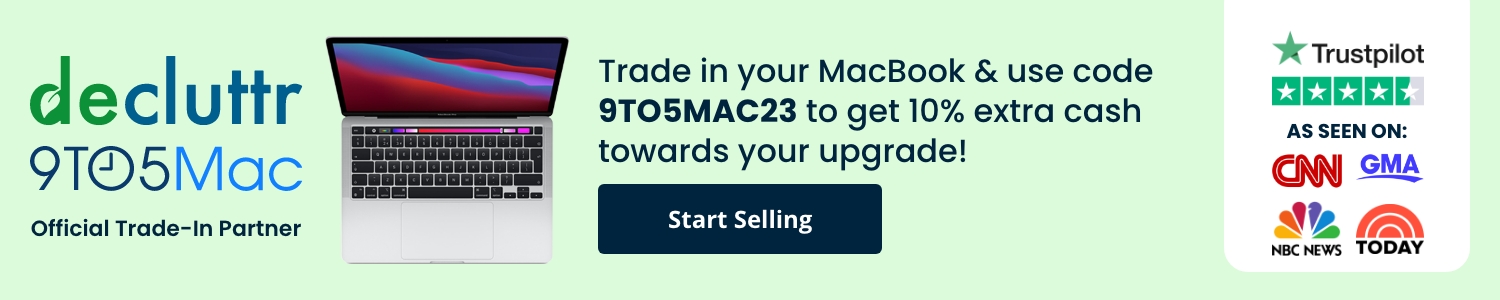

Comments