
Steve Troughton-Smith’s streamlined internet radio streamer, Broadcasts, is the latest app to join the list of software that supports SharePlay.
For the uninitiated, Broadcasts is a simple app that lets you easily save and stream internet radio stations from all over the world.
Something that makes Broadcasts especially useful is that it’s available on every Apple platform: iOS (including CarPlay), iPadOS, macOS, watchOS, and tvOS. I’m sure we’ll see prototypes of Broadcasts for visionOS as soon as Vision Pro developer tools become available.
iCloud sync means you can build your own catalog of streaming stations in Broadcasts on one Apple device and find your favorites on every device using the same iCloud account.
You can literally listen to a livestream podcast with Broadcasts on the Apple Watch using cellular – no iPhone required. (Plug in this address for Relay FM and this address for Accidental Tech Podcast.)
Broadcasts 3.2 adds support for Apple’s SharePlay group experience feature from iOS. This lets you invite others to easily listen to the same internet radio station with a simple invitation. The less configuration, the better.
SharePlay was originally tied to FaceTime as a way to experience the same media as others doing a call. Initiating SharePlay through Messages later expanded how the feature can be used. Starting in iOS 17, SharePlay sessions will be able to be initiated using AirDrop as well. SharePlay is also coming to CarPlay for Apple Music.
In addition to SharePlay support, Broadcasts 3.2 introduces the app’s overhauled Now Playing experience to the Apple TV app. Haven’t tried Broadcasts yet? Download it today from the App Store.
FTC: We use income earning auto affiliate links. More.
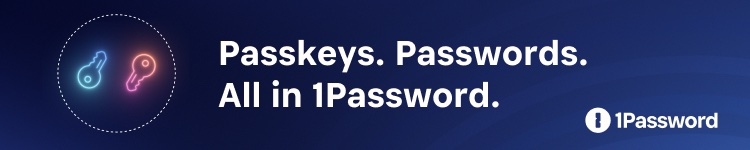
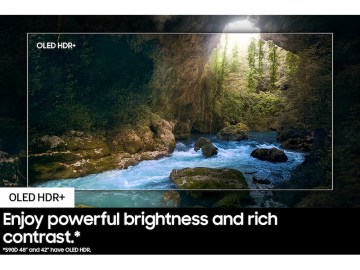




Comments