
If you love the Gmail and Google Workspace experience, but you crave a native macOS app experience, Kiwi for Gmail is an app you should check out. The newest 4.0 launch adds a host of new features that have been long requested by customers.
Kiwi for Gmail 4.0 has a completely new and revamped foundation and backend. This results in a faster and more efficient app that is half the size of Kiwi 3.0.
Dark mode and custom colors
With Kiwi for Gmail 4.0, you can customize your email interface with custom colors and a dark mode so your accounts will never get mixed up again with the easy to use color-coding feature with the option to set custom colors per account. You can also easily swap into Dark Mode on demand.
Tabbed workspaces and Google Meet
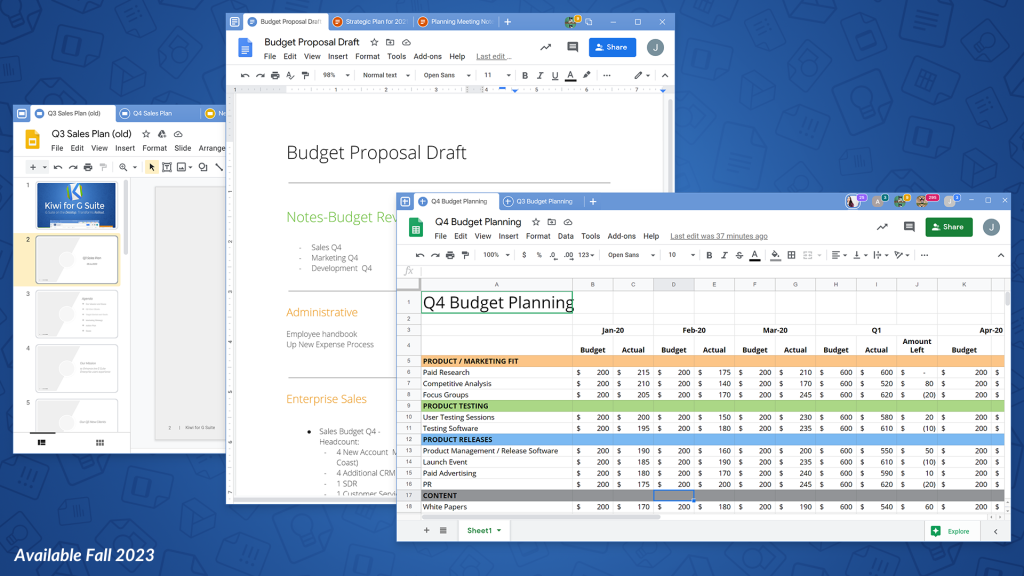
Coming this fall, Kiwi for Gmail 4.0 will add tabbed workspaces so you can easily keep your Google Docs, Email, Sheets, and Slides organized by personal, work, etc. You can easily swap between accounts as well so you can jump from your personal email to a work spreadsheet as well. You can also nest your calendars to keep your schedule on track
Also coming this fall is Google Meet integration as well. You’ll be able to easily go from email to a scheduled video chat without needing to launch Chrome, Safari, etc. to connect.
9to5Mac’s Take
Kiwi for Gmail offers a nice balance for people who love the Gmail experience, are overwhelmed with having multiple Google accounts, and want a more native macOS experience. If you want to check it out, head over to the Kiwi for Gmail website. You can use the code 9to5Mac20 for 20% off.
FTC: We use income earning auto affiliate links. More.
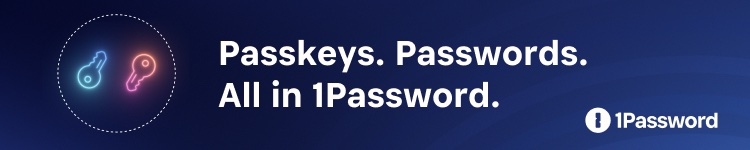




Comments