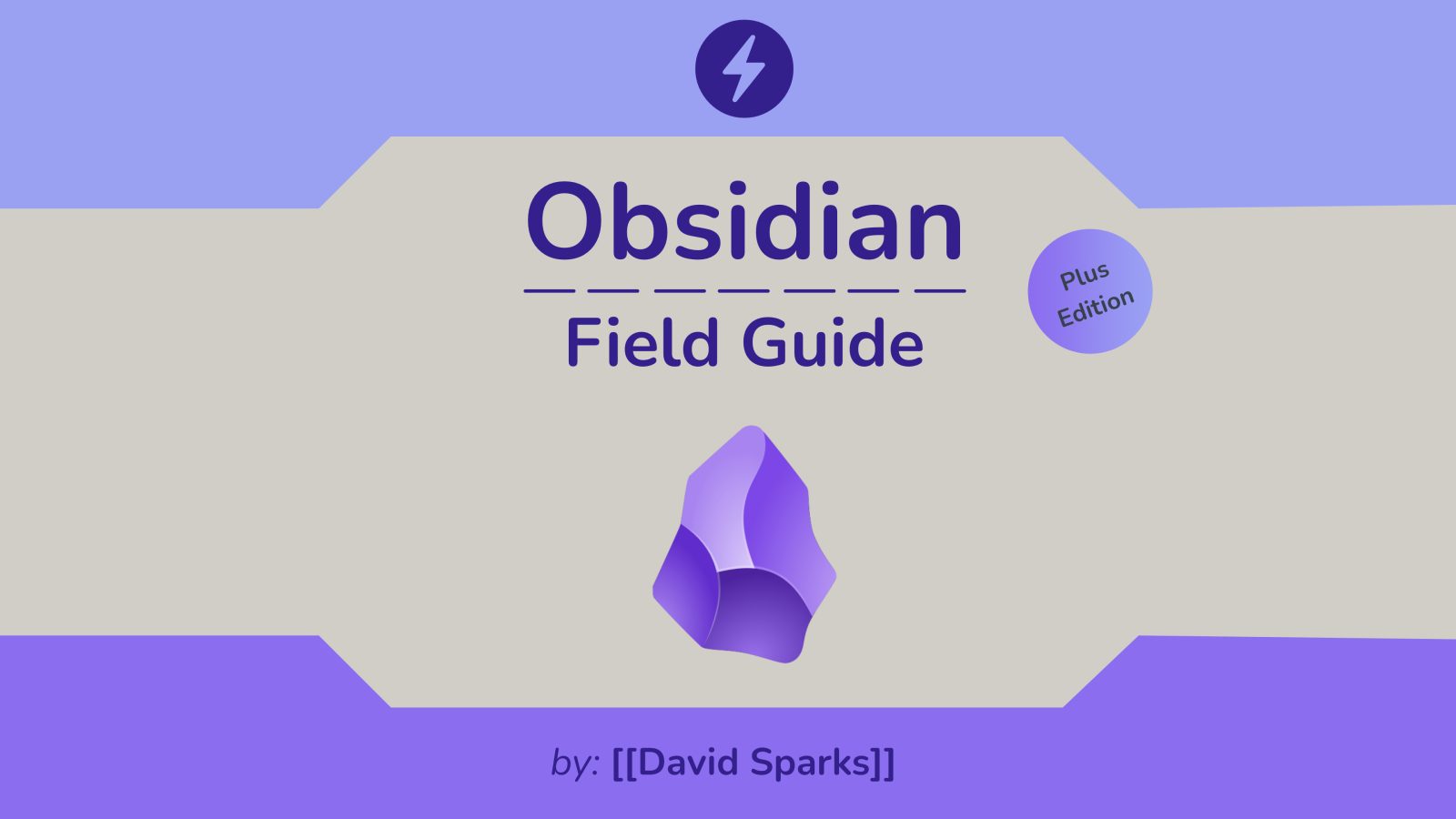
David Sparks, also known as the one-and-only MacSparky, is back with another in-depth Field Guide. This time, David focuses on Obsidian, which is an increasingly popular and capable note-taking app used by Apple fans across iPhone, iPad, and Mac – including yours truly.
As David explains, Obsidian can serve as a basic note-taking app, but it can also be much more powerful and versatile than that. What the Obsidian Field Guide aims to do is walk users through how to harness the full power of the app and integrate it into their workflows.
David says:
The Obsidian on-ramp is quite steep. It takes a while to wrap your arms around exactly what you can do with this app and unlock its full potential. You need a guide. That’s me, MacSparky, your Obsidian friend. Once you master Obsidian, you’ll also need help picking plugins and figuring out exactly how far down that rabbit hole you want to go. I’ve got you covered there, too.
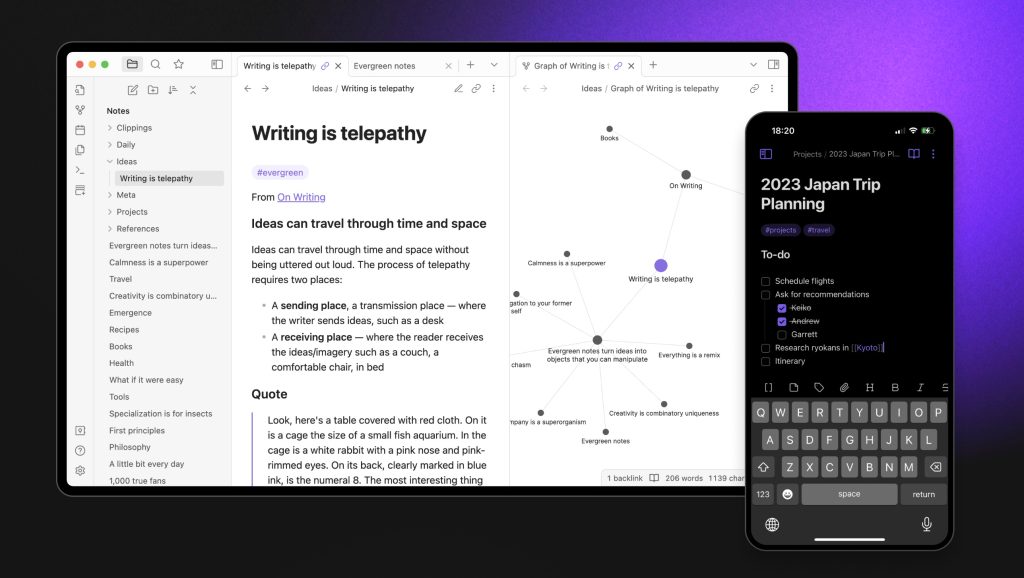
The Obsidian Field Guide, like all of David’s Field Guides, is incredibly in-depth but without being overwhelming. It’s divided into different sections and sub-lessons, allowing you to work through the course at your own pace.
In total, David has put together 78 video tutorials as part of the Obsidian Field Guide, with six hours of content in the Standard edition of the program and 12 hours of content in the Plus edition.
- 78 video tutorials
- 6 hours of content in the Standard edition
- An additional 6 hours of content coming for the Plus Edition
- Access to the Obsidian Field Guide Public Vault
- Workflows and Usage Samples
- Buckets of Obsidian Goodness
I write almost all of my 9to5Mac stories using Obsidian, and I know I’m only touching the surface of what the app has to offer. I’m excited to check out what David has put together with this Obsidian Field Guide. Obsidian might not be for everyone, but it’s clearly an app that has found a home in the workflows of many writers.
The Obsidian Field Guide Standard Edition is available for $49, while the Plus Edition is available for $99. To celebrate today’s launch, you can save 10% off both courses by using promo code OBSIDIANLAUNCH. You can also check out a 40-minute free sample before signing up.
David’s full catalog of MacSparky Field Guides includes courses on Shortcuts for Mac, DEVONthink, Keyboard Maestro, Photos, and more.
Bonus: Check out my appearance on the Mac Power Users podcast from June, where I got to talk to David and Stephen about my workflows and how I run 9to5Mac.
Follow Chance: Threads, Twitter, Instagram, and Mastodon. Donate to support St. Jude Children’s Research Hospital.
FTC: We use income earning auto affiliate links. More.



Comments