
Carrot Weather is out with a major update alongside iOS 17 and watchOS 10 launching today. The new releases include the first-ever redesign of Carrot Weather for Apple Watch, widgets for the new iPhone StandBy mode and iPad Lock Screen, Personal Voice support, new languages, and more.
Ahead of iOS 17, iPadOS 17, watchOS 10, and more landing later today, the latest release for Carrot Weather is available now on the App Store.
Version 5.12 brings a slick Apple Watch overhaul, iPhone StandBy mode widgets, iPad Lock Screen widgets, and weather widgets for the new watchOS 10 Smart Stack.
There’s also Personal Voice Support, Next-Hour Radar, compatibility with 14 languages, and more:
- Apple Watch App Redesign (watchOS 10 only). The first-ever redesign of CARROT’s App of the Year-winning Apple Watch app. The main interface uses a vertical tab view for quick switching between current, hourly, and daily forecasts. Each section is tapable to show additional details. Animatable weather maps are just a tap away. And users can customize data points (and more) via CARROT’s iPhone app.
- Widgets (iOS 17 / watchOS 10 only). Add a wide variety of weather widgets to your iPhone’s StandBy mode display, your iPad’s Lock Screen, or your Apple Watch’s Smart Stack.
- Personal Voice (iOS 17 only). Make CARROT speak using your own voice (or the voice of any celebrity you can impersonate) thanks to the new Personal Voice feature included in iOS 17.
- Next-Hour Radar. Track the movement of storms 60 minutes into the future in every country where CARROT’s high-res radar is available (U.S., Canada, Europe, Australia, South Korea, and Japan).
- Localizations. CARROT’s UI has been translated into different languages for the first time ever. The 14 translated languages are Chinese, Czech, Danish, Dutch, Finnish, French, German, Italian, Japanese, Korean, Polish, Portuguese, Spanish, and Swedish. (CARROT’s snarky comments are still English-only.)
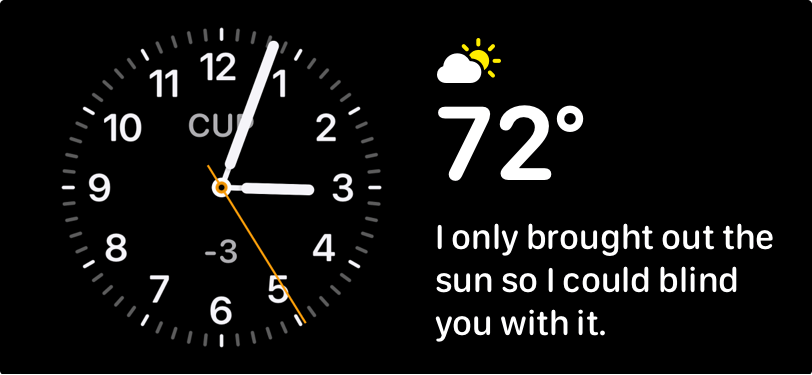
The new Carrot Weather is available now on the App Store as a free download for iPhone, iPad, and Apple Watch.
Premium, Ultra, and Family subscriptions are available as in-app purchases to unlock all the app’s features.
Full release notes for version 5.12:
Fall is nearly here, meatbags! While you’ve been busy looking for a Halloween costume that’s scarier than your everyday appearance, I’ve been hard at work on a big new update to your favorite weather app.
Apple Watch Redesign
Get quick access to your most important weather data with the first-ever redesign of my App of the Year-winning Apple Watch app. Customize data points, tap any section to see more details, and use the toolbar at the top to bring up weather maps or your saved locations.
Next-Hour Radar
Track storm movement up to an hour into the future with this much-improved forecast that takes observed radar data and extrapolates it forward. (Premium required; available in the U.S., Europe, Australia, Japan, and Korea.)
Widgets
Widgets are everywhere these days! And now you can add my widgets to your iPhone’s StandBy mode display, your iPad’s Lock Screen, or your Apple Watch’s Smart Stack. (Premium required.)
Personal Voice
Set my speech synthesizer up to use your own voice. Create a Personal Voice in the Settings app by navigating to Accessibility > Personal Voice, then once it’s done processing you can choose your voice in my Personality screen.
New Languages
My UI has finally been translated into different languages! 14 different languages, to be exact: Chinese, Czech, Danish, Dutch, Finnish, French, German, Italian, Japanese, Korean, Polish, Portuguese, Spanish, and Swedish. (My snarky commentary is still English-only, though.)
But wait, there’s more!
- Added 5 new secret locations.
- Redesigned the Maps tab to make it easier to switch between Super-Res Radar, Next-Hour Radar, Half-Day Forecast, and Multi-Day Forecast. (Super-Res Radar and Half-Day Forecast are only available in the U.S.)
- Redesigned some Apple Watch complications.
- Added option to share screenshots with my audio commentary.
Now excuse me while I see if I can squeeze a few more hurricanes out of this tropical storm season.
xoxo,
CARROT
FTC: We use income earning auto affiliate links. More.





Comments