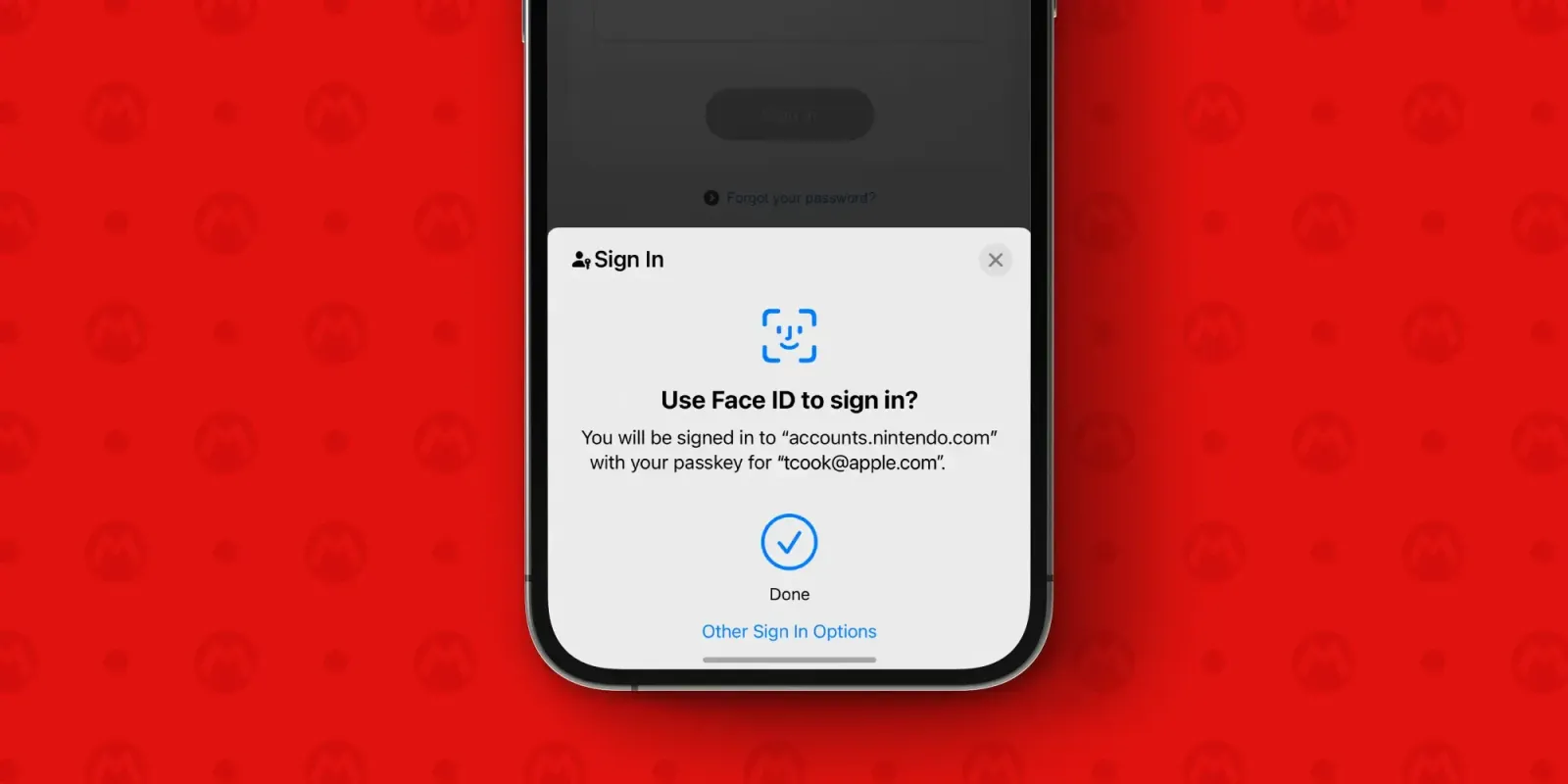
In the continued march toward a passwordless future, Nintendo has signed on as the latest company to support passkey authentication. Starting this week, you can now register a passkey to your Nintendo Account and use biometrics to log into your account instead of a password.
As spotted by NintendoSoup, Nintendo has published in-depth support documents detailing its new support for passkey supports. The company explains why a user might want to add a passkey to their Nintendo Account:
Registering a passkey with your Nintendo Account adds an additional layer of security that can help prevent unauthorized access to the account. When signing in to your account, you can choose to use your passkey to sign in instead of your email address or sign-in ID and password. Your passkey is saved in advance on your smartphone or other device, and this is retrieved by accessing that device when signing in.
Once you go through the process of linking a passkey to your Nintendo Account, you can use that passkey to log into your account on supported devices. Nintendo notes that passkey authentication is available on the following devices:
- iPhone with iOS 16 or newer
- iPad with iPadOS 16 or newer
- Mac computer with macOS 13 or newer
- Android devices with Android OS 9 or newer
Apple has billed passkey as the future of authentication. Passwords are notoriously insecure and prone to being revealed in phishing attacks, data breaches, and more. Using a passkey on Mac, iPhone, and iPad lets you log into eligible accounts using biometrics like Touch ID and Face ID rather than entering a password.
The system generates a unique key that can only be accessed with user authentication via Face ID or Touch ID. This prevents malicious websites from trying to steal your passwords since passkeys are securely stored in the iCloud Keychain and are not visible to the user.
Join 9to5Mac in supporting St. Jude this September for Childhood Cancer Awareness Month.
Follow Chance: Threads, Twitter, Instagram, and Mastodon.
FTC: We use income earning auto affiliate links. More.


Comments