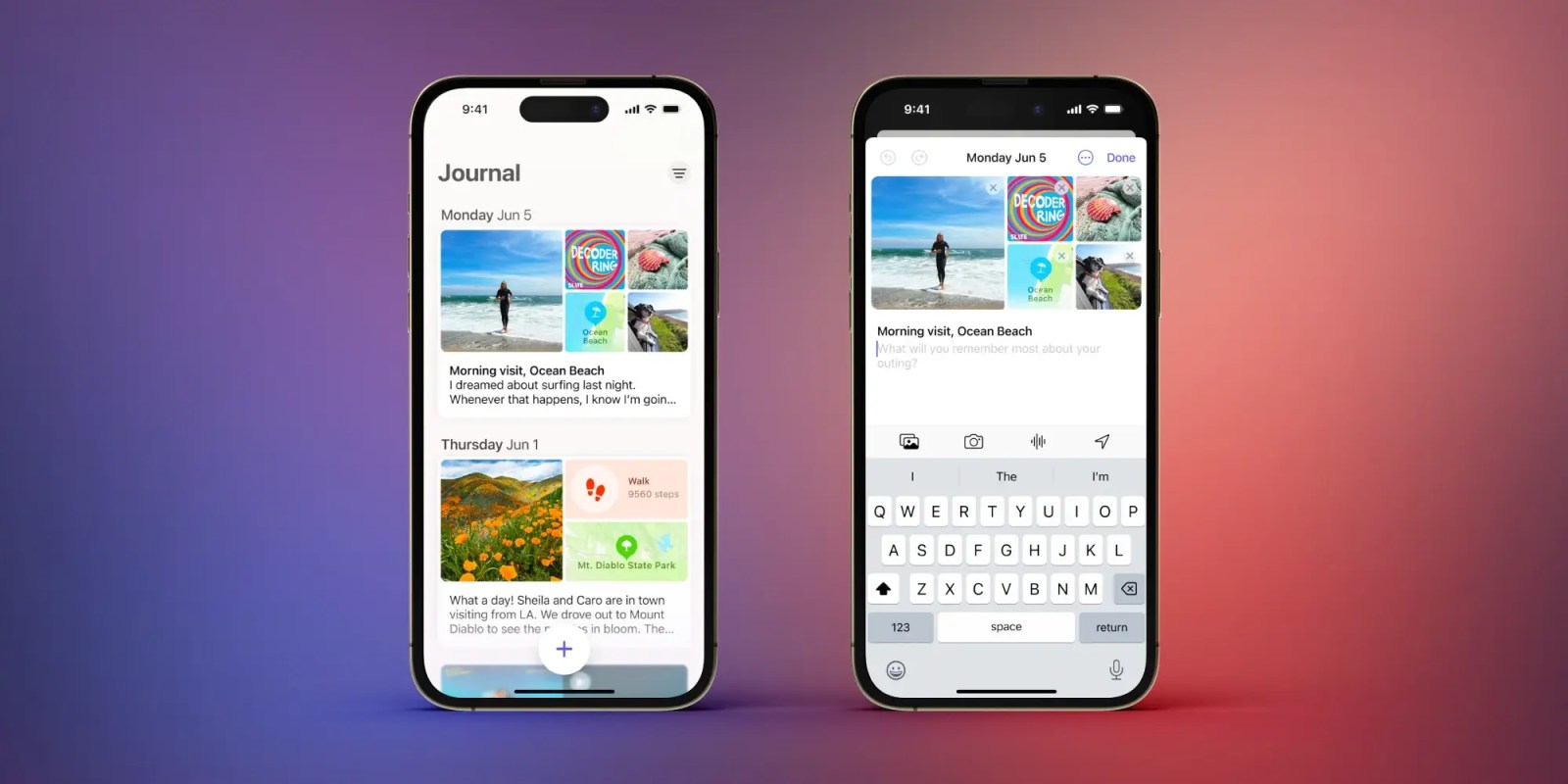
iOS 17.2 beta 1 is here, and it’s packed with new features and changes. From the new Journal app to new features for Apple Music and updates to the Action button, head below for a full recap of everything new in iOS 17.2 so far.
iOS 17.1 features build number 21C5029g. It’s available now to registered developers, who can update via the Settings app by going to “General” and then choosing “Software Update.” We expect iOS 17.1 to be released to public beta testers sometime later this week or next week.
What’s new in iOS 17.2 beta 1?
New Journal app
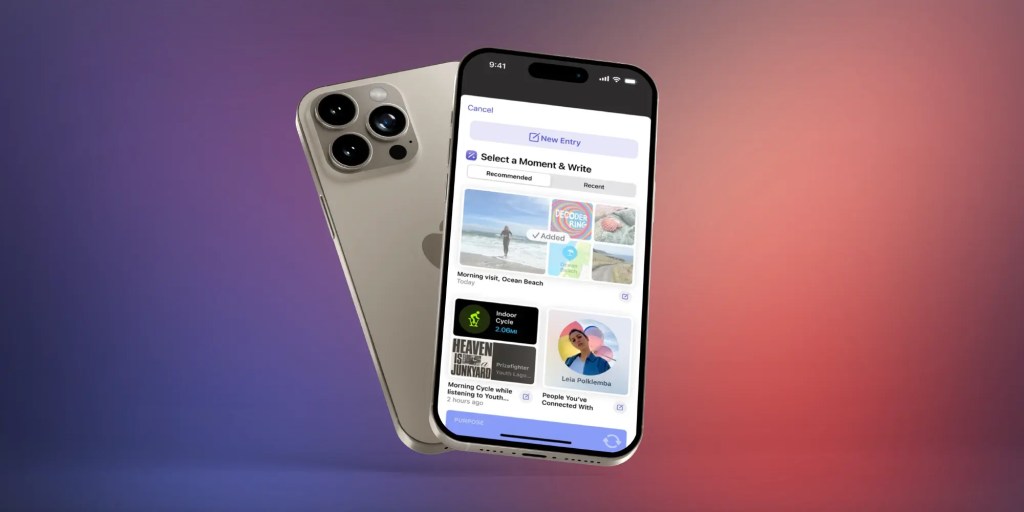
The biggest change in iOS 17.2 is the addition of the new Journal app, which Apple first showcased at WWDC in June. Apple describes the new Journal app as an “all-new way to appreciate life’s moments and preserve your memories.”
- Learn more about the new Journal app here: iOS 17.2 beta includes all-new Journal app; here’s how it works
New features for Apple Music
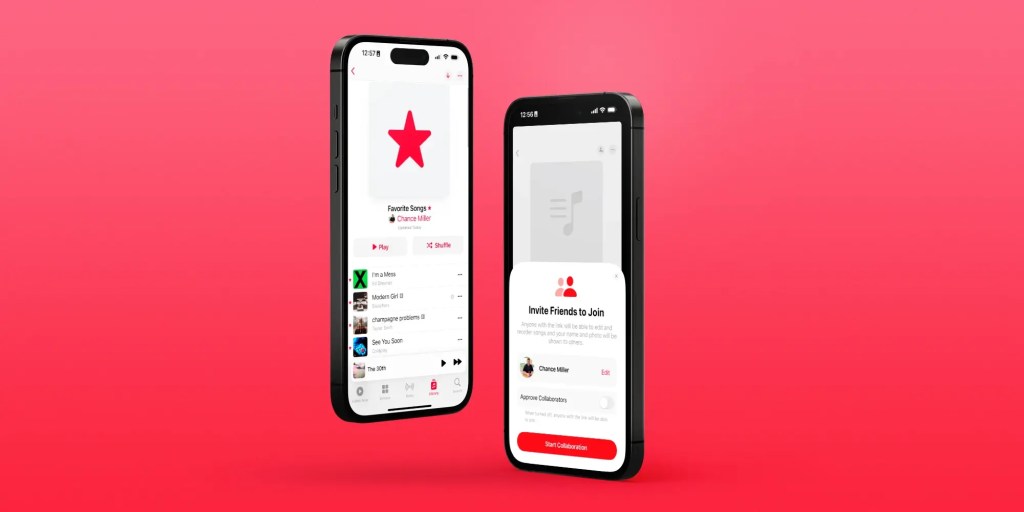
In the Apple Music app, there are a pair of notable new features:
- Collaborative playlists: Invite other people to collaborate on playlists by adding songs, changing the playlist order, and more.
- New Favorites playlist: Building on the introduction of the “Favorite” feature in iOS 17.1, the first beta of iOS 17.2 now adds a dedicated “Favorites” playlist. This playlist is automatically generated for every Apple Music user.
- Learn more about the new Apple Music features: iOS 17.2 adds collaborative Apple Music playlists, new ‘Favorites’ playlist
New ‘Translate’ option for the Action button

iPhone 15 Pro users can now assign their Action button to a new “Translate” option. When enabled, you can press the Action button to automatically begin a voice-to-text translation between two different languages.
This feature was first shown alongside the iPhone 15 Pro announcement in September, but was unavailable until now.
- More on how this new feature works: iOS 17.2 adds one more function to the Action button on iPhone 15 Pro
New widgets for the Weather and Clock apps
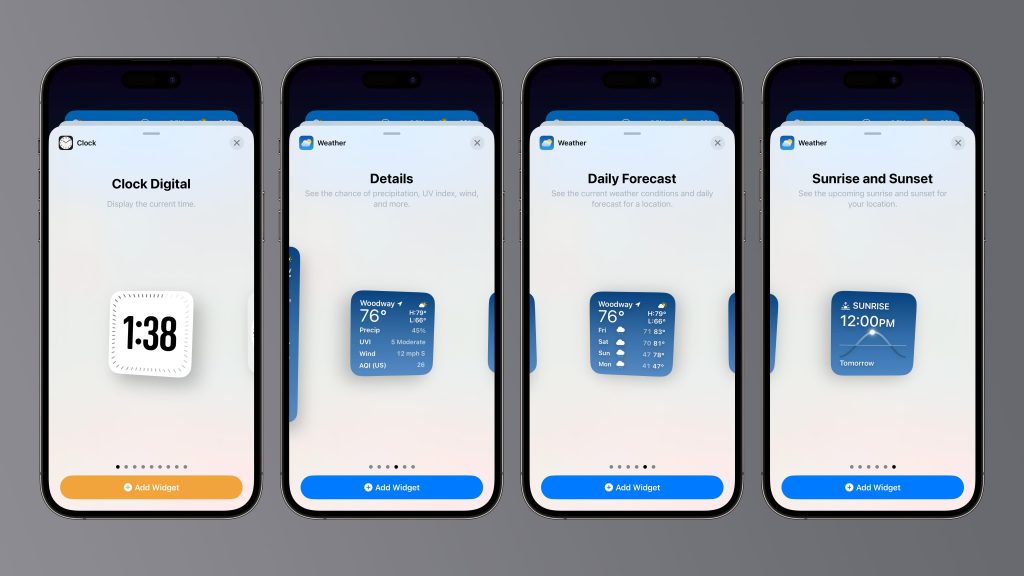
Apple has added three new widgets for the Weather app:
- Details: See the chance of precipitation, UV index, wind, and more.
- Daily forecast: See the current weather conditions and daily forecast for a location.
- Sunrise and sunset: See the upcoming sunrise and sunset information for your location.
For the Clock app, Apple has added a new “Clock Digital” widget that displays the current time in a digital format rather than analog. This is the first digital clock widget Apple has offered.
Contact Key Verification for iMessage
Almost a year ago, Apple announced Contact Key Verification as a new feature for iMessage security. That feature is now available in the first beta of iOS 17.2.
Contact Key Verification allows iMessage users to “further verify that they are messaging only with the people they intend.” Apple has emphasized that this feature is designed for users who face “concerted threats to their online accounts.” This includes people like celebrities, journalists, and members of the government.
- More on Contact Key Verification in iOS 17.2 beta 1: Apple debuts iMessage Contact Key Verification with iOS 17.2 beta
Tapbacks and emoji
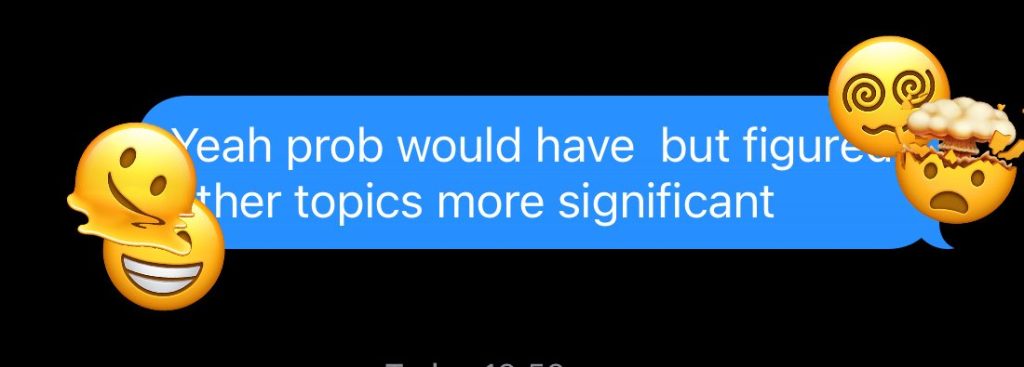
In the Messages app in iOS 17.2, you can now react to messages using any sticker or emoji. This is done by long-pressing on a message and choosing the new “Add Sticker” option. This feature was first announced at WWDC but wasn’t available until iOS 17.2’s beta release today.
Apple Music integration with Focus Filters

iOS 17.2 beta 1 includes a big change for Apple Music users who want to have more control over their listening history and recommendations.
Top comment by Gabriel Moro
Let me add a song to the top of a playlist, dear Apple. I either add on iTunes or have to drag them all the way to the top. Why would I want to add a new song to a playlist and only hear it after hours?
(I know the order can be changed but I don't want to change the whole playlist that I've used for years)
Apple Music can now integrate with Focus Filters, which Apple explains as: “Choose if music played will influence recommendations and mixes, appear in Recently Played, or be shown to others on Apple Music.”
This means that when you have a particular Focus mode enabled, you can toggle on the Apple Music Focus Filter to prevent any songs played from affecting your listening data.
More on iOS 17.2 beta 1
Other changes and new features:
- There’s a new rainbow text option when designing a Contact Poster in iOS 17.2.
- The Apple Books app has added a new “Fast Fade” option for page turning.
Spot any other changes in iOS 17.2 beta 1? Let us know in the comments! We’ll have more coverage of everything new in today’s updates throughout the rest of the week.
FTC: We use income earning auto affiliate links. More.




Comments