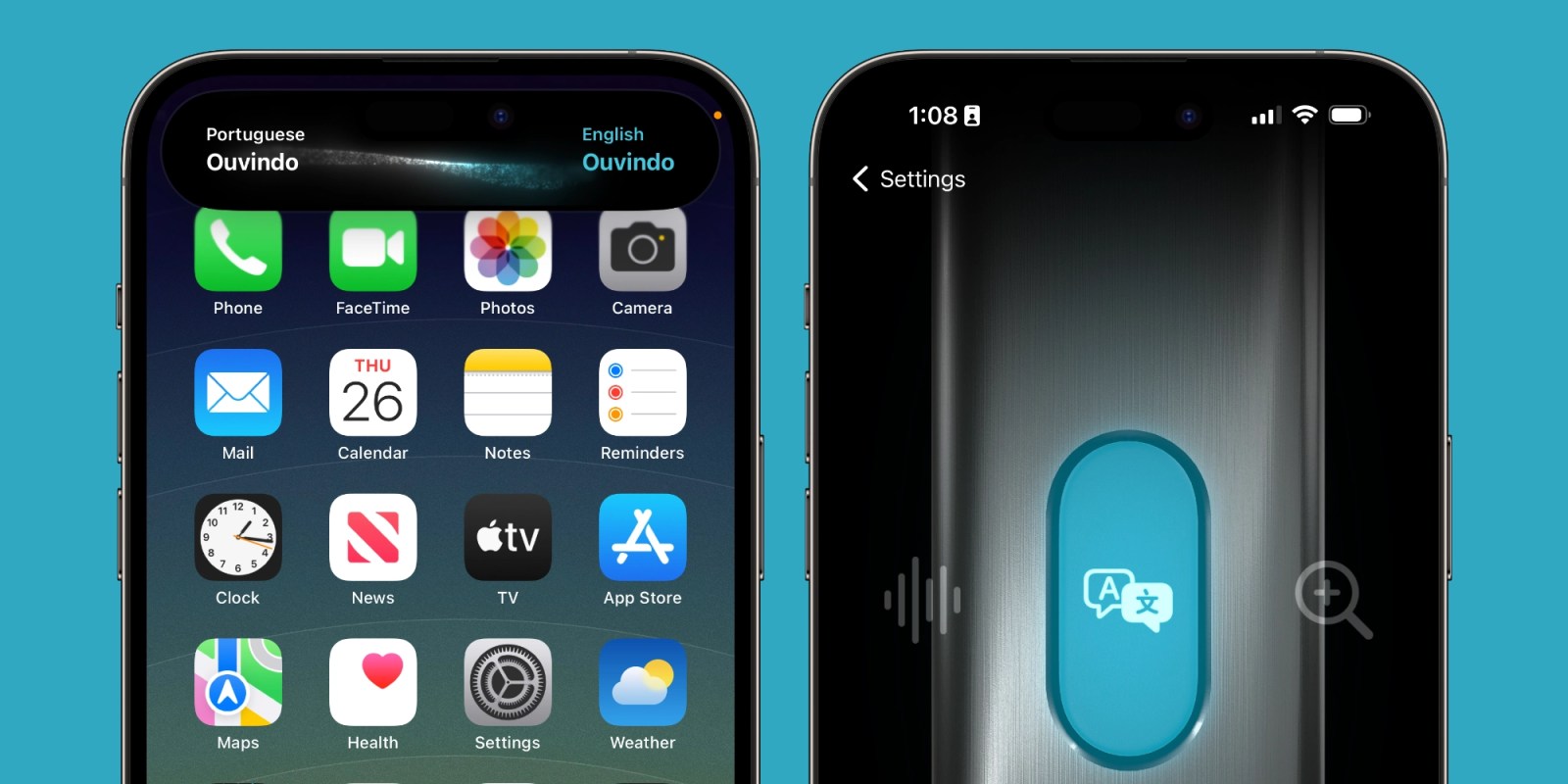
When Apple unveiled the iPhone 15 Pro, it shared 10 customization options for the new Action button. One of those options, however, was described as coming later. With iOS 17.2, it has arrived.
Starting with iOS 17.2, iPhone 15 Pro and iPhone 15 Pro Max lets you assign Translate as the Action button task. The new option slots in between Voice Memo and Magnifier in the Action button section of the Settings app.
When assigned to Translate, pressing the Action button invokes a translation session from the Dynamic Island. No need to launch the Translate app.
Apple introduced its built-in Translate app as part of iOS 14 in 2020. Translation on iOS relies on the iPhone’s Neutral Engine to keep everything on-device. That means translations can work offline and do not need to rely on a network connection or server.
iOS 17.2 now includes these 10 options for the Action button on iPhone 15 Pro and later:
- Silent mode: Turn Silent mode on or off.
- Focus: Turn a specific Focus on or off.
- Camera: Open the Camera app to quickly take a photo, selfie, video, portrait, or portrait selfie.
- Flashlight: Turn the flashlight on or off.
- Voice Memo: Start or stop recording a voice memo.
- Translate: Translate phrases or have a conversation with someone in another language.
- Magnifier: Open the Magnifier app.
- Shortcut: Open an app or run your favorite shortcut.
- Accessibility: Quickly access your favorite accessibility feature.
- No action: Do nothing.
More
- iOS 17.1 changes iPhone 15 Pro Action Button behavior
- iPhone 15 Pro: How to double the power of the new Action button
- Customize the iPhone Action button
FTC: We use income earning auto affiliate links. More.



Comments