
HomeKit Secure Video is either a great solution or a terrible solution, depending on who you ask and depending on the day. No, it’s not perfect, but I do trust it. It’s the only camera recording solution I’d ever allow inside my home. I’ve recently been testing Aqara’s new E1 camera, which includes HomeKit Secure Video support.
Since my first interaction with Aqara back in 2020, I’ve been continually impressed by the quality of products the company puts out at an affordable price. I’ve never bought a product from Aqara that didn’t do the job it said it would do. Sometimes, the UI in the Aqara app isn’t perfect, but overall, the hardware solves the problem it sets out to do. The new Aqara E1 camera is no different.
Unboxing and setup
Although the Aqara E1 camera supports HomeKit, it doesn’t support it without adding to the Aqara app first. Once you plug it up (requires a USB-A power adaptor or USB-C if you bring your own cable), you’ll launch the Aqara app and add a new device. In my experience, the app found it immediately over Bluetooth using Aqara MagicPair functionality. There’s an Aqara QR code on the side of the camera. You’ll scan it, and during the onboarding process, you’ll get the option to add it to HomeKit, choose a room, name the camera, and pick your recording settings for HomeKit Secure Video. One of the things I really appreciate is that Aqara added Wi-Fi 6 and Bluetooth 5.2 to the E1 camera. WPA3 is also supported as well.
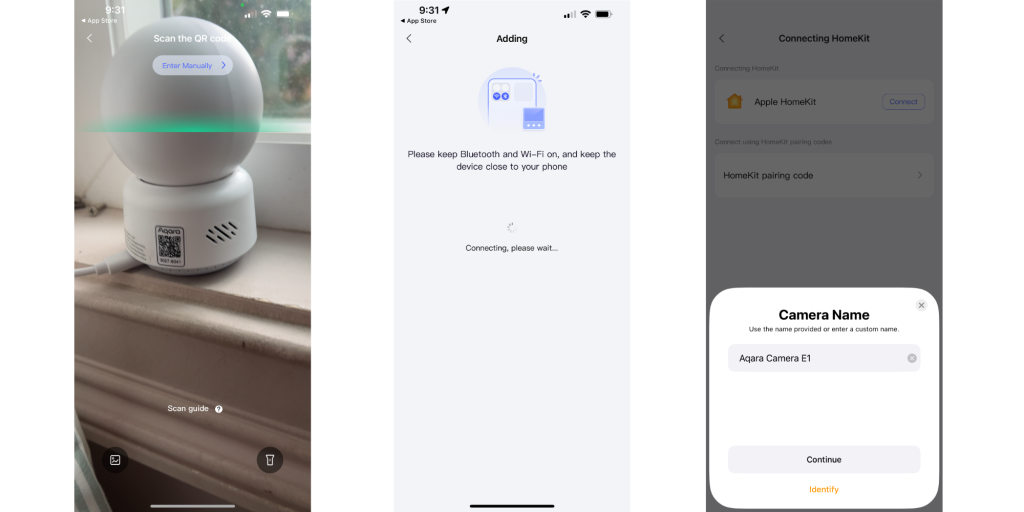
HomeKit usage
When you’re using the Aqara app, the E1 camera has a lot of functionality that HomeKit yet doesn’t support. The E1 supports local recording with a microSD card of up to 512 GB, and it can be backed up to NAS storage as well. With a micro SD card, you also have the option of 24/7 recording. With the Aqara Home app, you can designate a privacy-protecting view angle (for example: facing a wall or the floor), and activate the Privacy Mode to rotate the camera to this angle and put it to sleep. Audio recording of the camera can be disabled in the app as well.
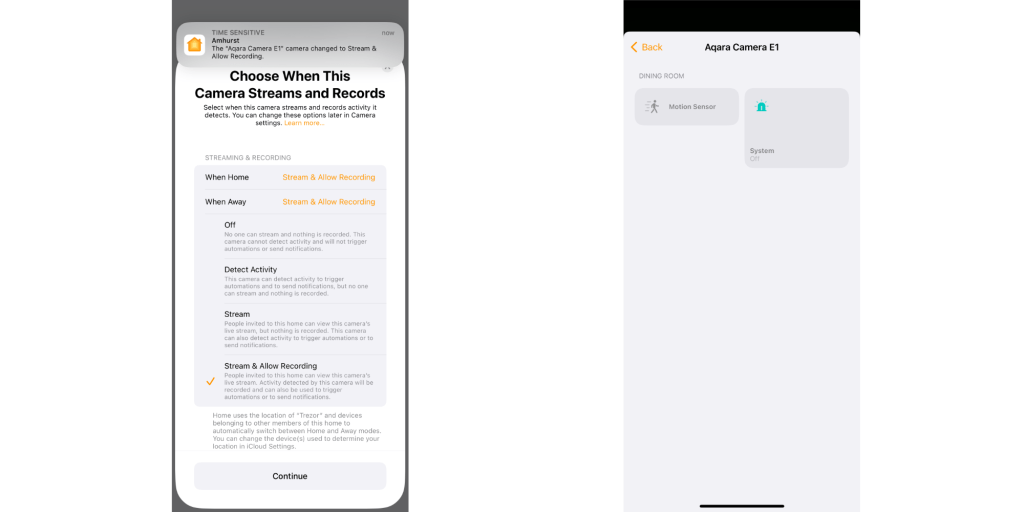
With HomeKit, you get a lot of functionality that Apple builds into the platform. You’ll get cloud based video recording through your iCloud+ subscription. While Apple doesn’t yet support 24/7 recording, the motion-based recording is pretty reliable. The camera can also act as a motion sensor as well. Where this could be useful is that you could install the camera facing an exterior door and set it to automatically turn on a light connected to HomeKit when it detects motion. In a sense, you’re getting two HomeKit products in one.
Wrap up on Aqara E1 camera
It seems like there haven’t been a lot of new camera HomeKits focused on HomeKit in recent years. As we look towards the end of the calendar year, it’s great to see a new interior camera option for HomeKit Secure Video. The Aqara E1 is compact, a 2K resolution, includes pan and tilt in the Aqara app, and leverages HomeKit and HomeKit Secure Video to its fullest. For an interior HomeKit camera, there’s a lot to like here. You can buy the Aqara E1 from Amazon or other retailers.
FTC: We use income earning auto affiliate links. More.






Comments