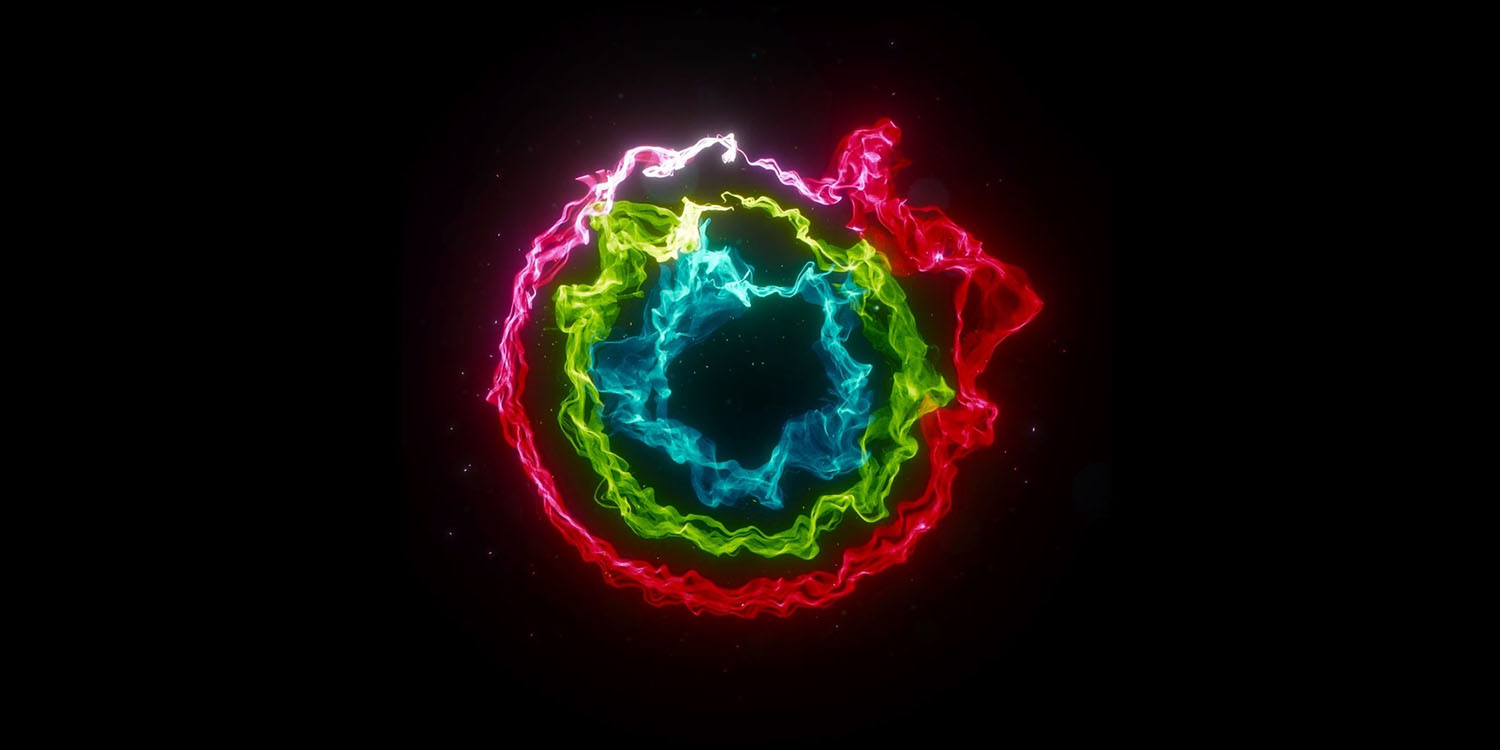
iOS 17 comes with an updated Fitness app to more easily view your activity tracked by Apple Watch along with a redesigned trophy case, updates to sharing, and even tips from Apple Fitness+ trainers. Follow along for a look at the new Fitness app in iOS 17.
Brought to you by Mosyle, the only Apple Unified Platform. Mosyle fully integrates five different applications on a single Apple-only platform. Businesses can automatically deploy, manage & protect all their Apple devices. Request a FREE account to learn how to put your Apple fleet on auto-pilot at a price point that is hard to believe.
The overall layout of the iPhone Fitness app in iOS 17 remains mostly the same, but Apple has included a number of valuable updates.
A couple of examples are steps and distance appearing on the main screen just below your Activity Rings and the “Workout” section changing to “History” which now includes Mindfulness sessions as well as traditional workouts.
Another neat addition to the app is Apple Fitness+ trainer tips that give weekly pointers with a short video. The new trophy case features a sharp UI to view all the Awards you’re working on and those you’ve already earned.
What’s new in the iPhone Fitness app in iOS 17?
- While running iOS 17 on your iPhone, open the Fitness app and tap the Summary tab at the bottom.
- At the top, you’ve got your Activity Rings with daily steps + distance just below.
- Next, the new History section shows your recent workouts and mindfulness sessions.
- The new Trainer Tips are below that with Trends next and the new Awards trophy case at the bottom.
- Tap the Sharing tab at the very bottom to see the new experience with highlights from those you’re following at the top and Activity Rings details underneath.
Here’s a look at the iPhone Fitness app looks in iOS 17:

Like in iOS 16 and earlier, tap on a section/Show More to see details. Here’s how the new History section looks when you tap “Show More.”
You’ll see filter buttons at the top. If you want to just look at Workouts or Mindfulness sessions, swipe to see filters for specific workouts.

Back on the main Summary page, you can tap Watch this Week’s Tip to see the latest advice from Apple Fitness+ trainers. And below that, tap “Show More” next to Awards to see the redesigned experience.

At the top of the new Awards trophy case are the ones that you’re working toward. Below that, you’ll see some tiles for different awards that you’ve earned.
What do you think about the updated Fitness app in iOS 17? Share your thoughts in the comments!
Brought to you by Mosyle, the only Apple Unified Platform. Mosyle is the only solution that fully integrates five different applications on a single Apple-only platform, allowing businesses to easily and automatically deploy, manage, & protect all their Apple devices. Over 38,000 organizations leverage Mosyle solutions to automate the deployment, management, and security of millions of Apple devices daily. Request a FREE account today and discover how you can put your Apple fleet on auto-pilot at a price point that is hard to believe.

More 9to5Mac tutorials:
- watchOS 10 widgets: How the new Apple Watch UI works
- How to track your mood on Apple Watch with watchOS 10 and why it’s useful
- How to automatically delete iPhone 2FA code texts with iOS 17
- Here’s why HRV is important and how can you track it with Apple Watch and iPhone
FTC: We use income earning auto affiliate links. More.





Comments