
We’ve written before about StopTheMadness, a powerful Safari extension designed to improve the experience of browsing the web. Now, developer Jeff Johnson is out with StopTheMadness Pro, the next-generation of the Safari extension for iPhone, iPad, and Mac.
Plus, head below for four promo codes for 9to5Mac readers…
For those unfamiliar, StopTheMadness is designed to give you back control of the Safari web browsing experience. “Many websites deliberately disable user interface features in your browser that you normally expect to work. StopTheMadness re-enables those features for you in your browser,” Johnson explains.
This includes things like stopping videos from autoplaying, showing native Safari video playback controls, cracking down on tracking tags, and much more. StopTheMadness Pro builds on that foundation of features with things like iCloud syncing of your settings, hiding page elements, platform-specific settings, presets, and much more.
- Automatic iCloud sync of StopTheMadness Pro settings between all of your devices
- Platform-specific settings, so you can have different settings on iPhone, iPad, or Mac while still using iCloud sync
- Presets: Easily assign the same specific website options to multiple websites
- Customize the list of query tracking parameters automatically removed from URLs, including URL domain-specific removal
- Hide Page Elements: New global list separate from the custom CSS option, so you can hide web page elements without creating new website options
- Contextual menu item to Hide Page Elements (macOS)
- Stop websites from overwriting your system clipboard
- Set custom cookies on websites
- Stop web animations
- Tab Rules enhance and replace New Tab Behavior
- New option to open URLs in a non-private window in Web Rules and Tab Rules (macOS)
- Hide “We’d like to send you some notifications” banners on many websites (macOS)
- Copy Link URL and Copy Link Title copy the document URL and title if you’re not hovering over a link
- Automatically toggle off the YouTube autoplay button
- Temporarily disable the extension just on the current page
- Add your own private comments to website options
- Import and export settings files with the Files app (iOS)
StopTheMadness Pro is a Universal Purchase, which means a single purchase via the App Store unlocks the iPhone, iPad, and Mac versions of the extension. Additionally, previous purchasers of StopTheMadness or StopTheMadness Mobile can get a discounted upgrade via an app bundle in the Mac App Store or iOS App Store.
And here are four promo codes to unlock a free download for 9to5Mac readers:
(These are iOS App Store promo codes, but they should also be redeemable in the Music app on the Mac.)
- MHTFK47TPLRJ
- YPNAJF63L9FJ
- LN4NPTE63MJM
- NL79KTRMRK6E
You can learn more about StopTheMadness Pro on the Underpass App website. It’s one of my favorite, must-have Safari extensions and I highly recommend checking it out.
FTC: We use income earning auto affiliate links. More.
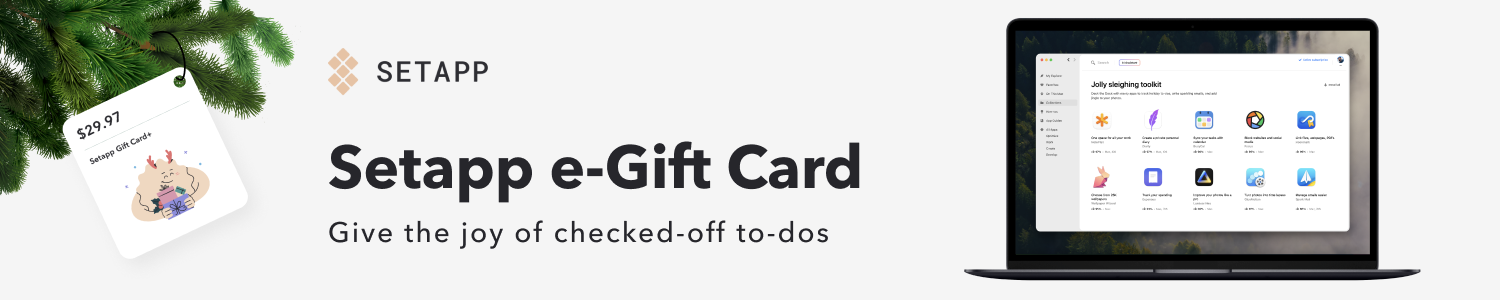



Comments