
Yeelight sells a lot of products to liven up your home through some really fun ideas. I’ve recently been having some fun with the new Yeelight Cube Smart Lamp Panel, which includes some basic Matter support so you can leverage HomeKit.
HomeKit Weekly is a series focused on smart home accessories, automation tips and tricks, and everything to do with Apple’s smart home framework.
Unboxing and installation
This particular flavor of Yeelight’s products is really simple to unbox and install. For this review, I used the main Yeelight panel and the Spot Light Extension. When you unbox the main panel, you’ll find the power brick. In my situation, because I had the Spot Light Extension, I put it on the brick and then the main panel on top of it. You’ll want to download the Yeelight Smart Station app to get the pairing process started. The app walks you through creating an account, onboarding the product, and then kicking off basic control. The whole process is pretty painless overall.
Once you add it to the Yeelight station app, you’ll want to put it in Pairing Mode in the device settings. From there, go to the Home app and add a new device. You’ll want to search for a device and find the Yeelight lamp in your list of devices. The Yeelight app mentioned a pairing code, but I was never asked for it.

Use cases
This product is really going to fit in on your office desk for a mood light, kid’s room for a fun vibe, or a gaming PC rig. While I didn’t test it, it also supports staying in sync with Razer Chroma and Overwolf games. I really loved some of the presets, though. You can create your own, but I found that the prebuilt ones covered the majority of the light environments I’d want to create.
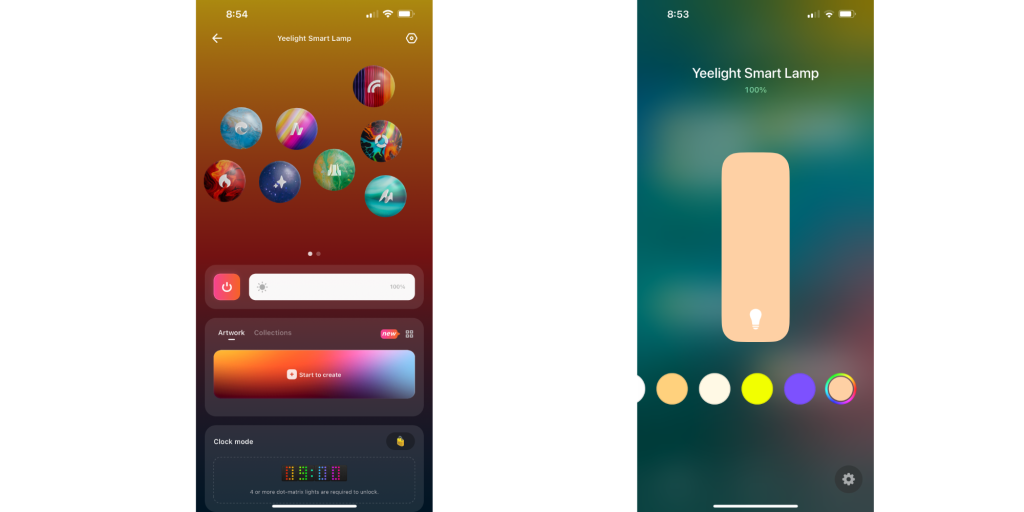
While it does have HomeKit support, it’s going to be for basic on/off and leveraging it with automations to where you could turn it off and on based on timing or other sensors. HomeKit can’t interact with the scenes from the Yeelight Station app, unfortunately.
Wrap up
This type of product represents the good and bad of Matter. HomeKit can’t interact with the detailed aspects of the lights because it’s not something that Matter supports. When you purchase this product, you’ll be buying it for what the Yeelight Station app can do – not just the HomeKit functionality. The HomeKit functionality is distinctly secondary. You’ll want to figure out how you want to use it with HomeKit and then operate it day to day within the Yeelight app. The scenes are a lot of fun, and it’s a great way to liven up your desk or gaming rig. Ideally, in the future, you’ll be able to control some of the more detailed settings directly within the Home app.
With a large palette of 16 million colors inside the Yeelight Station app, the Yeelight Cube Panel can easily set the perfect atmosphere for any mood, event, or occasion. It can be purchased from Amazon.
FTC: We use income earning auto affiliate links. More.
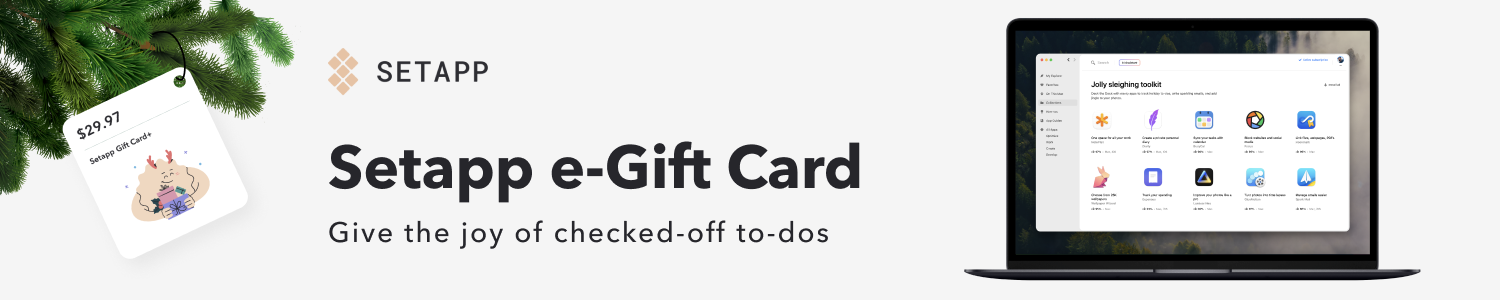





Comments