
iOS 17.4 is a massive new iOS update for iPhone users, and includes new features to support European Union regulations, which makes it possible for to use alternative app marketplaces. However, the recent changes aren’t just limited to those who fall under EU jurisdiction. iOS 17.4 has tons of new changes and features, like new emoji, new Apple Music and Apple Podcasts updates, an updated “Hello” screen, and much, much more.
Watch our hands-on video for an explainer of everything new in iOS 17.4 RC. Be sure to subscribe to 9to5Mac on YouTube for more iOS-centric videos.
Notable iOS 17.4 updates
Podcast transcription
My favorite iOS 17.4 change relates to the Podcast app. I appreciate it even more since I recently launched a brand new podcast called 9to5Mac Overtime with my colleague Fernando Silva. The Podcast app now has text transcriptions that work similarly to the lyrics view in Apple Music. As the hosts talk, you’ll see each word from the transcription highlighted, and the highlights will adjust in real-time based on playback speed.
Another nice thing about text transcription in Apple Podcasts is the ability to search for a term quickly and jump directly to a specific part of the show with just a tap. I’m impressed with the accuracy of podcast transcription, and I was surprised at how well it accommodated my Kentucky twang.
iOS 17.4 RC changes and features [Video]
Subscribe to 9to5Mac on YouTube for more iPhone coverage
Apple Cash virtual card numbers and Safari autofill
Apple Cash gets more valuable thanks to the new virtual card numbers that can be regenerated on the fly in iOS 17.4. These numbers let you use your Apple Cash balance at merchants that don’t use Apple Pay. It also includes the ability to autofill card numbers in Safari and will even reflect your Apple Cash balance on the autofill button so that you know if you’ll be able to cover the balance in advance.
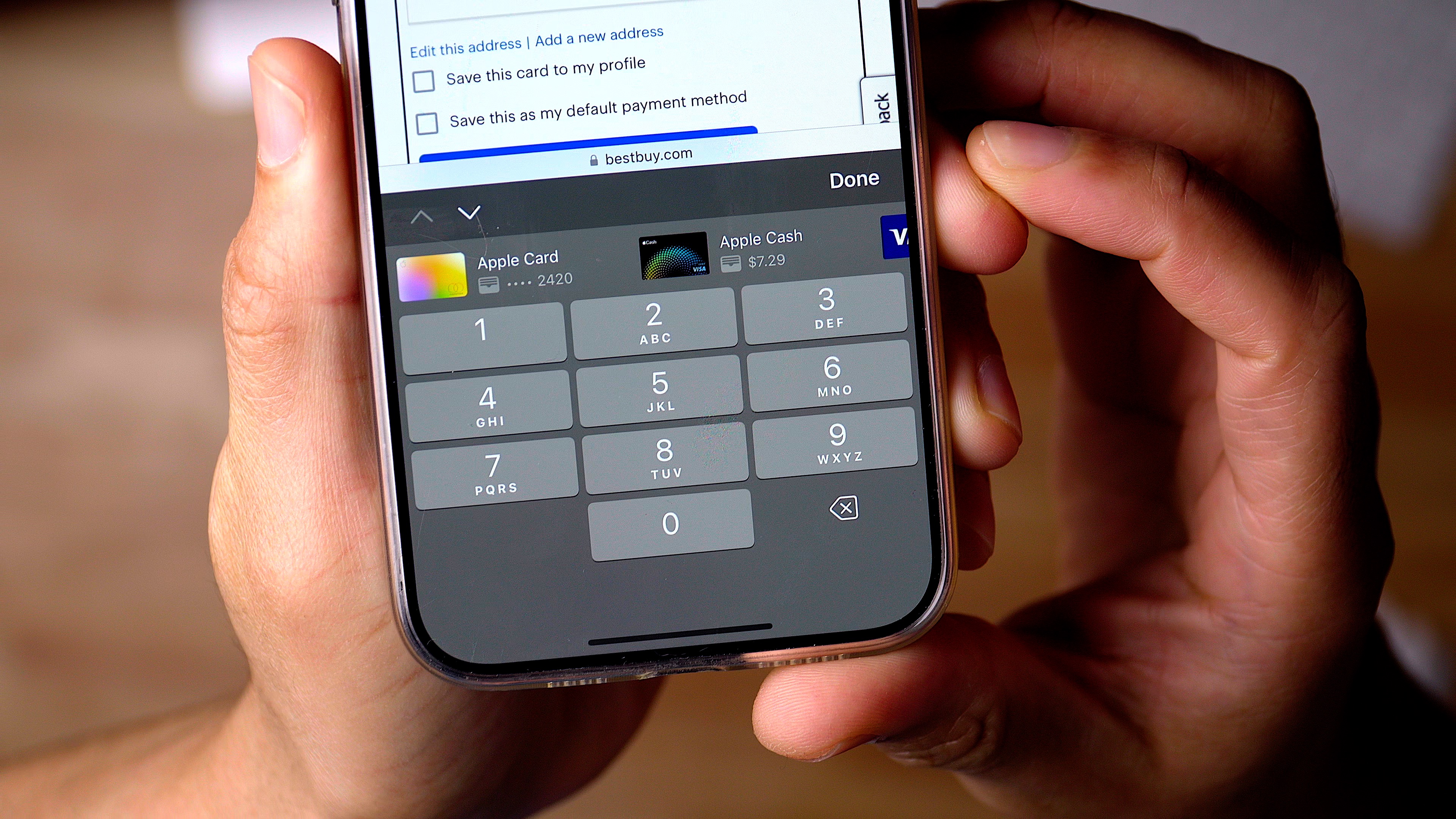
Music recognition
Updated integrated Shazam music recognition can now add a song directly to your Apple Music library or a specific playlist. Music recognition will also let you add classical music songs to Apple Music Classical.
Stolen Device Protection update
Stolen Device Protection gains additional security in iOS 17.4 thanks to a new option that lets you enforce the 1-hour delay at all locations before you can access critical areas of your iPhone. In previous versions of iOS, the security delay was only enforced when not in a familiar location.
Battery Health
Apple updated battery health by decoupling Battery information from Charging Optimization. It also instituted a new, more straightforward Battery Health status, similar to what Mac users have. In addition, pertinent battery information like cycle count, manufacture date, and first usage date now reside directly within Settings → Battery → Battery Health.
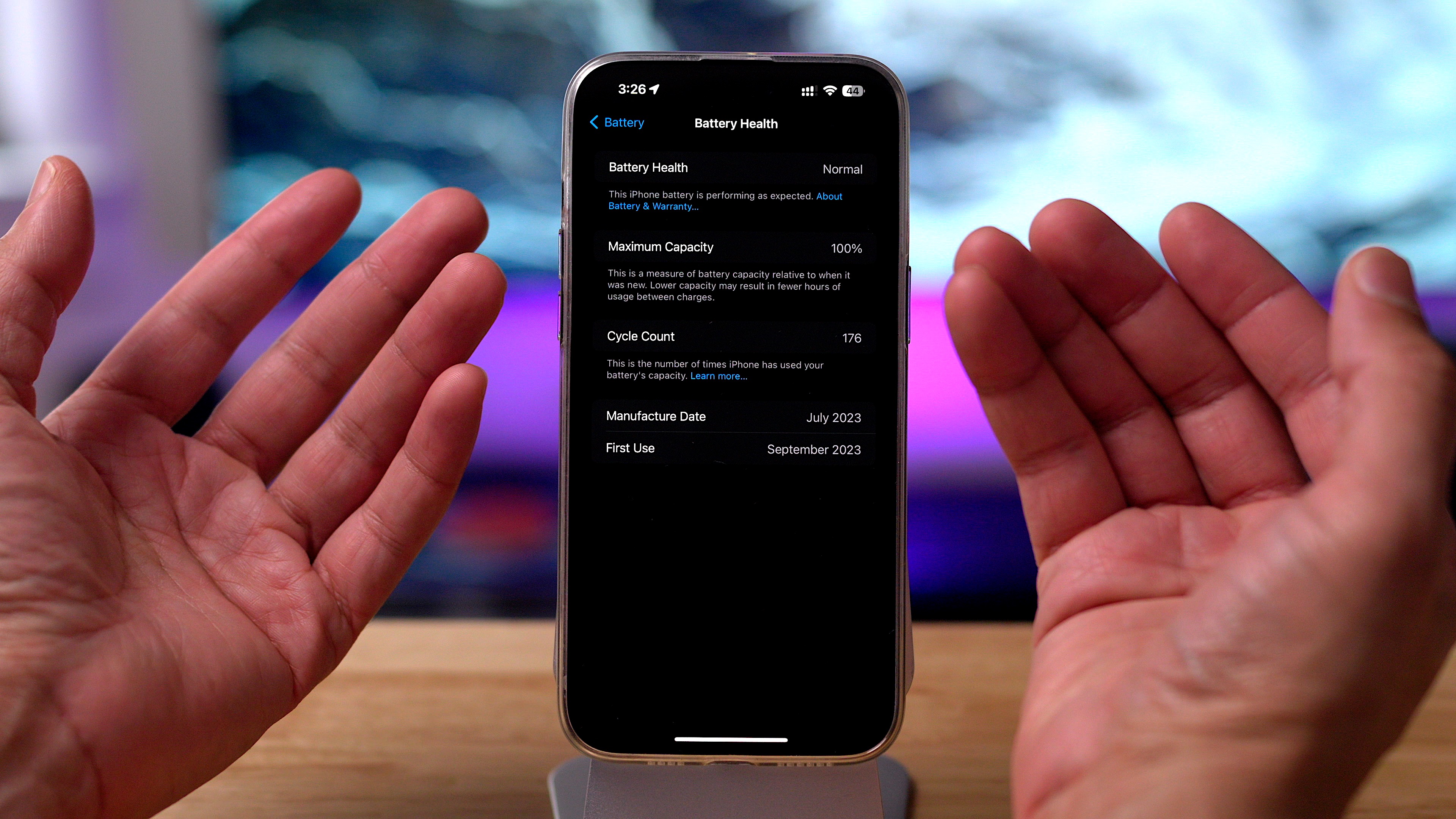
Full list of what’s new in iOS 17.4
- Updated “Hello” Screen
- New emoji
- 18 new right-facing body emoji
- City Digital Clock Widget
- Apple Podcasts full episode text
- Apple Podcasts transcripts
- Podcast app Home tab replaces Listen Now
- Music recognition update
- Music app “Home” tab replaces “Listen Now”
- Apple Music Classical Music Recognition
- Updated Lock Screen song title animation
- Siri announces messages in any supported language
- Stolen Device Protection update
- Battery Health decoupled from charging
- Battery Health Status
- Additional Battery data
- Passkeys Access for Web Browsers
- Apple Cash virtual card numbers
- Apple Cash autofill in Safari
- Updated dialer background for unknown calls
- Quantum Computer Protection for iMessage
- Support for game streaming apps
- Updated TV app channel links
- Updated “How to Watch” in TV app
- Updated iCloud glyph in Files app
- Updated App Store user settings
- Other iOS 17.4 bug fixes
- CarPlay Updates
- Beats Solo 4 Headphones
9to5Mac’s Take
iOS 17.4 isn’t all about EU regulatory changes, but there are noteworthy updates that all users, regardless of location, will benefit from. I highlighted a few in this post, but as you can see from the bullet point list above, there are tons of new changes and features in iOS 17.4, not to mention the various bug fixes and security updates.
I’ve found iOS 17.4 RC stable in my brief hands-on time with the release. This is likely the version that Apple will launch next week. We’ll know if next week’s release sports the same 21E217 build number.
What are your favorite new iOS 17.4 features? Sound off in the comments below.
FTC: We use income earning auto affiliate links. More.









Comments