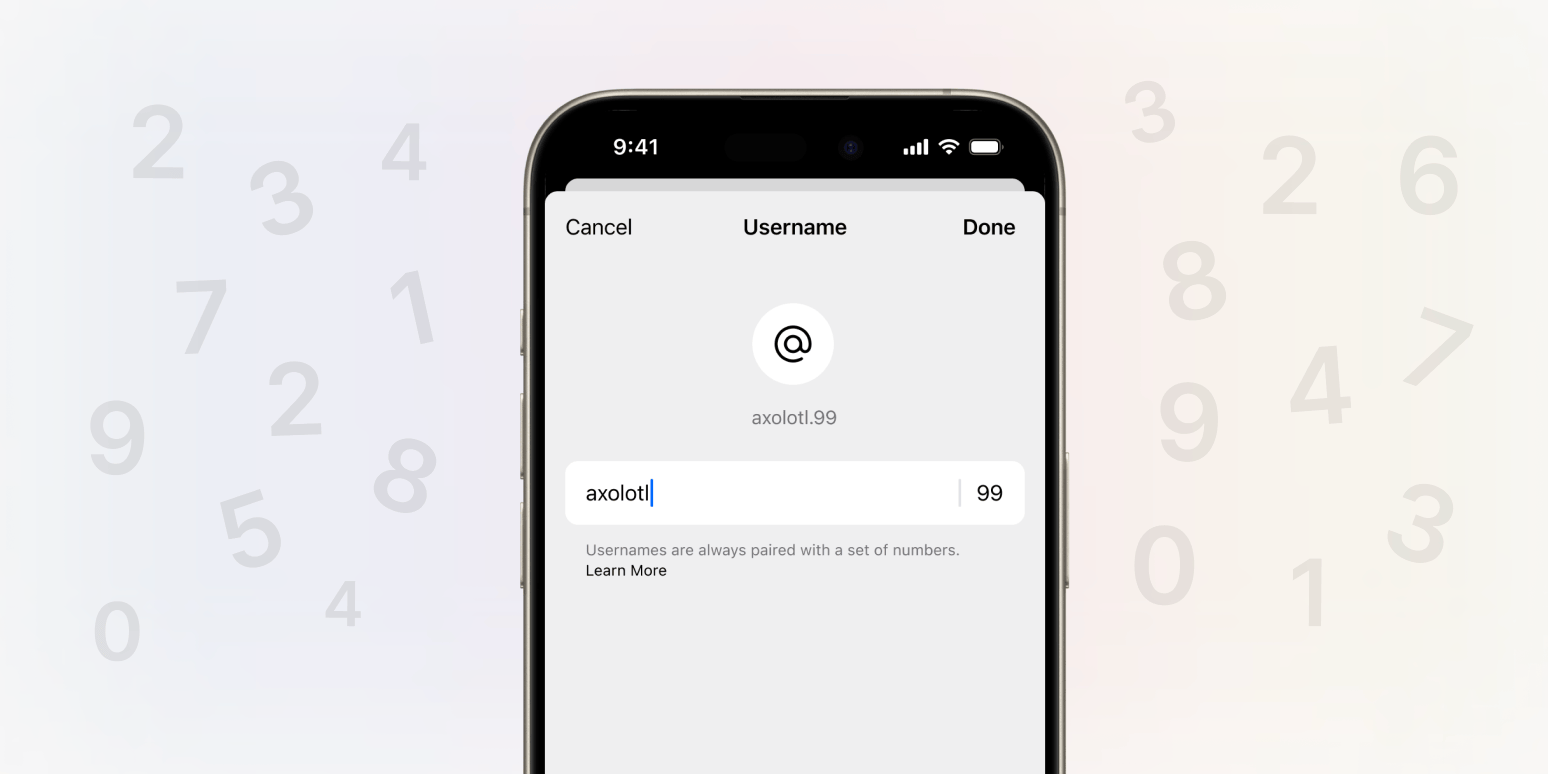
Regain clarity with CleanMyPhone by MacPaw — the new AI-powered cleaning app that quickly identifies and removes blurred images, screenshots, and other clutter from your device. Download it now with a free trial.
Update: After rolling out in beta last month, Signal has announced that usernames are now available to everyone.
Signal usernames have long been inexplicably absent from the secure messaging app, requiring users to share their phone number with contacts. That’s changing, however, in the latest beta …
Signal is famously recommended by Edward Snowden for those seeking the most secure private messaging app, but it has suffered from one privacy fail: You could only share your details with new contacts by revealing your registered phone number.
The company has now responded to repeated requests to support usernames
Until now, someone needed to know your phone number to reach you on Signal. Now, you can connect on Signal without needing to hand out your phone number. (You will still need a phone number to register for Signal.) This is where usernames come in.
Instead of giving out your phone number, you can now share a username. You can also generate a QR code or link that directs people to your username, letting them quickly connect with you on Signal.
Usernames are not the same as your profile name – they are just a temporary handle to allow someone to find you on the app. Once you’ve opted in to the feature, your phone number will no longer be visible in chats by default, unless someone already has your number stored in their contacts.
The company stresses that creating a username is optional, and you can choose whether or not to make your phone number visible.
If you’d still like everyone to see your phone number when messaging them, you can change the default by going to Settings > Privacy > Phone Number > Who can see my number. You can either choose to have your phone number visible to “Everyone” you message on Signal or “Nobody.” If you select “Nobody,” the only people who will see your phone number in Signal are people who already have it saved to their phone’s contacts.
You can now also prevent people from searching for you by phone number.
If you don’t want people to be able to find you by searching for your phone number on Signal, you can now enable a new, optional privacy setting. This means that unless people have your exact unique username, they won’t be able to start a conversation, or even know that you have a Signal account – even if they have your phone number.
Image: Signal
FTC: We use income earning auto affiliate links. More.





Comments