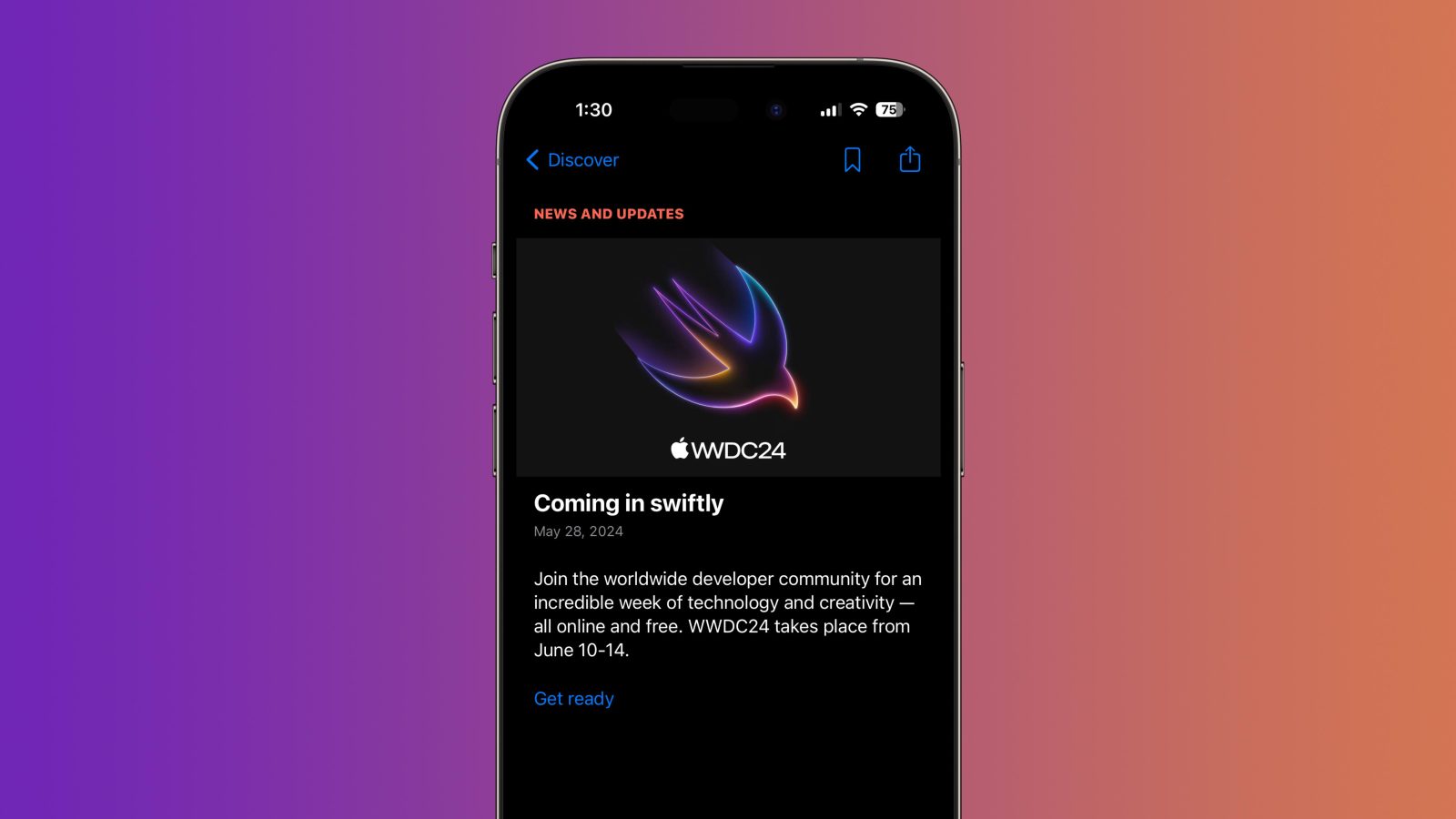
WWDC 24 is just around the corner and in preparing for the big event, Apple is promoting a new “Get ready” list in its Developer app. Here’s what you can do to get organized for this year’s WWDC.
Apple hasn’t released a new version of the Apple Developer app but updated the content inside of the app (via Aaron Zollo).
You can find the new “Coming in swiftly” banner and info in the Discover or WWDC tabs of the Apple Developer app (free download for iPhone, iPad, Mac, Apple TV, and Vision Pro).
At the bottom of the Apple Developer app update, you can click the “Get ready” link to get all of the company’s tips (available outside the app too).
Get ready for WWDC 24
- Add the June 10, 10 am PT keynote to your calendar
- Add the Platforms State of the Union to your calendar
- Explore the WWDC Sessions coming soon to the Apple Developer App or subscribe to Apple’s YouTube channel
- Request a spot in a WWDC Lab
- Follow the WWDC 24 Guides (coming after the keynote)
- Check out the Developer Forums and Community
Apple also highlights you can make sure you’re getting push notifications in the Account tab of the Apple Developer app
In related news, Apple just cemented the WWDC 24 schedule along with announcing the Apple Design Award finalists:
- Apple confirms WWDC keynote details for AI-focused iOS 18, Platforms State of the Union, and more
- Apple Design Award finalists announced ahead of WWDC, including new Spatial Computing category
FTC: We use income earning auto affiliate links. More.





Comments